 Adobe Community
Adobe Community
- Home
- Photoshop ecosystem
- Discussions
- Can I resize an image without color variation?
- Can I resize an image without color variation?
Copy link to clipboard
Copied
I'm working at a project of image segmentation assessment, and I've to generate the masks (groundtruth) in Photoshop. The masks are black, gray and white, but I need to have just three tones of those colors, in other words: #afafaf #ffffff and #000000 .. I need to do these masks for 15 other resolutions, but when I resize these images, I noticed that there are color tone variations in the new one.
Can someone help me, please? How can I resize the images without changing or varying the original colors, keeping only the three colors defined?
Thanks!!
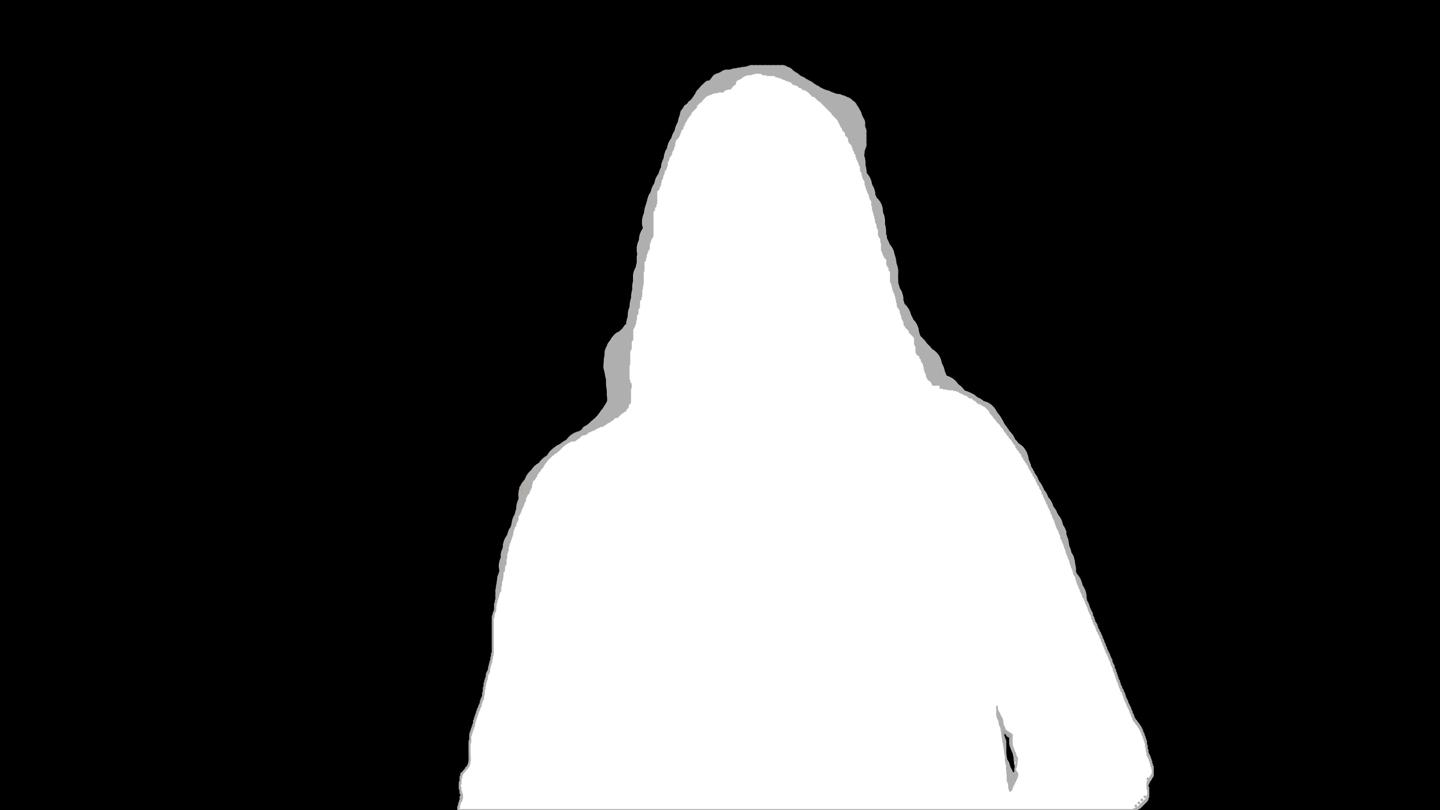
 1 Correct answer
1 Correct answer
When one starts with the biggest version and downsamples with the Resample Method Nearest Neighbor there should be no anti-aliasing-like effect.
Explore related tutorials & articles
Copy link to clipboard
Copied
Why do you use the pretty much meaningless hex-names?
Do you create the Masks as RGB?
I resize these images, I noticed that there are color tone variations in the new one.
That depends on your Resample method (or Image Interpolation) settings.
One could address the effects with Adjustment Layers, though.
What are the exact pixel dimensions you need to create and do you originally create the Mask in the largest version?
Copy link to clipboard
Copied
Off the top of my head, you could use a Posterise Adjustment Layer to force the image to only use 3 colours? It's probably the anti-aliasing that's causing the issue. c.pfaffenbichler is right about the size of the image being important too. Always start with the biggest size and scale down as opposed to enlarging. Also, when you save the image you can use GIF to make sure that you only use 3 colours.
Copy link to clipboard
Copied
When one starts with the biggest version and downsamples with the Resample Method Nearest Neighbor there should be no anti-aliasing-like effect.

