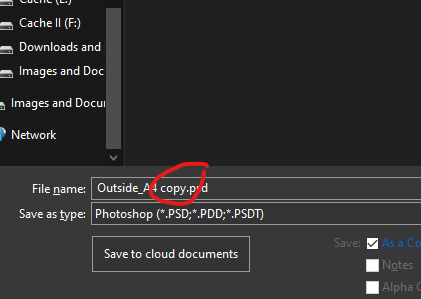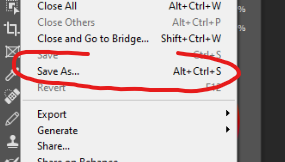Adobe Community
Adobe Community
- Home
- Photoshop ecosystem
- Discussions
- Can I stop PS from adding the word "copy" to filen...
- Can I stop PS from adding the word "copy" to filen...
Can I stop PS from adding the word "copy" to filenames?
Copy link to clipboard
Copied
Explore related tutorials & articles
Copy link to clipboard
Copied
Can you use File > Export > Save for Web which would export a flattened version to a separate file without needing to use a copy, and keep all layers of your master PSD intact ready to save when ready?
Dave
Copy link to clipboard
Copied
Save for web give you a pop-up for confirmation and then a 2nd pop-up to choose the location of the save file. While a double pop-up is better than the added "copy" is still an unnecesary extra step.
In the older version of PS I just could... save my file. If the software could remember my choice (click-out the save copy option) that would solve the little issue. Because it is REALLY annoying.
Copy link to clipboard
Copied
I can't reproduce this issue (I tried with CC 2018, 2019, 2020, 2021). A script would likely overcome the issue though.
Copy link to clipboard
Copied
When you save a file (ctrl+shift+s in vanilla shortcuts) the software don't automatically add a "copy" to the filename?