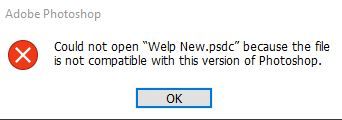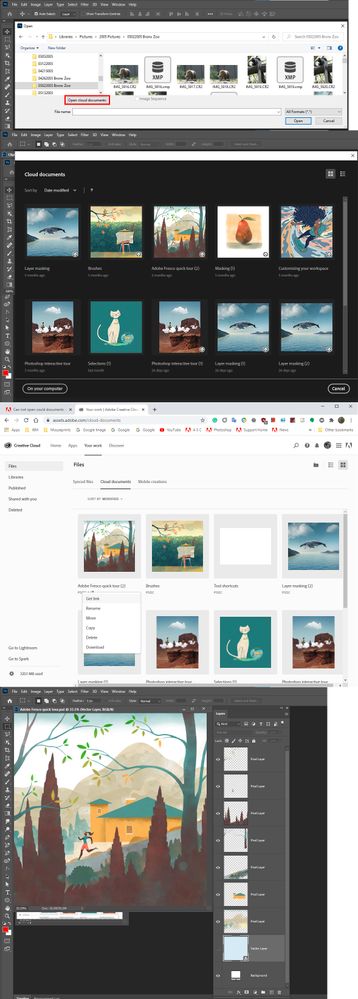Adobe Community
Adobe Community
- Home
- Photoshop ecosystem
- Discussions
- Can not open could documents anymore, why?
- Can not open could documents anymore, why?
Can not open could documents anymore, why?
Copy link to clipboard
Copied
Can not open anymore cloud documents, makes no sense to me? What has happened to my documents and why they are not compatible anymore?
Thank you,
Explore related tutorials & articles
Copy link to clipboard
Copied
Is it just the one file that is incompatible? Which Photoshop version are you using. What did you save the cloud document with iPad Photoshop or some desktop version of Photoshop. Perhaps the file has been corrupted. Adobe iPad apps automatically write cloud documents not local iPad files. In the Creative cloud Web interface you can use the three dot menu item Download to download the psdc to see if the file has been corrupted by inspecting the download. If it is perhaps a PSD recovery tool can fix the PSDC. I was able to download a psdc to my desktop and open the desktop file in photoshop.
Copy link to clipboard
Copied
Thank you for your reply. Yes, looks like they are corrupted as even after downloading from the cloud it is still impossible to open those and that is super frustrating as the version of PS is the latest one and these files were saved in the same version.
I don't trust PS cloud anymore and would never save anything over there without a local copy as you can lose hours of your valuable work.
What is the PSD recovery tool you have mentioned? I could not find anything official, only some 3rd party tools.
Thx.