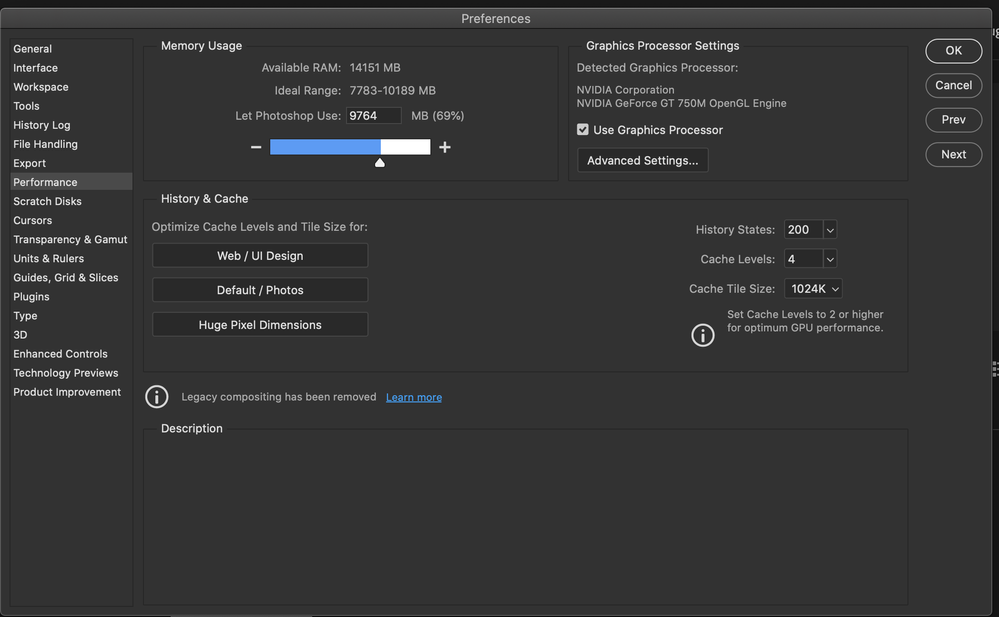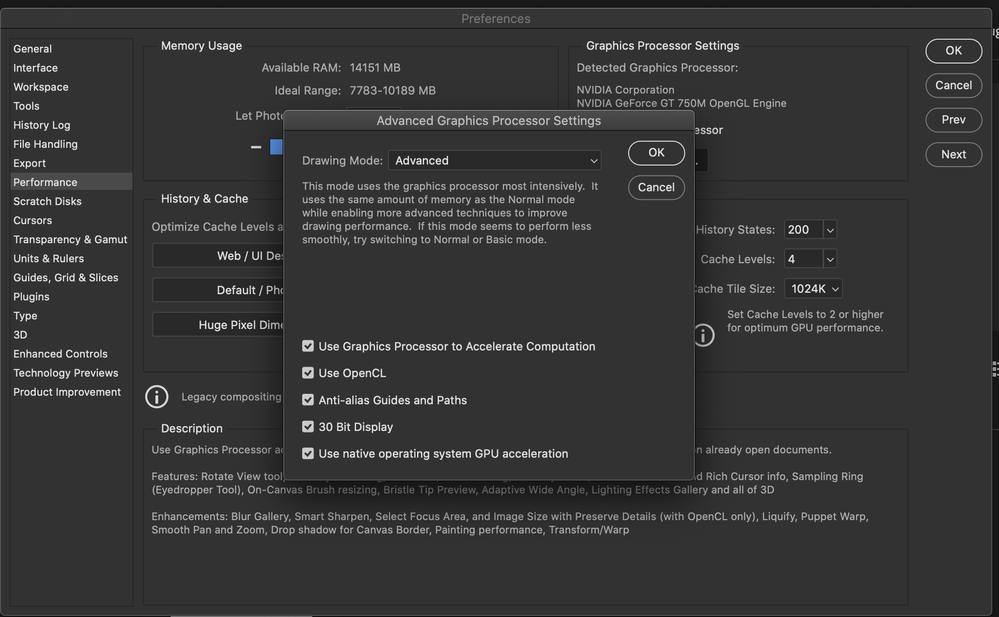Adobe Community
Adobe Community
- Home
- Photoshop ecosystem
- Discussions
- Can not select text on Photoshop 22.0.0
- Can not select text on Photoshop 22.0.0
Copy link to clipboard
Copied
So I got the Photoshop update this morning, and the type tool is having issues. When I click in a text frame, it doesn't show the frame and I can't highlight the text. I can still edit the text, but there's no visual indicator of where the cursor is, where the frame is, etc.
Anyone else having this issue, and is there any kind of fix? I have to use text frequently in the graphics I create, and not being able to see where I'm working is going to be a pain.
[Moderator Note: Updated title, PS-57130]
 1 Correct answer
1 Correct answer
Hi all,
We're happy to announce the release of Photoshop 22.0.1 that should resolve this issue.
This update includes fixes to some of the top users reported issues. Check out the list of all fixed issues here: https://helpx.adobe.com/photoshop/kb/fixed-issues.html
To update Photoshop to 22.0.1, click "Update" in the Creative Cloud desktop app next to Photoshop.
For help with updating, see Update Creative Cloud apps.
Let us know how it goes.
Thanks,
Mohit
Explore related tutorials & articles
Copy link to clipboard
Copied
I re-enabled GPU, set the mode to "normal", and that seems to have resolved the problem. Thanks!
Copy link to clipboard
Copied
Thanks, this worked for me on a Windows desktop machine.
Copy link to clipboard
Copied
I think that may have fixed mine on a Windows 10 machine. Thanks man.
Copy link to clipboard
Copied
Hi EACosta,
Would you mind going to the Preferences for Photoshop, then Performance and disable the option to Use Graphics Processor. Once done, quit and relaunch Photoshop to check if it helps.
If it helps, you can check: https://helpx.adobe.com/photoshop/kb/troubleshoot-gpu-graphics-card.html#GPUandgraphicsdrivertrouble...
Let us know how it goes!
Regards,
Nikunj
Copy link to clipboard
Copied
I am also having this issue on my MAC. Except I am working in an RGB space. Argh, why did I update this now...
Copy link to clipboard
Copied
The only thing that seems to fix the problem is disabling the video card. Opening a RGB file and then opening a CMYK file doesn't do the trick either since I can't highlight all the text, only part of it. I'm going back to the previous version until you fix this, Adobe.
Copy link to clipboard
Copied
I am also having these problems with the text tool. Text frame won't show, impossible to select parts of text in existing text blocs, etc. I tried most of the suggested 'solutions' but... no. Problem remains.
It is obviously a problem of this morning's update (23 October 2020) and I don't understand why the users must get in a muddle to try to solve this problem caused by Adobe's update. Seems more logic to me that Adobe solves this problem en sends their well meant apologies to their customers together with the app that solves this misery . I had to disappoint a client this morning because I could not finish work for him as promised and she got very angry. Probably lost that client...
Copy link to clipboard
Copied
I don't know why and how, but typetool seems to work correctly again... Hurray!
Copy link to clipboard
Copied
You lucky one!!!! Hope it`s solved soon for everyone
Copy link to clipboard
Copied
muy buenas comunidad, tengo un problema con el selector de texto, no aparece la barrita, la selección es invisible, tampoco el cuadro de trasformación... en pocas palabras voy a ciega cuando escribo. Me ha pasado despues de la ultima actualización de hace unos días, ¿Alguien tiene el mismo problema?
Copy link to clipboard
Copied
I'm having the same issues with the text tool -- text isn't highlighted when I select it, no i-beam and the text frame isn't showing up.
Copy link to clipboard
Copied
Hi all,
We're aware of the text tools issue after the latest update of Photoshop 22.0. We're investigating the fix, in the meantime, please refer to the available workaround for this problem: https://helpx.adobe.com/photoshop/kb/known-issues.html#Unabletoselectandedittext
Let us know, how it goes.
Thanks,
Mohit
Copy link to clipboard
Copied
hey guys,
when I mark text with the new 2021 Photoshop (V 22.0.0) I cant the the marking... 😞
with a new document everything is fine, but with all my old psd-files i cant see the textmarking...
what can i do?

Copy link to clipboard
Copied
Copy link to clipboard
Copied
Just updated to photoshop 2021. When I click and drag to select text, the selection becomes white and selected text is unreadable until it is unselected. Please see the attached image to clarify. I've looked through preferences and cannot find an option regarding this and I have reset PS to default settings. No success.
Does anyone know how I can revert this back to normal?
Copy link to clipboard
Copied
Hi there,
We're aware of this issue and working on the fix. In the meanwhile, check out the following workaround to fix this problem: https://helpx.adobe.com/photoshop/kb/known-issues.html#Unabletoselectandedittext
Thanks,
Mohit
Copy link to clipboard
Copied
Creative Cloud just updated my Adobe Apps to version 2021. I'm on a Mac, running Catalina. I just tried to edit a text on a Photoshop file I have, and selecting a text was absolutely imposible. The cursor never appears and selecting text the way we're used to do it, just dragging the cursor over a type layer, is not working. Can you please get this situation fixed?
Copy link to clipboard
Copied
Hi EAcosta,
Sorry about text editing not working for you in Photoshop. Have a few questions and suggestions for you:
- Can you let us know if it works for you in a new document? Are you able to create a new document and add Type layers?
- Does restarting Photoshop, or your computer help?
- Perhaps adding Photoshop to Catalina's Security and Privacy is needed here? https://support.apple.com/en-us/HT202491
- For strange behavior like this, it can be helpful to reset the Photoshop preferences: https://helpx.adobe.com/photoshop/kb/basic-trouble-shooting-steps.html#prefs
Give those suggestions a try and let us know how it goes for you.
Regards,
Pete
Copy link to clipboard
Copied
Hi Pete:
First, I disabled the GPU on Preferences - Performance, closed PS, reopened and that corrected the problem.
I must say I thought that would not be necesarry, because my MacMini is brand new, with a GPU running on Metal, but I did it and it worked out.
I let it like that for a few days and today, I enabled GPU again, modify some parameters on Advanced Settings, closed PS, reopened it and Voilá!, it worked again perfectly. Don't really know what could've happened initially.
Thanks for your quick response.
- I have disabled the GPU, closed PS, and reopened. This corrected the problem.
Copy link to clipboard
Copied
Who can tell why this version of photoshop has got issues like this?!!!
Also my neural filters don't work.
but , but , but now it's the most important issue for me that the text selection won't show.
what a mess
Copy link to clipboard
Copied
Disabling the GPU resolved my issue too for the most part. Font size selection still seems a to be janky...even the largest one is smaller than I wanted to use.
Don't know about anyone else but I get weary resolving these processing issues. Photoshop is a PREMIUM product and I expect it to work ! Don't the developers check out fintions before issuing upgrades ?
.....a Grumpy Old Man on Christmas Eve.
Copy link to clipboard
Copied
I'm having the same issues and restarted Photoshop and my mac, but it still is no change. I haven't unchecked the GPU setting yet, but I did try creating a new document. There were no issues and worked as it should, so it only occurs with previously created files, at least for me, that is. I can't view the cursor or what text is selected. I thought it didn't select the text, but I realized it did; it just isn't visible. The selections are also selected partly on different lines because after I typed, only part of the text got replaced.
macOS Catalina
Version 10.15.7 (19H2)
MacBook Pro (Retina, 15-inch, Mid 2014)
Processor 2.5 GHz Quad-Core Intel Core i7
Memory 16 GB 1600 MHz DDR3
Graphics Intel Iris Pro 1536 MB / Chipset Model: NVIDIA GeForce GT 750M
Copy link to clipboard
Copied
Unchecking "Use Graphics Processor" also worked for me.
But I am still having another annoying problem with this version. Every time I open a window to Open or Save a document it comes up extremely small. I have to resize the window every time to see folder contents and to get rid of the scroll bar so I can see the names of files and not just the dates they were created.
Copy link to clipboard
Copied
Howdy EAcosta,
Hey, could you tell us a little bit more about your file, your setup, etc? I ask because I can't seem to reproduce what you're seeing. Are you seeing this with all files? All text? Are you able to create new text layers in documents? Can you edit existing ones? A screenshot would be quite handy.
Thanks,
David
Copy link to clipboard
Copied
Hello,
I am having this issue too when adding new text to a PSD file. Have restarted several times but get the spinning wheel when I go to add text into a document.