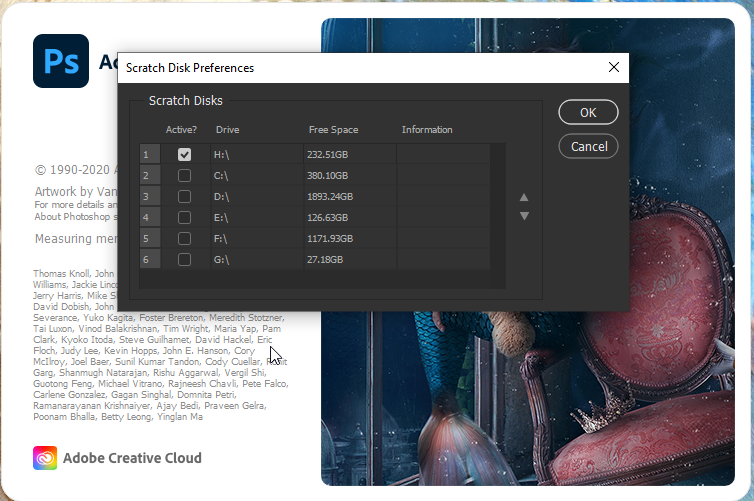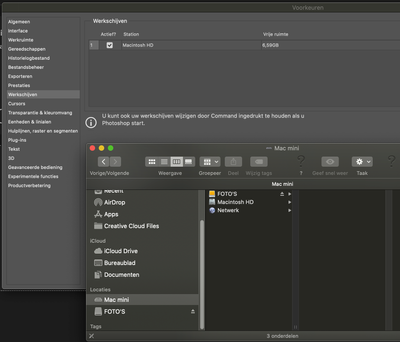Adobe Community
Adobe Community
Can not start Photoshop
Copy link to clipboard
Copied
When I try to start Photshop, I recieve an error that the scratch disk is full. I have 7GB of free space om my hard drive. Is that not enough?
Can I use an extern drive as scratch disk? And how can I change these settings, as Photshop does NOT start up so I have no access to any setting options?
Explore related tutorials & articles
Copy link to clipboard
Copied
Just let you know, I work on a Apple Mini 2018 Catalina Version 10.15.4

Copy link to clipboard
Copied
Hi
Before clicking on the Photoshop icon hold down the Ctrl/CMD + Alt keys and then click to open, you should be greeted with this screen
You should really try to free up space on your system drive as you will run into issues on a OS system level
Copy link to clipboard
Copied
Hi Ged,
Thanks for your help. I can enter the option now.
But the only disk I see is the Macintosh HD. The disk is not divided in partions. And I don't see the extern drive I have, FOTO'S.
Or can I find a way to change the amount of space, kneeded to work with Photoshop?

Copy link to clipboard
Copied
Try to clean up space on your system drive
https://support.apple.com/en-us/HT206996
For the external drive, take a look here
Copy link to clipboard
Copied
...and make sure the drive is not exFAT formatted. Catalina doesn't work well with that.
Copy link to clipboard
Copied
Thanks a lot for your help! I know what to do now. By a new external drive as scracth disk.
And mayby I'll take an SSD.
Walter