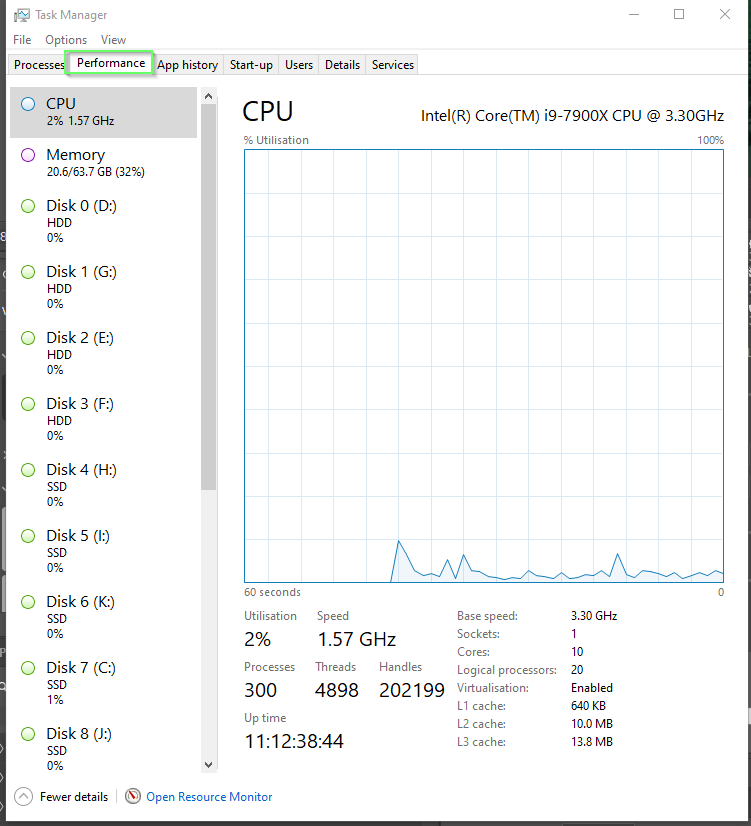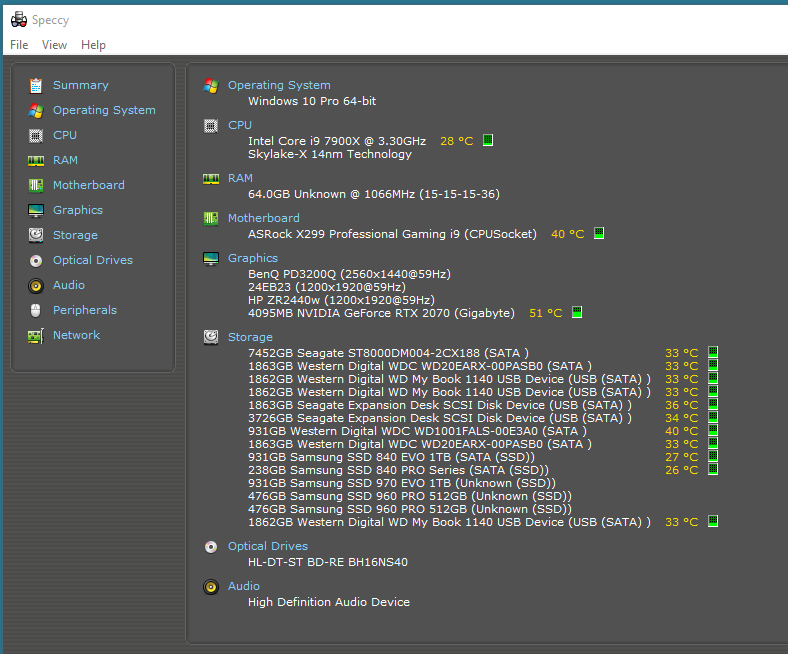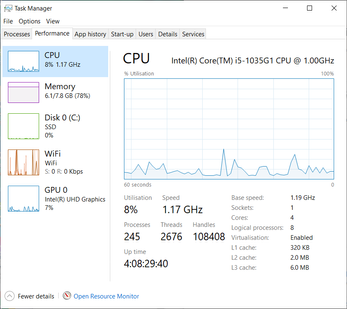Adobe Community
Adobe Community
- Home
- Photoshop ecosystem
- Discussions
- Re: Can Photoshop make their computer fans louder?
- Re: Can Photoshop make their computer fans louder?
Can Photoshop make their computer fans louder?
Copy link to clipboard
Copied
Hi
Not sure if anyone might know of this or experience this but ever since I have installed photoshop/creative cloud my computer fans seem to be extremely loud? Is this possible? My computer is only a few months old.
Thanks
Stella
Explore related tutorials & articles
Copy link to clipboard
Copied
New doesn't always mean it meets the mininmum system requirements. See links below.
- https://helpx.adobe.com/creative-cloud/system-requirements.html
- https://helpx.adobe.com/photoshop/system-requirements.html
- https://helpx.adobe.com/photoshop/kb/photoshop-cc-gpu-card-faq.html
Alt-Web Design & Publishing ~ Web : Print : Graphics : Media
Copy link to clipboard
Copied
Hi Nancy
thanks for the info. My laptop is Aspire A515-55, Installed RAM 8.00 GB Processor Intel(R) Core(TM) i5-1.35G1 CPU @ 1.00GHz 1.19 GHz System type 64-bit operating system, x64-Based Processor.
The company I bought from mention that I shouldn't have any issues having Photoshop on this computer.
Thanks again for your help
Stella
Copy link to clipboard
Copied
What operating system are you using Maria?
If Windows, you can open the Task Manager (Ctrl Alt Delete), and click on the Performance Tab to see how hard your computer is working
You can also install a free app like Speccy to see what various system temperatures are. Your computer may have an app installed that will let you control fan speeds.
Copy link to clipboard
Copied
Thanks Trevor. I have located the CPU but it really doesn't make sense to me. How do I know if the laptop is working hard?
Cheers
Stella
Copy link to clipboard
Copied
Upgrading your RAM will help – 8GB is not really enough.
Copy link to clipboard
Copied
Thanks Derek
Copy link to clipboard
Copied
The issue with laptops is that they are harder to cool than desktops. So when the CPU or GPU start to work, and we want them to work hard in order to get the best out of them, the fans have to work harder to keep them cool. Eventually when the cooling can't cope the CPU and GPU are throttled back and run slower than the maximum speeds of which they are capable.
As an example, my desktop PC has a large case with two large case fans blowing air into the case, another blowing it out, plus a radiator at the top with a further three fans blowing air through it to keep the water cooled CPU cool. In addition the GPU has its own three fans on the card and the power section on the motherboard has its own fan, as does the power supply. So that is a total of 11 fans and a large radiator all keeping things cool. A typical laptop has one fan, or maybe two, and a very limited case space so that fan has to work quite hard when the laptop is asked to do some work.
Make sure that wherever you place the laptop you are not blocking the cooling slots, on a flat desk that shouldn't be a problem but working with it on your knees for eaxmple it is easy to block slots in the base without realising.
Dave
Copy link to clipboard
Copied
Hi Dave
I always use my laptop on a hard surface. Is there a way I can reduce the sound of the fan. Some commented and said having more Ram will help?
Thanks
Copy link to clipboard
Copied
Adding memory will probably help Photoshop's performance but I'm not sure it will do anything about the fan speed.
Can you check in Photoshop's Preferences > General and make sure Preset Syncing is unchecked
Dave
Copy link to clipboard
Copied
Hi Dave
just had a look at it is unchecked.
Thanks
Stella
Copy link to clipboard
Copied
Modern Intel computers are made to run fast, to get hot, and to use fans. The fans work harder the hotter it is. For some reason the adverts don't mention this, but it's working exactly as it's supposed to. (The computer carefully checks that it can't damage itself). Expect high end software to work the computer hard. Be happy, when you hear the fan, that you are finally getting what you paid for. Adobe have done a lot to make sure they drive your fans, because they want you to get the most.