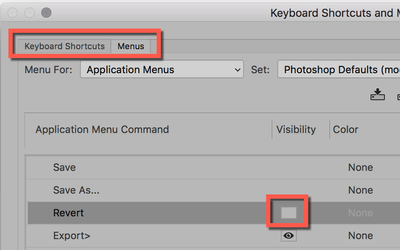Adobe Community
Adobe Community
Turn on suggestions
Auto-suggest helps you quickly narrow down your search results by suggesting possible matches as you type.
Exit
1
Can Revert be disabled?
Community Beginner
,
/t5/photoshop-ecosystem-discussions/can-revert-be-disabled/td-p/11393043
Aug 27, 2020
Aug 27, 2020
Copy link to clipboard
Copied
I hate-hate-HATE Revert with a cold passion. It just ruined two hours' work I did because it's located right under Save, and is really easy to hit by accident. I know, I know, I should do Ctrl S, but the work I'm doing requires me to constantly use drop down menus to select a variety of features, so I get out of the shortcut habit.
But what good has Revert ever done anyone? If I can take it off Photoshop, I'll be overjoyed.
Community guidelines
Be kind and respectful, give credit to the original source of content, and search for duplicates before posting.
Learn more
Explore related tutorials & articles
People's Champ
,
/t5/photoshop-ecosystem-discussions/can-revert-be-disabled/m-p/11393081#M359121
Aug 27, 2020
Aug 27, 2020
Copy link to clipboard
Copied
What prevents you from undoing Revert by taking a step back in history?
What's stopping you from deleting the hotkey (F12 for CC2020) for the Revert menu?
Or am I missing something?
What's stopping you from deleting the hotkey (F12 for CC2020) for the Revert menu?
Or am I missing something?
Community guidelines
Be kind and respectful, give credit to the original source of content, and search for duplicates before posting.
Learn more
Community Expert
,
LATEST
/t5/photoshop-ecosystem-discussions/can-revert-be-disabled/m-p/11393113#M359126
Aug 27, 2020
Aug 27, 2020
Copy link to clipboard
Copied
it's located right under Save
Hi
- Go to Edit > Keyboard Shortcuts and remove the F12 shortcut for insurance
- Because you are using the menu, though, the next thing you want to do is go to the Menu tab > Application Menus > File menu and click the eyeball to hide the command from the menu.
- Use the History panel to reverse the Revert.
~ Jane
Community guidelines
Be kind and respectful, give credit to the original source of content, and search for duplicates before posting.
Learn more
Resources
Quick links - Photoshop
Quick links - Photoshop Mobile
Troubleshoot & Learn new things
Copyright © 2023 Adobe. All rights reserved.