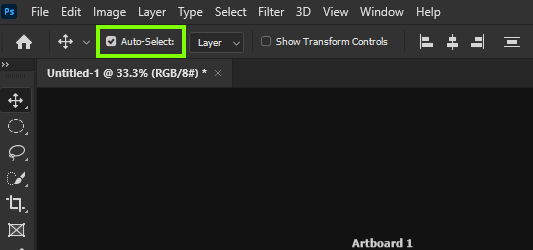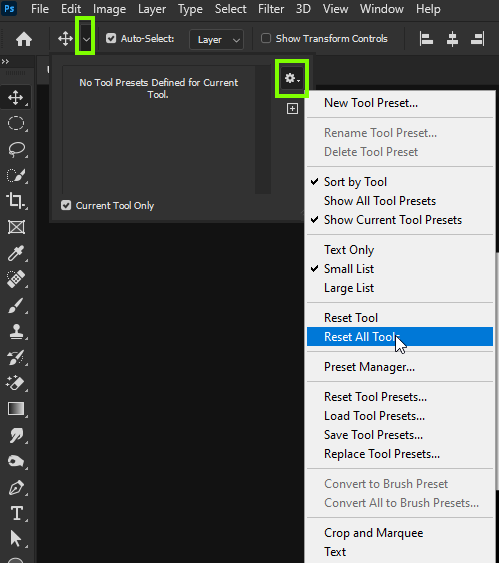Adobe Community
Adobe Community
- Home
- Photoshop ecosystem
- Discussions
- Can't auto-select multiple layers
- Can't auto-select multiple layers
Can't auto-select multiple layers
Copy link to clipboard
Copied
Hey guys!
I trying to use the auto-select to grab multiple layers. When I click and drag to select multiple layers, from inside the artboard, it doesn't show me the selection box and I can't select it.
It works fine when I start the selection from outside of the artboard.
Everything was normal a minute ago haha Any ideas? Is it a bug?
Using Photoshop 21.2.1
Explore related tutorials & articles

Copy link to clipboard
Copied
Hi
Not seeing the issue here with version 21.2.2, is auto select enabled in the options bar
If it is enabled, try resetting the tools
Copy link to clipboard
Copied
Auto-select is checked. Tried the reset All Tools and didn't work, unfortunately.
For some weird reason, it's just happening in this specific file I'm working on.
I've opened another file and its working just fine. Weeeird.

Copy link to clipboard
Copied
There's a good few weird things going on with this release of Photoshop, so you're not alone with the weirdness 🙂
Copy link to clipboard
Copied
Hi. You can select and move the layers but you don't see the bounding box. That's right? You can select the "Show transformation box" checkbox in the Control panel.