 Adobe Community
Adobe Community
- Home
- Photoshop ecosystem
- Discussions
- Can't change the color of the path
- Can't change the color of the path
Can't change the color of the path
Copy link to clipboard
Copied
Hi guys, I have a problem with the path tool in Photoshop. If you see this screenshots you can notice that I can't change the color of the path which now is grey and this color is really difficult to see over an image. How can I resolve? Thanks.
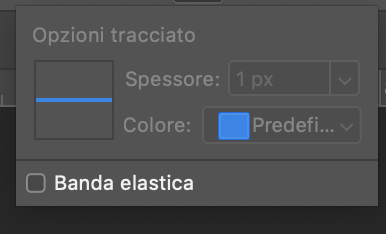
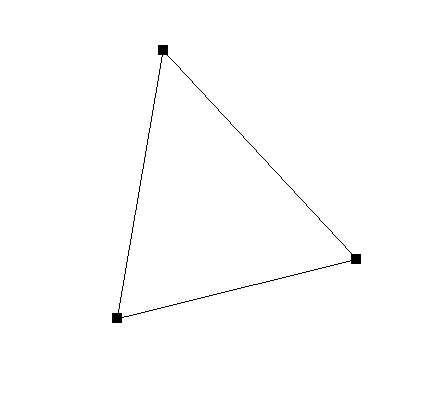
Explore related tutorials & articles
Copy link to clipboard
Copied
Is GPU usage enabled (see Photoshop > Preferences > Performance)?
Copy link to clipboard
Copied
Preferences > Guides, Grid & Slices

Copy link to clipboard
Copied
Have you tried resetting the Preferences?
Copy link to clipboard
Copied
Same problem, i faced too! Is there any solution to it?
Copy link to clipboard
Copied
Is GPU usage enabled (see Photoshop > Preferences > Performance)?
Could you please post screenshots with the pertinent Panels (Toolbar, Layers, Options Bar, …) visible?
Please read this (in particular the section titled "Supply pertinent information for more timely and effective answers”):
