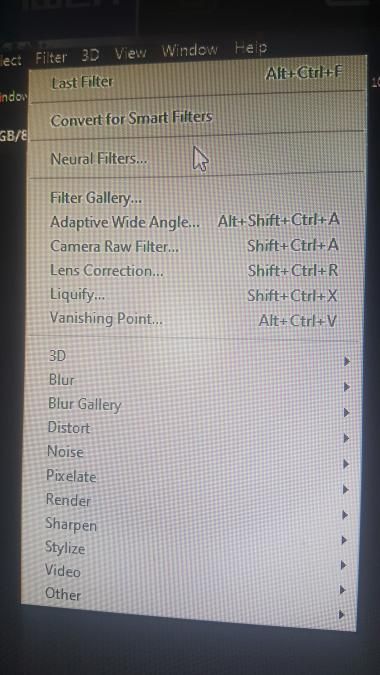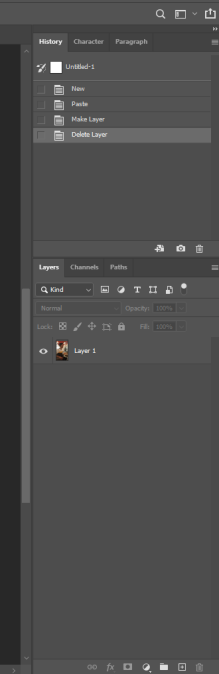Adobe Community
Adobe Community
Turn on suggestions
Auto-suggest helps you quickly narrow down your search results by suggesting possible matches as you type.
Exit
0
Can't click neural filter
New Here
,
/t5/photoshop-ecosystem-discussions/can-t-click-neural-filter/td-p/11686483
Dec 16, 2020
Dec 16, 2020
Copy link to clipboard
Copied
the Neural Filter is gray i cant click it at all and when i try to use the tutorial to access the Neural Filter it says Nuaral Filter currently unavailable
Community guidelines
Be kind and respectful, give credit to the original source of content, and search for duplicates before posting.
Learn more
Explore related tutorials & articles
Community Expert
,
/t5/photoshop-ecosystem-discussions/can-t-click-neural-filter/m-p/11686743#M495502
Dec 16, 2020
Dec 16, 2020
Copy link to clipboard
Copied
Could you please post screenshots with the pertinent Panels (Toolbar, Layers, Channels, Options Bar, …) and the menu visible?
Community guidelines
Be kind and respectful, give credit to the original source of content, and search for duplicates before posting.
Learn more
choong001
AUTHOR
New Here
,
/t5/photoshop-ecosystem-discussions/can-t-click-neural-filter/m-p/11690418#M495983
Dec 18, 2020
Dec 18, 2020
Copy link to clipboard
Copied
Community guidelines
Be kind and respectful, give credit to the original source of content, and search for duplicates before posting.
Learn more
Community Expert
,
LATEST
/t5/photoshop-ecosystem-discussions/can-t-click-neural-filter/m-p/11690465#M495991
Dec 18, 2020
Dec 18, 2020
Copy link to clipboard
Copied
Please see this on the issue of screenshots:
You do not seem to have a Layer selected. Try selecting the Layer in the Layers Panel.
Community guidelines
Be kind and respectful, give credit to the original source of content, and search for duplicates before posting.
Learn more
Resources
Quick links - Photoshop
Quick links - Photoshop Mobile
Troubleshoot & Learn new things
Copyright © 2023 Adobe. All rights reserved.