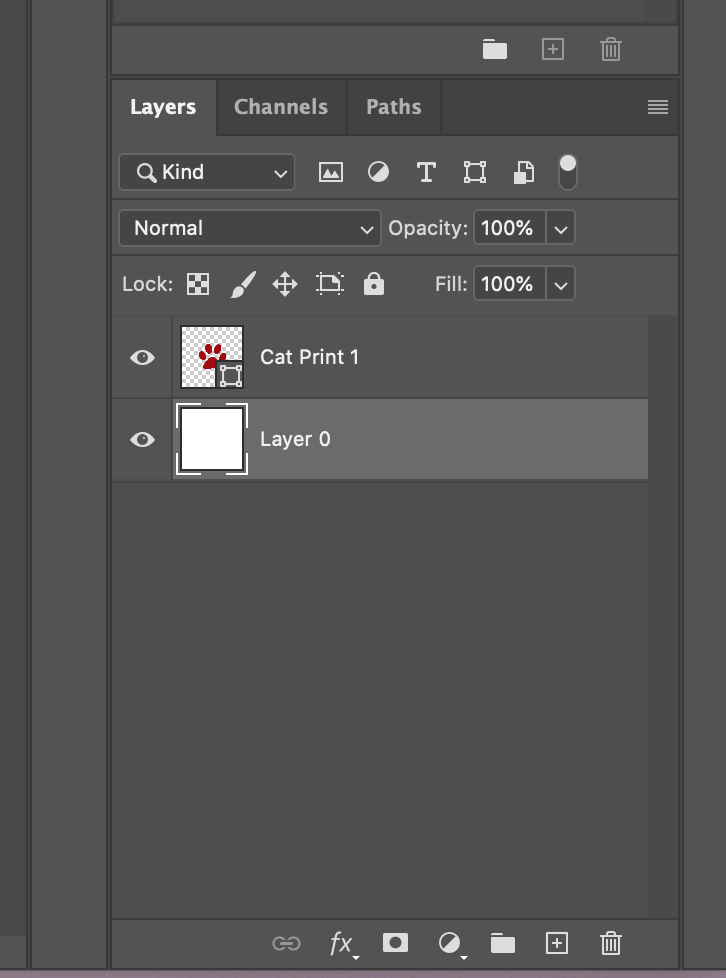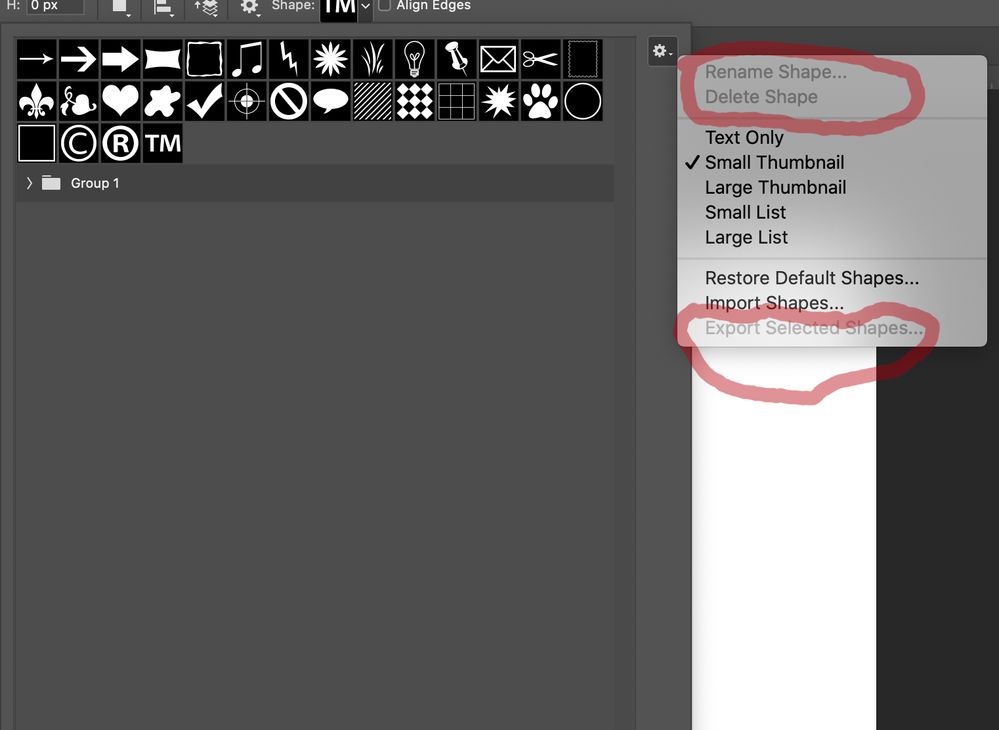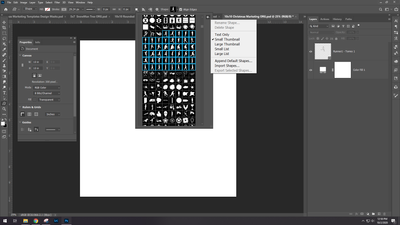Adobe Community
Adobe Community
- Home
- Photoshop ecosystem
- Discussions
- Can't delete shape in Photoshop 21.0
- Can't delete shape in Photoshop 21.0
Copy link to clipboard
Copied
Hello,
I just updated PH to 2020 version. In Shape I can't remove, rename or export shape, they are innactive. How can I make them active? Thank you
{Thread renamed by moderator}
 1 Correct answer
1 Correct answer
Looks like you need to use Shapes panel before the commands are available in the tool options bar.
Window>Shapes
Explore related tutorials & articles
Copy link to clipboard
Copied
Hi There,
That shouldn't be happening, could you please let us know the version of Photoshop you're working on?
Does it happen with every document or just one specific document?
Could you please share a screenshot of the Layers panel?
Make sure the Lock icon on the Layers panel is not selected.
Regards,
Sahil
Copy link to clipboard
Copied
I am working on Photoshop 2020
Copy link to clipboard
Copied
As you can see the Custom Shape tool have no options to delete added shapes...
Copy link to clipboard
Copied
Looks like you need to use Shapes panel before the commands are available in the tool options bar.
Window>Shapes
Copy link to clipboard
Copied
okay, got it!
Thank you!
Copy link to clipboard
Copied
Thanks, I stuck in same problem and seaching for solution for past 1 week. Thanks again. Great help.
Copy link to clipboard
Copied
Thank you so much for this valuable information!! I was tensed for this reason! At last it is solved.
Copy link to clipboard
Copied
Jeff, this hasn't worked for me with the latest update. I have a shape on a document and try to remove the ones I will not use and they still will not allow me to.
Copy link to clipboard
Copied
Go to Window>Shapes and use that panel to delete your shapes.
Copy link to clipboard
Copied
you beat me to it!
Copy link to clipboard
Copied
Thank you BOTH ! My goodness what a mess.
Copy link to clipboard
Copied
Thank You Jeff