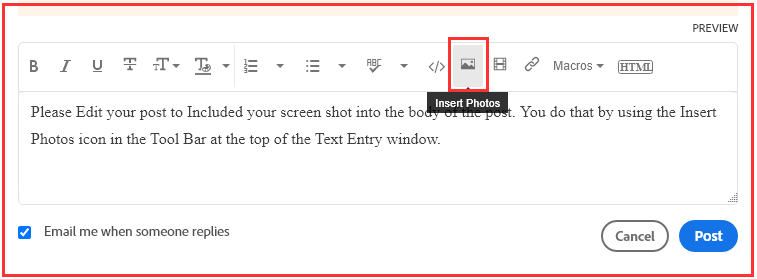Adobe Community
Adobe Community
- Home
- Photoshop ecosystem
- Discussions
- Can't Edit a 3D Layer in Photoshop CC
- Can't Edit a 3D Layer in Photoshop CC
Copy link to clipboard
Copied
 1 Correct answer
1 Correct answer
Look at the layers panel. Your 3D layer is locked. Click on the padlock icon to unlock it
Dave
Explore related tutorials & articles
Copy link to clipboard
Copied
Look at the layers panel. Your 3D layer is locked. Click on the padlock icon to unlock it
Dave
Copy link to clipboard
Copied
Well, now I feel dumb for making such an amateaur mistake, haha. Thank you for your help!!
Copy link to clipboard
Copied
We've all made them 🙂
Dave
Copy link to clipboard
Copied
In the future, So people don't have to download the image you have attached, please use the Insert Photos icon found in the Tool Bar of the Post and Reply text entry dialog window as pictured below.
If you can please Edit your post to remove the Attached screen shot and Include it in the body of the text of your post.
You do that by Clicking the "More..." link at the bottom of your post, Selecting "Edit Message" and then use the "Insert Photos" icon in the tool bar at the top of the Post/Reply/Edit dialog box.
If you can't edit your post please include the screen shot you attached to a new reply to this conversation.
The Insert Photos icon is this one in the Tool Bar.
Thank you.