 Adobe Community
Adobe Community
Copy link to clipboard
Copied
Running CS4. I have a text layer that I am trying to edit but whenever I click on the text (I also have the layer selected) it creates a new layer!
I ran into this before in CS3 and remember making the selection process not automatic or something like that.
Thanks!
 2 Correct answers
2 Correct answers
OK, there are no Text Layers, only graphics Layers, with Rasterized text - big difference. Other than with Tools like Clone Stamp, Brush, Eraser, etc, there is no direct editing to those - sorry.
Good luck,
Hunt
Here is what you should be looking for and at, with regards to Text Layers:
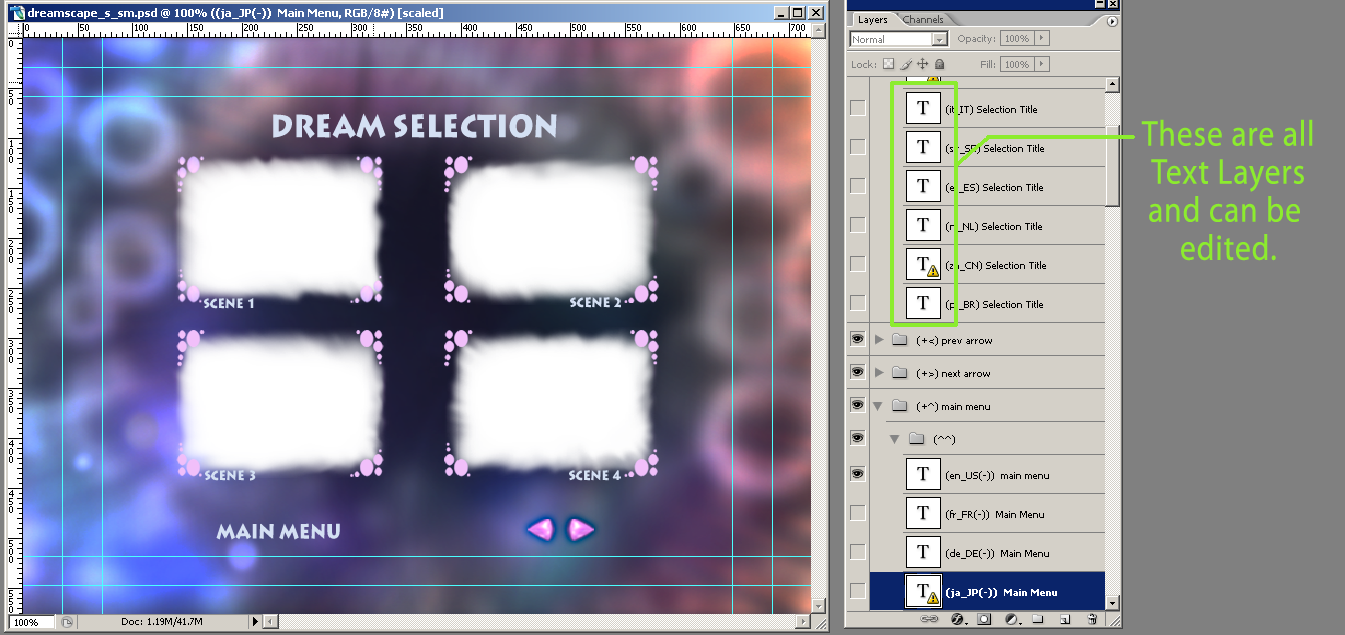
Good luck,
Hunt
Explore related tutorials & articles
Copy link to clipboard
Copied
Is there a T inside of a square at the far-left of that Layer?
What happens if you Dbl-click on that T, if there is one?
To the left of the T, are there any "lock" icons?
Perhaps post a screen-shot of your GUI with the Layers Palette open.
Good luck,
Hunt
Copy link to clipboard
Copied
There are no icons. 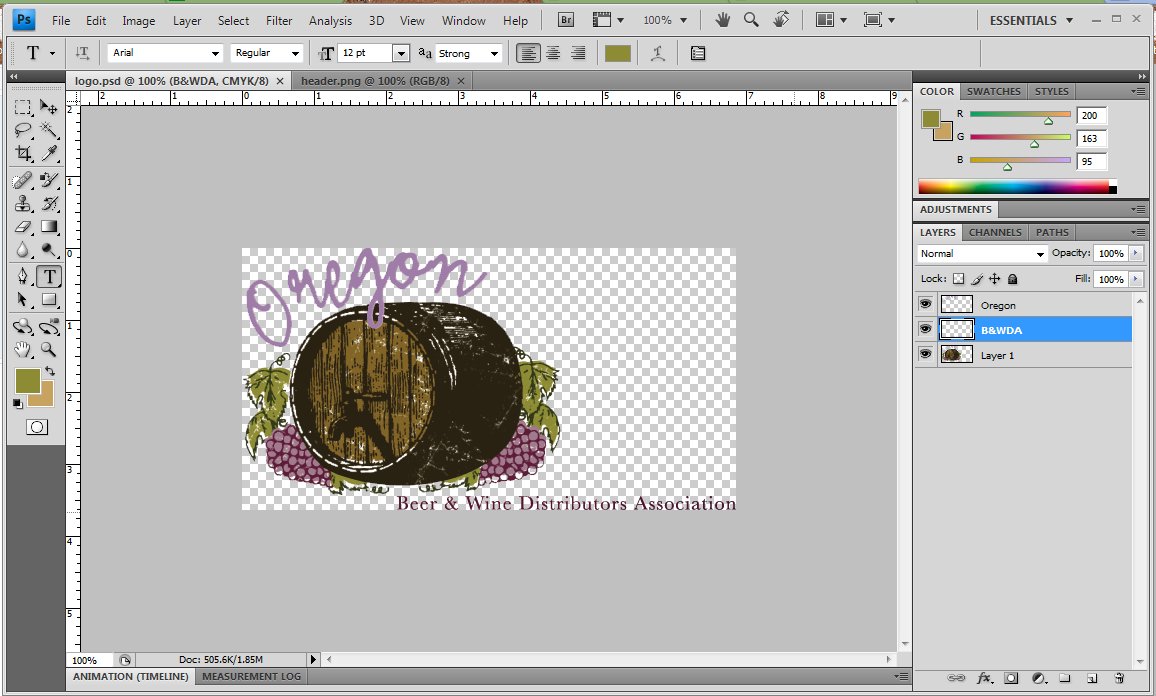
Copy link to clipboard
Copied
OK, there are no Text Layers, only graphics Layers, with Rasterized text - big difference. Other than with Tools like Clone Stamp, Brush, Eraser, etc, there is no direct editing to those - sorry.
Good luck,
Hunt
Copy link to clipboard
Copied
Thanks Bill.
Copy link to clipboard
Copied
Here is what you should be looking for and at, with regards to Text Layers:
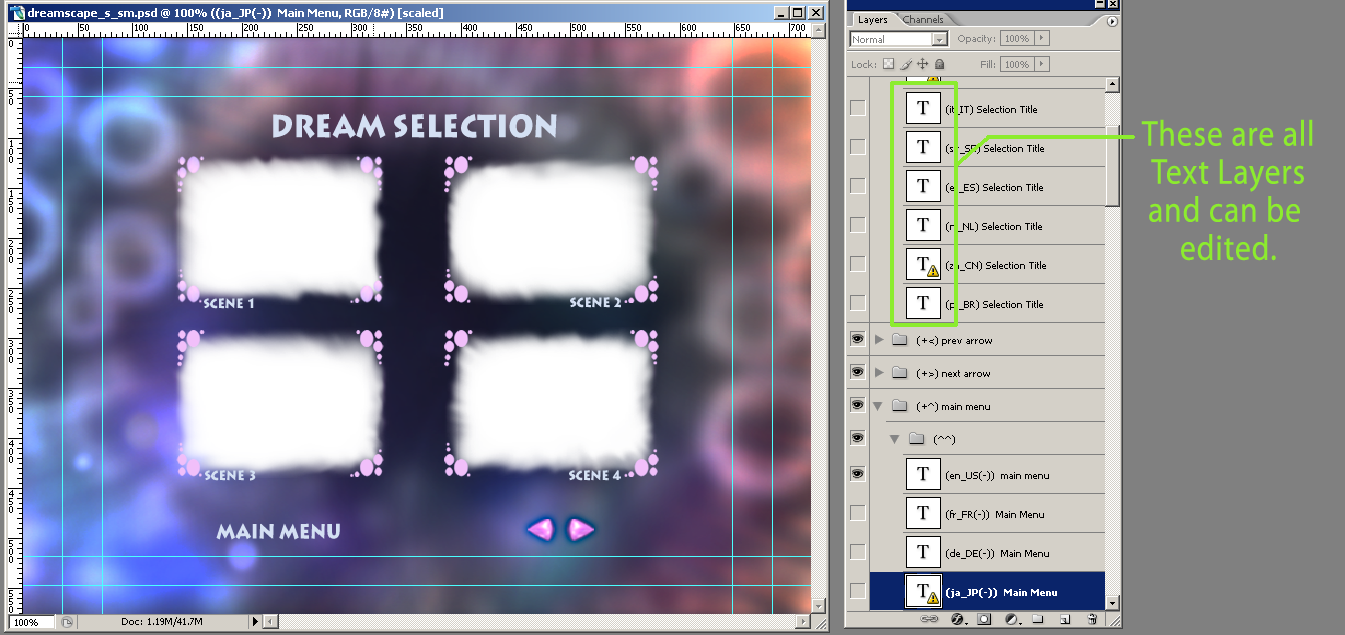
Good luck,
Hunt
Copy link to clipboard
Copied
I have Photoshop CS4 on an iMac and suddenly my saved text layers were no longer editable. Exploring, I determined that there were being rasterized and I found the culprit. Go to Edit > Convert to Profile and make sure "Flatten Image to Preserve Appearance" is off. Save and restart and all shou ld be fine.
Copy link to clipboard
Copied
I have turned off 'Flatten Image to Preserve Appearance' and it does the trick! ANy explanation as to why this would be turned on in the first place (and what is it used for?) Thanks!
Copy link to clipboard
Copied
I did this and it just deleted all my layers.
Copy link to clipboard
Copied
@Kristen2346099793im wrote:
I did this and it just deleted all my layers.
"Flatten Image to Preserve Appearance" is in the Convert to Profile dialog. When enabled, it will flatten your image when you convert to another profile.
Choose Undo or Revert and see if this thread is more useful for you:
Jane
