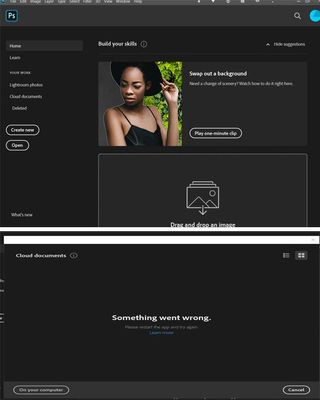I finally decided to try Adobe CC after using CS6 for so many years. I subscribed today and downloaded it. When I open PS the first image below is what I see and I can't get that Learning info to go away. Then the 2nd image is what I got when I clicked Open to get to my file manager. I am already out of my comfort zone. 🙂 Can someone give me some advice on what I might be doing wrong? I'd really like to start getting used to this.