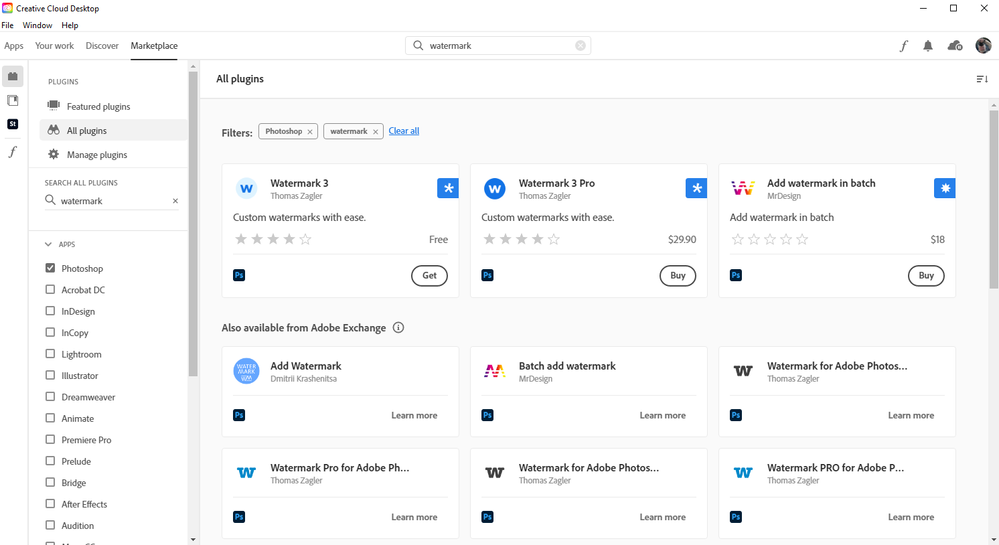Adobe Community
Adobe Community
- Home
- Photoshop ecosystem
- Discussions
- Can't install any plugin on Photoshop CC on Window...
- Can't install any plugin on Photoshop CC on Window...
Copy link to clipboard
Copied
Like so many of us freelancers who rely on Adobe CC, I have a license (actually two of them) that one license is installed on a macOS and on a Windows system. All of the CC apps install properly and run but on this new Windows laptop, I have attempted to install a purchased third-party Photoshop plugin.
On the Adobe Marketplace, the plugin starts to spin at installing and just hangs for a long time at which point an error -9 is displayed (bad connection over the Internet). This is the same, high-performing (400 Kbps) Internet that works fine on my other systems.
I attempted to download and install a free (Watermark) plugin and that freezes, too. On my macOS system? Installs instantly!
It leads me to think there is a permissions problem or something else. Help?
 1 Correct answer
1 Correct answer
Well, perhaps Adobe watches these articles and investigates.
Just today (May 6, 2021) the latest Creative Cloud app update (5.4.5.550) FIXES the install. Either I'm the ONLY Adobe Windows user using plug-ins from the Marketplace or a number of folks were contacting support to get this fixed. Anyways, I'm about ready to test the plug-ins I purchased on Photoshop CC but at least they install (and doesn't spin forever until an error -9 occurs)!!!
ps - It always has worked on the Mac version.
Explore related tutorials & articles
Copy link to clipboard
Copied
Photoshop CC is subscription software and runs on PC and Mac you do not need two subscription. You can activate Photoshop on two machine with you subscription one can be on a PC the other on a Mac.
What Photoshop version are you trying to use the plug-in In which Plug-in the seem to be a few all seem to be extension panels needlessly complex. I prefer a simple script.
Copy link to clipboard
Copied
Well, perhaps Adobe watches these articles and investigates.
Just today (May 6, 2021) the latest Creative Cloud app update (5.4.5.550) FIXES the install. Either I'm the ONLY Adobe Windows user using plug-ins from the Marketplace or a number of folks were contacting support to get this fixed. Anyways, I'm about ready to test the plug-ins I purchased on Photoshop CC but at least they install (and doesn't spin forever until an error -9 occurs)!!!
ps - It always has worked on the Mac version.