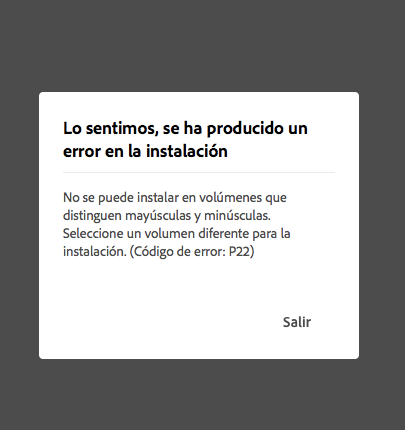Adobe Community
Adobe Community
- Home
- Photoshop ecosystem
- Discussions
- Can't install photoshop error p22
- Can't install photoshop error p22
Can't install photoshop error p22
Copy link to clipboard
Copied
I Can't install photoshop error p22, does someone has a solution for this error ? I attach a file showing the problem.
Explore related tutorials & articles
Copy link to clipboard
Copied
Hi try to use this link for application download and it also use creative cloud cleaner.
As you have mentioned you are getting Error P22 when trying to install Adobe Creative Cloud apps on your machine.
You cannot install Adobe products on a volume that uses a case-sensitive file system, such as HSFX (HFS+) or UFS. This limitation applies to both the startup drive as well as the drive onto which the software is installed.
You can install apps on a different drive of your machine however we would suggest you to install your application on the primary drive or C drive only.
https://helpx.adobe.com/download-install/kb/creative-cloud-desktop-app-download.html