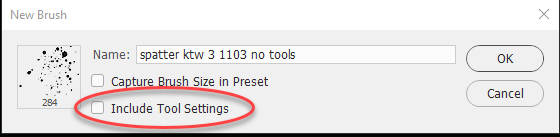Adobe Community
Adobe Community
- Home
- Photoshop ecosystem
- Discussions
- Can't make eraser from last brush used
- Can't make eraser from last brush used
Copy link to clipboard
Copied
Hi,
with the new Photoshop CC 2018 I can't make eraser from last brush used.
I have lots of tpl tools.
For example - I use one of my tpl brushes with some settings and then I need same eraser - same shape, same settings.
But when I choose eraser and last brush used - eraser switches to brush.
It's impossible to work like this 😕
Is there a way to turn of this automatic tool change?
Please help
 1 Correct answer
1 Correct answer
There is no fix as it is not broken but working the way Adobe designed it.
In the new version of Photoshop brushes can be saved with or without tool presets i.e. a brush can be saved with or without the associated tool and tool settings. When you, or a brush designer, defines a brush the choice to include the tool presets is made at that stage.
To see which have tool settings and which have not, in the brushes panel, go to the options at the top right and check " show additional preset info"
A smal
...Explore related tutorials & articles
Copy link to clipboard
Copied
Currently the MRU in Brushes retain the tool association if there is one, from the Tool Preset or a Brush Preset saved with Tool Settings. A work around would be to switch the Blend mode to Clear to use the same brush with erasing behavior. (option/alt + shift + r)
selecting the brush or MRU again will return the tool to the previous blend mode. (option/alt+n sets to Normal as well)
Copy link to clipboard
Copied
Thank You - that helped for now. Will there be an option in the future to make it the way it always was?
All the best - and I really love this smoothing brush option!
Copy link to clipboard
Copied
Please make it the way it was, I'm thinking of going back a version just for this, it was immensely helpful.
Copy link to clipboard
Copied
Yes, I'm finding this change really frustrating too
Copy link to clipboard
Copied
Thanks for the workaround. Using the term workaround acknowledges this is a problem, interrupting users' work flow, a change that adds no benefits. Please pass along the general disgust with this needless change, this step backwards. Thanks again!
Copy link to clipboard
Copied
Are they going to make an option for this thats less time consuming and annoying to work with!? I regret this update...

Copy link to clipboard
Copied
Same here, I also would love to get the old behavior back.
Copy link to clipboard
Copied
Redo the brush preset, but when you do, unclick where it says 'preserve settings'.

Copy link to clipboard
Copied
Thanks for the tip. Any idea how to apply this on whole brush sets like the new ones from Kyle T Webster?
Copy link to clipboard
Copied
Alas, no. I was just having the same problem as everyone, then realized I could just redo my brush. I haven't used Kyle's brushes, so I assume they all come with the 'brush' preset. Which sucks.
Copy link to clipboard
Copied
Agreed - please change this back. It's incredibly frustrating.

Copy link to clipboard
Copied
Any news on this Adobe? Is there a fix in the making?
Copy link to clipboard
Copied
There is no fix as it is not broken but working the way Adobe designed it.
In the new version of Photoshop brushes can be saved with or without tool presets i.e. a brush can be saved with or without the associated tool and tool settings. When you, or a brush designer, defines a brush the choice to include the tool presets is made at that stage.
To see which have tool settings and which have not, in the brushes panel, go to the options at the top right and check " show additional preset info"
A small icon will appear next to those brushes that have a tool settings saved with them
If you want to use a brush that is defined to use one tool, with another range of tools then you need to select the brush then choose "New Brush Preset" at the top of the menu, then in the dialogue give the brush a new name and uncheck "Include tool settings". You will now have a copy without it being tied to a particular tool.
Dave

Copy link to clipboard
Copied
I get that Adobe changed the behavior in the brush library and the tiny icons help a bit. That isn’t my main problem with it.
Whenever I go from the brush tool to the eraser tool and use the brush history (right-click) I see all the brushes I recently used in all tools. When I click on one of those I would want to use that brush shape in my currently selected tool, as it was before the update.
What happens instead is totally unpredictable, as the tiny tool icons are not shown in the brush history. I have no way of knowing if selecting a brush shape from the history will switch my currently active tool, too. So at least this part is broken.
An easy fix would be a button to remove tool settings for a selection of brushes at once. I’m not going to change them one by one for several hundred brushes.
Copy link to clipboard
Copied
Copy link to clipboard
Copied
I just did. The request is for "an easy-to-access checkbox that allows the user to either use brushes' tool presets or apply the brush to the selected tool." Vote for it here: Brush presets: Can't change the tool (presets locked to a particular tool) | Photoshop Family Custom...

Copy link to clipboard
Copied
i commented on this at the link above. This change has really messed up my workflow! I love Kyle's brushes, but if I can't switch the brush to a mixer brush or eraser or smudge brush, there's a huge amount of functionality just... gone. I *could* spend an insane amount of time trying to recreate the brushes without the preset box checked... but come on! ![]()
Copy link to clipboard
Copied
It annoys the hell out of me too.
Here's where Adobe merged the conversation from above - I commented to your checkbox proposal there.
CC2018: Selected a brush but instead it changed to a tool | Photoshop Family Customer Community
Let's talk to the devs there too and hope they revise this feature asap.
Copy link to clipboard
Copied
How fortunate that Adobe created a monopoly early on. These programs get worse every year. There is abosultely no time-saving advantage to making this switch to the brush presets. Instead, it requires you make a bunch of redundant brushes for BOTH the brush and the eraser, or create a bunch of unnecessary layer masks that confuse the matter further. Does Adobe have people working on their UX that actually use the product? I stopped updating a while ago because you can't stop ruining the program with useless changes that are intended to make things simpler, but just further complicate a basic process. STOP trying to make little tweaks to key commands and functions just for the sake of saying you changed something – that's not design; that's planned obsolescence.
Copy link to clipboard
Copied
This does not seem to work for me. When I try, my eraser tool turns into a paintbrush, I want the paintbrush to have the option of being an eraser. You say this is the way Adobe intended it to work, and I've seen many in this thread want it back the way it was ... easy, functional, increased production ... In my opinion, they took a good thing away from users. I'm about giving up on PS, and will be looking for other options, or going back to a much older version where tools were accesible and responded. I'm just not smart enough to re-set up all of the pallets of brushes. Very frustrating. In one of my convos with Adobe, they told me it was a software bug. I know mine does not work. I also have to re-set prefs with IL if I want to use my tablet and pressure sensitive brushes. That means a re-start with IL everytime I want pressure sensitive brushes. Another bug.
Copy link to clipboard
Copied
Hi
As posted in post 20. If you are using version 19.1.0, or later, you can press Ctrl+Alt when clicking on a brush (Cmd+Opt on Mac) and the tool will not change even if the brush has a tool preset saved with it. So any brush can be used with the eraser.
If you then want to save it with a new tool preset just create a new brush preset from the drop down menu at the top right of the brushes panel.
Dave
Copy link to clipboard
Copied
Sorry Dave. No go for me. The fix from post 20 does not work. Adobe told me to change the mode of my brush from "normal" to "clear". This works. Not the way I'd like to go about things but it's a workaround I guess to their defective buggy software. Maybe they'll fix it, maybe not. It difinitely has limited how much I can use PS, and when I do, my production time has tripled which is not efficient. They refunded me a couple months rent $ for my troubles.
Copy link to clipboard
Copied
This is why Procreate is about to zoom past Photoshop–ease of use. I spend more time messing around with Photoshop to try to make it work the way I want to than actually doing the work. Very frustrating. Maybe Adobe is too big now and doesn't listen to feedback. The Empire is about to be toppled!
Copy link to clipboard
Copied
Guys can you tells what specifically you are finding a problem. If you want to select a preset without changing tools, hold down the Ctrl (Cmd) key. If you want to know what tool a particular preset has, the turn on all the options in the right click menu.
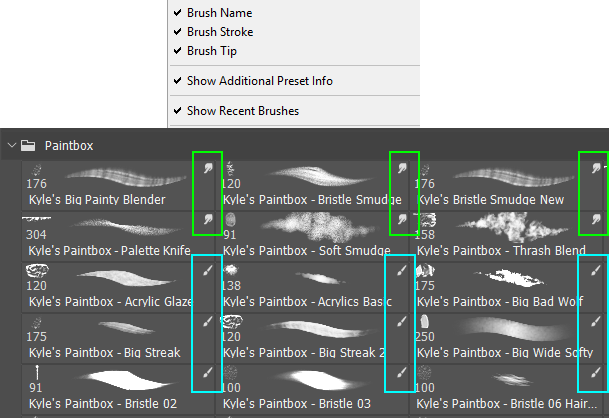
I find the huge sets from Kyle Webster too unwieldy to be able to find what I am after, so I cherry pick the presets I need, and move to a favourites folder.
The power and convenience of the new management system is wonderful, and it would be a disaster to step back because some people won't take five minutes to learn it. It's real power comes when making your own presets. It is so easy and powerful, and I love it. We can even save both foreground and background colours with a new preset.

There are definitely areas that need improving. With so many presets, a filter to select by name would be useful. If I have used enough custom brushes to knock the hard round off the recent list, it irks me that I have to delve into huge folders to retrieve it, so I'd like to be able to set favourites, and not just a favourites folder that we can already do. I'd like to be able to step through brush groups like we can with File Explorer so we can twirl close a group with a left cursor, rather than having to slowly scroll through 200 presets to get to the group in order to close it, and I hate how slow it is to scroll through the groups.
The development team know about our concerns, and I hope they are working on improving things, but lets make things better, and not step backwards.
Anyway. Tell us what is causing you difficulty, and I/we will try and help with a solution.