 Adobe Community
Adobe Community
- Home
- Photoshop ecosystem
- Discussions
- Re: Can't maximize Photoshop using the green maxim...
- Re: Can't maximize Photoshop using the green maxim...
Can't maximize Photoshop using the green maximize button on Mac for some odd reason.
Copy link to clipboard
Copied
Hi, have any of you encountered this problem? It's pretty annoying since im used to work in maximized mode, so it looks kinda odd right now.
I have tried using Command+Option+Shift+Left Click on the photoshop icon but this the same problem..
Hope some of you can help me out! 🙂
Explore related tutorials & articles
Copy link to clipboard
Copied
Option-click on green button (zoom button) of your Photoshop window.
Copy link to clipboard
Copied
Still nothing happens, it just resizes the window
Copy link to clipboard
Copied
Have you tried working in Full Screen Mode?
Or are you talking about Application Frame?
Could you please post a screenshot to illustrate the issue?
Copy link to clipboard
Copied
Okay i see I haven't provided the right amounts of detail, and thats my fault.
Pic after I clicked green button; After pressing green button - Album on Imgur
Pic after I click button again; After I click green button again - Album on Imgur
What it should look like is exactly just like when you maximize any other program example; Safari.
When I try and option click exact same thing happens.
Photoshop is the only program this "error" occurs in
Hope this helps a little to clarify the problem
Copy link to clipboard
Copied
I don’t quite seem to get what the issue is, but then I do not use the Application Frame to begin with.
And again: Why not use Full Screen Mode?
Please post screenshots on this Forum directly in the future.
Copy link to clipboard
Copied
It basically is that I can't do the same thing with my window as I can with example Safari.
Pic where I havn't clicked the green button; 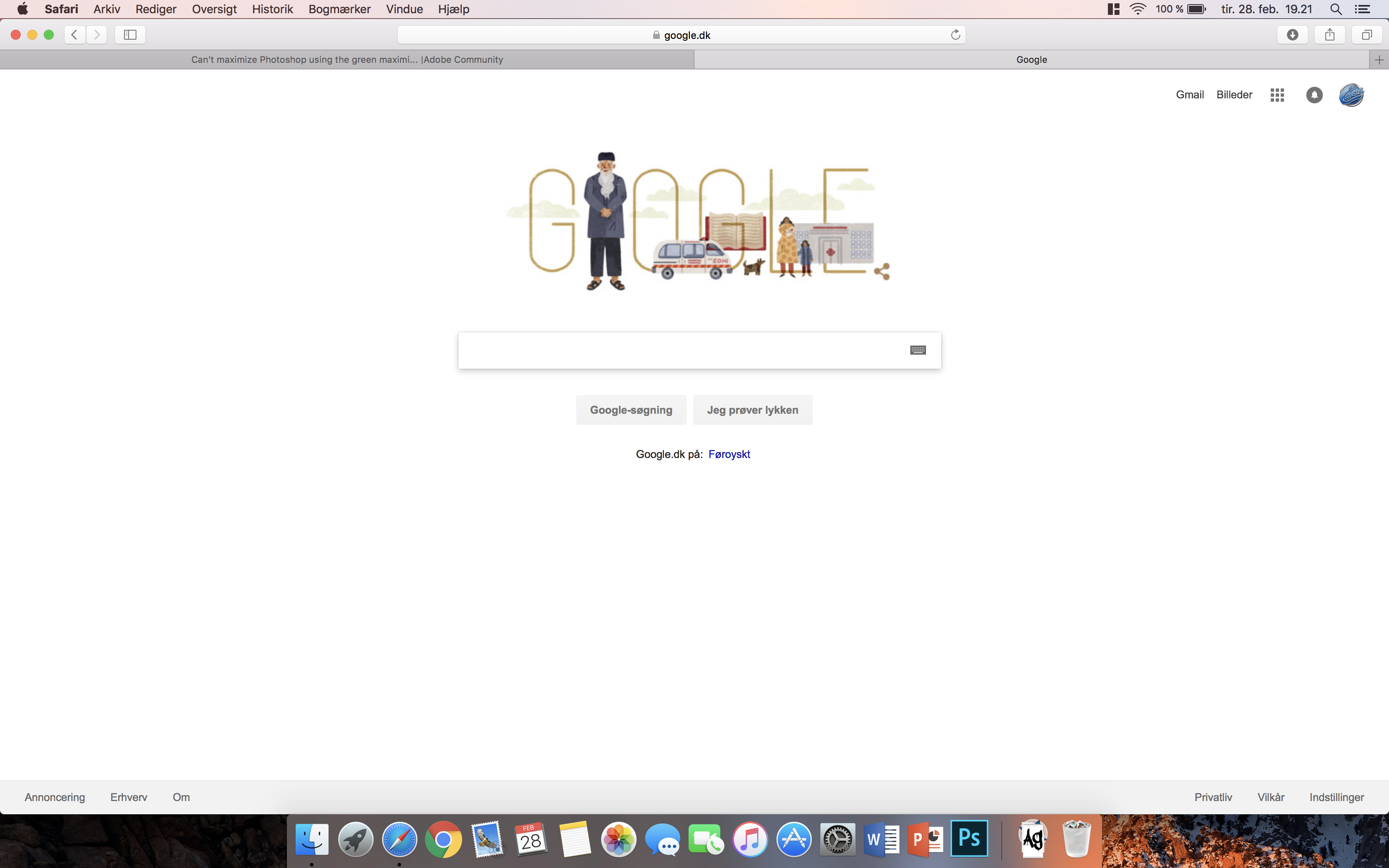
Pic after I have clicked the green button; 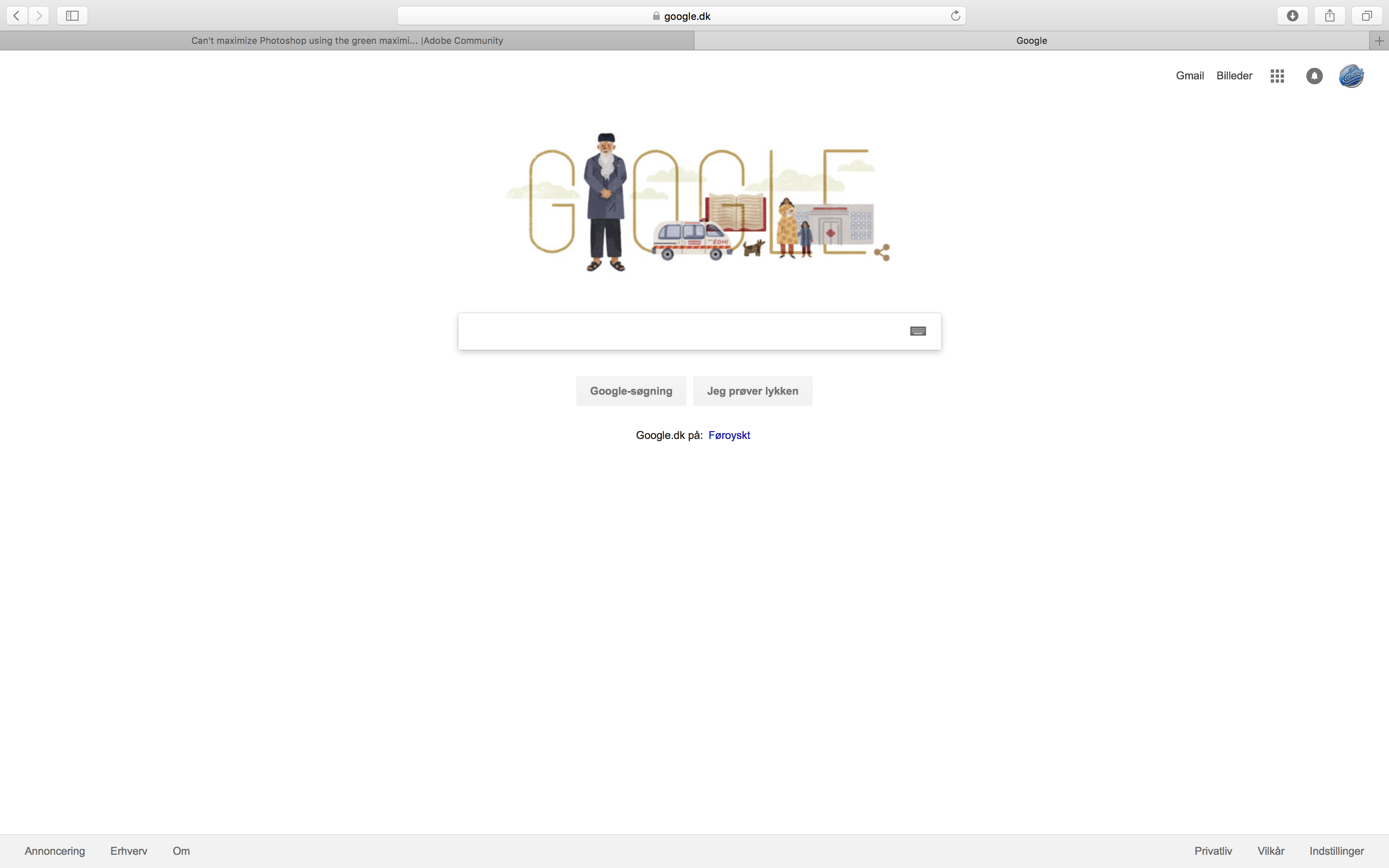
See how the icon bar is gone, and the top menu bar is gone too? I just really like working while my program is being maximized, and that I can't do what Photoshop anymore.
Copy link to clipboard
Copied
Actually, Photoshop hasn’t changed one bit here. It’s Apple that changed.
Photoshop still works the same way it has for many years. If you want the menu bar to go away, you need to use the full screen mode that’s been built into Photoshop since the 1990s: Choose View > Screen Mode > Full Screen Mode (or press the keyboard shortcut, F, until the menu bar goes away).
The down side of this is that the green button in Photoshop has never allowed you to enter full screen mode. The reason is that the green button's behavior is tied to the Mac system’s full screen mode, which is different than and was introduced long after the Photoshop full screen mode.
Photoshop has never supported the Mac full screen mode. It continues to use its own.
So what changed? Years ago, the green button in Mac OS X did not put a window into Mac full screen mode. In a recent version of OS X, after Apple decided to add a full screen mode to OS X, they made the green button a shortcut to Mac full screen mode. But since Photoshop uses its own traditional full screen mode instead of the newer Mac one, Photoshop doesn’t use the green button to go into full screen mode. This applies to Illustrator and InDesign too…you cannot use the green button to go into full screen mode. You must use the Adobe full screen mode.
Copy link to clipboard
Copied
your problem was clearly explained in my opinion, and I noticed the same since I also use the three finger slide to mode between desktops that come from full screen mode. Illustrator is not responding neither. It looks like Adobe is designed for PC and then got adapted to Mac and not the other way around... I hope Adobe will add this fundamental Mac feature one day
Copy link to clipboard
Copied
ArielBlast wrote
It looks like Adobe is designed for PC and then got adapted to Mac
That's not the reason. The full screen modes in Photoshop and Illustrator don't match Windows either.
The real history is the reverse of what you described. Illustrator and Photoshop were originally written for the Mac, Illustrator in 1987 and Photoshop in 1990. It took several years for them to be available on Windows. At the time, Mac OS had no full screen mode. I forget which version of Mac OS X added full screen mode, but I think it wasn't until the mid-2000s. When that happened, there was a conflict: Should Adobe change their own full screen mode that users had gotten familiar with for over a decade? Which has more modes and more features than the Apple full screen mode? They decided to leave it the way the users were used to.
The conflict has grown since then, because now Mac full screen mode is well established, and Windows has their own. No one knows when Adobe will add Mac full screen mode to Photoshop, Illustator, and InDesign, and others.
Adobe is adding Mac full screen modes to newer applications like Lightroom, and apparently XD. Acrobat uses Mac full screen mode too. So maybe Adobe plans to switch over the older applications, but we don't know if or when that might happen.
Copy link to clipboard
Copied
Adobe applications (with the exception of Acrobat) do not support the Mac full screen mode.
Copy link to clipboard
Copied
Lightroom also uses Mac full screen mode.
Copy link to clipboard
Copied
Thats just really strange, since I just a few days ago were able to go full-screen mode like im able to on safari.
But thanks for clarifying either way ![]()
Copy link to clipboard
Copied
I would also like to have the Mac native full screen mode in Photoshop, where you can cycle through the full screen apps with the 3 finger swipe. Adobe XD has this but Photoshop does not, expanding Photoshop only means that it takes up the Desktop screen in mission control which I don't like to have applications full screened in.

