 Adobe Community
Adobe Community
- Home
- Photoshop ecosystem
- Discussions
- Re: Can't open a PS file - 'Could not complete yo...
- Re: Can't open a PS file - 'Could not complete yo...
Copy link to clipboard
Copied
When I try to open a PS file, I get the message 'Could not complete your request because of a disk error'.
The PS file is a duplicate, I've copied/'saved as' an original PS file from an external hard drive to our network drive. It was previously working fine, I was able to open,
edit, export, save as and close with no problem. The next time I tried to open the file, the error message came up.
I managed to replicate this issue with a different file. Used the same procedure as before, copied an original file from an external drive to a network drive, only this time I couldn't open the file and I get the disk error message straight after opening the file.
I saved the original file from the external drive to my local drive, seems to work fine. I tried to copy the file from the network drive to my local drive but seems to have a separate issue with the file size exceeding the limit. (the file is 80mb)
There's over 150 BG of space available on my local drive, but not sure if this would be relevant as the file I tried to open is saved on a network drive.
Any help would be appreciated.
 1 Correct answer
1 Correct answer
I found a solution for me!
I had the original saved to my desktop. End of my day, moved it into my network drive. Next day, wouldn't open. I re-downloaded the file from my network back onto my desktop and tried opening it there and viola! She works! Hope this helps someone else!
Explore related tutorials & articles
Copy link to clipboard
Copied
Hi Chesterz,
As you are receiving a disk error could you please let us know which version Photoshop are you using and on which operating system?
Regards,
Sahil
Copy link to clipboard
Copied
Hi Sahil,
Thanks for your reply, I am using the latest version of Photoshop CC on Windows 10.
Copy link to clipboard
Copied
Thank you for the information, please check your recycle bin and make sure that it's not full.
Copy link to clipboard
Copied
I've checked, it's empty.
Copy link to clipboard
Copied
Hi Sahil,
Do you have any updates for this issue?
It seems that even a newly created file is also having this problem, likewise, I've created a new Photoshop file yesterday, saved it in our shared drive, tried to open it today and the same 'Could not complete your request because of a disk error' message came up.
Please advise.
Chester
Copy link to clipboard
Copied
Chester, please read this article as it might shed some light on working with network shared drives with photoshop:
Troubleshoot issues with networks, removable media in Photoshop
Copy link to clipboard
Copied
This worked for me as well. Made the switch, it worked, switched it back and it worked again! Not sure why or how but this solved the issue for me.
Copy link to clipboard
Copied
i am on high sierra, macpro
Creative cloud photoshop opening RAW files from Nikon D750
getting this error many times now
adobe tech support replaced the RAW plug in and it helped for 5 minutes and now problem even worse. over 10/100
ADVICE PLEASE
Copy link to clipboard
Copied
Have you try to restore the Photoshop preferences?
Copy link to clipboard
Copied
Surprised Adobe personnel haven't answered this. I found a solution on another forum, and even though it makes no sense, it worked for me:
- Open Photoshop
- Go to : Edit-> Preferences -> Type
- Go to : Choose Text Engine Options
- Change radio button selection from : East Asian - to - Middle Eastern
- Press OK.
- Close Photoshop and reopen it.
Copy link to clipboard
Copied
It worked for me too! Thank you so much!
Copy link to clipboard
Copied
Howdy Allen,
Switching the Text Engine should have zero impact on hard drive errors or usage. Moreover, many users cannot switch engines due to language usage (none of the Japanese-specific features, for instance, are available with the Middle Eastern engine and vis-versa). If the problem disappeared after this switch then either a) it was coincidence or b) some setting file got reset with the switch and if you switch back, the problem should not return.
Hope that helps,
David
Copy link to clipboard
Copied
Thanks, I'll reset it, but those steps were the last thing I tried. I only tried this after everything else you would normally do - as anyone who has used Adobe software for 20+ years would know.
So, I can't write off the solution and the problem being solved as non-causal.
Also, positing only these two options on a thread where others are finding the solution to work seems sort of counter-productive, considering the purpose of this forum and thread.
Copy link to clipboard
Copied
Thankyou so much, worked for me!
Copy link to clipboard
Copied
This fixed it for me. I started on one computer, went to move to main computer and nothing. I even brought all the layers to a new doc and moved it and nothing. Switched the language engine and BOOM, works fine.
THANK YOU!
Copy link to clipboard
Copied
Didnt work for me.
Copy link to clipboard
Copied
Hello to everybody ...
I have this error when i try to open a raw file in camera raw from my macbook pro 2014 : Could not complete your request because of a disk error.
I have the latest PS CC version . I tryed all of these tips but doesn't work ... When i open a photo from Lightroom to PS it works , but when i want to Open for example a CR2 file in PS.... that error appear.....What i can do ? I can't edit my photos ...from Camera Raw..
I need serious help guys ...

Copy link to clipboard
Copied
vladu17 wrote
I tryed all of these tips but doesn't work
Hi
Can you tell us what you have tried so we can suggest something you haven't tried
Copy link to clipboard
Copied
I tried with cleaning tool , uninstall my software , switch the text engine , restore from preferences.... i am a bit sad because doesn t work ![]() ....
....

Copy link to clipboard
Copied
Try running this on your MAC
Check Hard Drive Health of a Mac with Disk Utility
Are the raw files saved locally on the MAC
Just another thing to try, go to Edit > Preferences > Camera Raw and disable this if it's enabled restart PS
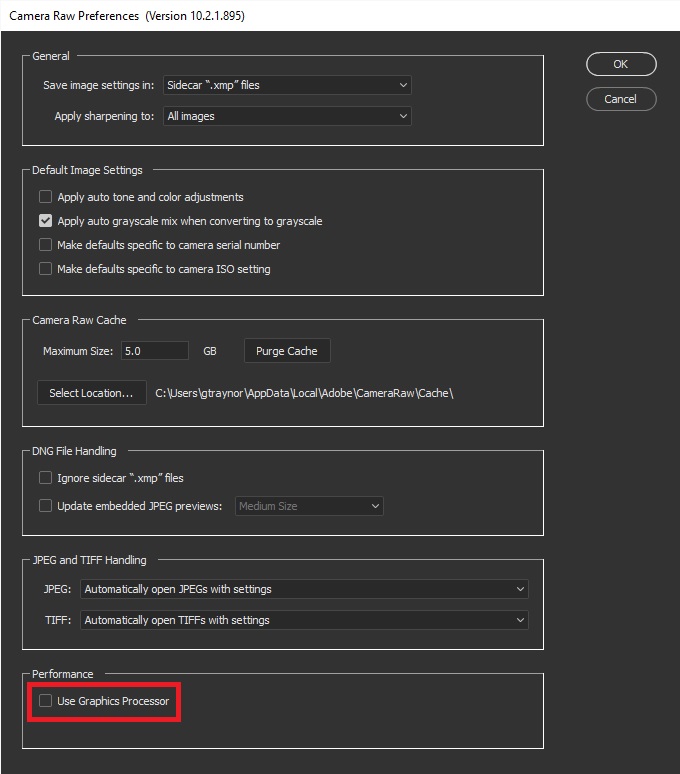
Copy link to clipboard
Copied
@Janet : No..I don t use PhotoMechanic, i just want to open in Camera Raw a Cr2 file , the same problem was on Bridge , that error, now it is all okey ![]() . Thank you for all information ! It is very strange because suddenly all it is good...i did nothing ..i think that my laptop it is the problem. ..hope in a few days when i will instal this suite(ps,lr,bridge) on my imac to fit better.
. Thank you for all information ! It is very strange because suddenly all it is good...i did nothing ..i think that my laptop it is the problem. ..hope in a few days when i will instal this suite(ps,lr,bridge) on my imac to fit better.
Many thanks for help !
Copy link to clipboard
Copied
are you also using photo mechanic to open files, then edit in adobe programs? when i updated to the current photo mechanic 5 my problems went away...
Copy link to clipboard
Copied
I found a solution for me!
I had the original saved to my desktop. End of my day, moved it into my network drive. Next day, wouldn't open. I re-downloaded the file from my network back onto my desktop and tried opening it there and viola! She works! Hope this helps someone else!
Copy link to clipboard
Copied
Thanks for sharing that info, Meaghan. That should be helpful for a number of people.
Just to be clear, if you have troubles with a specific Photoshop file (or files), a great first step would be to try again with the files stored locally or in the Creative Cloud. We have thoroughly tested the latter, but your particularly network setup could very well be unique or have its own peculiarities, which we're not aware of and which we cannot certify.
Hope that helps,
David
-
- 1
- 2