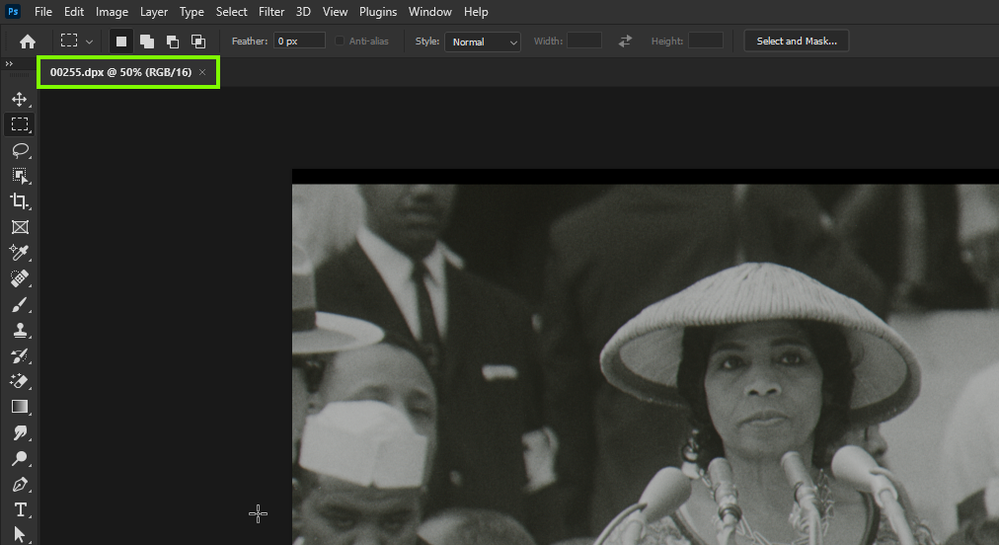Adobe Community
Adobe Community
Can't open dpx file
Copy link to clipboard
Copied
Hello, when attempting to open a dpx file in Photoshop 22.1.1, I get the following message: "the file-format module cannot parse the file." I can however open the same file no problem in another app (XnView MP).
Can anyone help?
Explore related tutorials & articles
Copy link to clipboard
Copied
Try opening it in Adobe After Effects instead.
~ Jane
Copy link to clipboard
Copied
Thanks, Jane. That worked! Any idea of why it wouldn't open in Photoshop?
Copy link to clipboard
Copied
You're welcome, @Michele5FE2 .
The short answer is that it's not supported in Photoshop. You can ask the product developers here, or add it as a feature request:
https://feedback.photoshop.com/
~ Jane

Copy link to clipboard
Copied
@jane-e I just downloaded a sample dpx file and it opened up fine in Photoshop
Copy link to clipboard
Copied
Unfortunately it's not as simple as opening a single DPX file and saying "Photoshop can read DPX".
There are many different variants of DPX -- 8, 10, 12, 16 bit; Single-channel (mono / black and white), RGB, RGBA. And there are some more exotic ones such as colour-subsampled YCbCr. The standard (ST268) isn't written completely unambiguously, resulting in various software makers interpreting the standard slightly differently. Some of the big players (e.g. Nuke, Baselight) tend to agree quite well on how the files should be written. After Effects generally appears to conform to the same conventions, with the exception that they don't support mono files. Photoshop is one of the worst in terms of DPX compatibility; it's limited to reading 10- and 16-bit RGB DPX files.
The opensource ImageMagick tools are a fairly good reference, except that they get 12bit Mono and RGBA wrong. Most other variants, when written according to the most common interpretation of the standard, seems to read fine there.