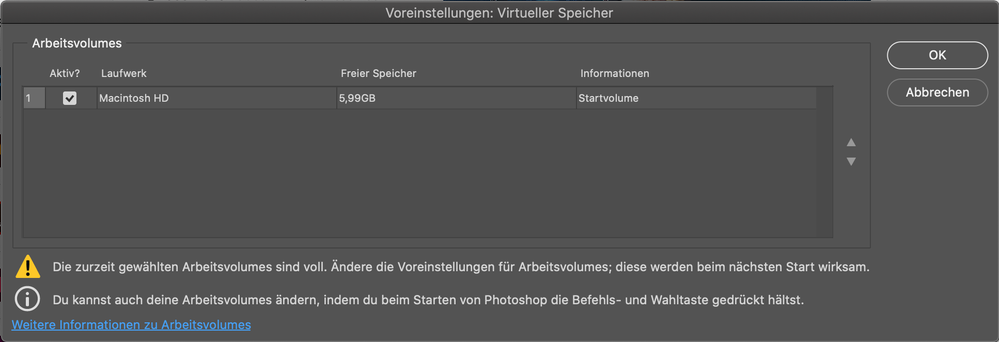Adobe Community
Adobe Community
Copy link to clipboard
Copied
Since I downloaded Photoshop 2020 on my mac (catalina) I can't open photoshop bc there is too little RAM but I can't change that unless I open Photoshop. I don't know what to do anymore I tried restarting, deleting, re-downloading.
(Picure below shows the message)
 1 Correct answer
1 Correct answer
That is not a RAM space problem but a scratch disk issue. You only have 5.9GB of free space on your C : drive, which is being used for scratch disk space, and that is nowhere near enough. You need to clear some space on your C: drive.
Dave
Explore related tutorials & articles
Copy link to clipboard
Copied
That is not a RAM space problem but a scratch disk issue. You only have 5.9GB of free space on your C : drive, which is being used for scratch disk space, and that is nowhere near enough. You need to clear some space on your C: drive.
Dave
Copy link to clipboard
Copied
Thank you! I used an external drive to clear my scratch disk and haven't had a problem since 🙂
I just panicked because I was at my internship and couldn't use photoshop.
Copy link to clipboard
Copied
"Photoshop 2020 on my mac (catalina)"
Dave means your Mac HD since you don't have a C: drive (he's a Windows user) 😊, but his advice is spot on. A second solution is to set up an external drive dedicated as a scratch disk.
~ Jane
Copy link to clipboard
Copied
Thanks Jane - Bloody Macs - don't even name their drives properly, mutter, mutter...... 🙂
Dave
Copy link to clipboard
Copied
You're welcome, Dave (lol !)
😊
~ Jane
Copy link to clipboard
Copied
Thank you!