 Adobe Community
Adobe Community
- Home
- Photoshop ecosystem
- Discussions
- Sure! Mac OS: Catalina 10.15.4 PS 2020: 21.1.2 (C...
- Sure! Mac OS: Catalina 10.15.4 PS 2020: 21.1.2 (C...
Copy link to clipboard
Copied
I created a PSD file in January 2020, and suddenly can no longer open some PSD or PNG files. I get a bunch of errors: 'its not a PNG file' or 'its not a valid Photoshop file'. Thinking they must be corrupt somehow.
However, these files open perfectly on PS 2018 (side note: no idea why I have so many versions in my CC). Once I open these files in the older version of PS, they then open fine in the latest PS 2020 (version 21.1.1)! A weird relief – however slightly annoying.
Is this a Photoshop 2020 issue or are these files actually corrupt?
 1 Correct answer
1 Correct answer
Update from Adobe Support:
"The files aren't corrupt as they are working fine in an older version of the application. This is a compatiblity issue."
So it might be that I'm using Catalina, however they wouldn't really elaborate on what the issue was – it's just something to do with the file settings and metadata.
My solution (in case other people have this issue) is essentially what I was doing from the start: keep opening them in PS 2018 to then open them in PS 2020. Haha.
Explore related tutorials & articles
Copy link to clipboard
Copied
2018 and 2019 are a different build to the new 20 and 21 builds of Photoshop, Adobe busted the gpu drivers and that makes 3D stop working correct
if you do any 3d work then you should use one of the older builds but I can't tell you if the files are corupt with out share it for testing
Copy link to clipboard
Copied
They're not 3D, just a generic PSD image for an image on a website.
Samples of both the corrupt PSD and PNG can be found here.
Copy link to clipboard
Copied
Both files opened without any issues here in the latest version (CC v21.1.2)
I would reset your preferences if you cannot open them (Preferences >General>Reset Preferences on Quit. If that does not help I would re-install
Dave
Copy link to clipboard
Copied
Hmm.
Thanks for testing those files, good it know they're not corrupted. I reset the preferences and also reinstalled (CC 21.1.2) however they still won't open. So strange. Which means its definitely something related with my latop (Mac OS X. Catalina: 10.15.2) or PS.
Does anyone have any other suggestions on why this is happening and things to try?
Thanks in advance. 🙂
Copy link to clipboard
Copied
Does Photoshop have permissions to access the disk/folders. Sorry I use Windows so can't give exact instructions for the Mac
Dave
Copy link to clipboard
Copied
davescm wrote: Does Photoshop have permissions to access the disk/folders.
Good thought, Dave.
@Miss_spiked: Select your file in Finder and Go to File > File Info (Cmd+I). Permissions is at the bottom.
~ Jane
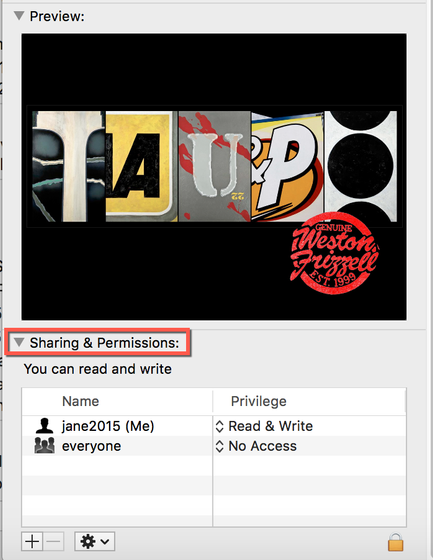
Copy link to clipboard
Copied
Hi
I just tried them and they opened with PS 2020 and High Sierra. How are you opening them? Give us the results for all three methods, as there is a different issue for each.
- Double-click in Finder
- Double-click in Bridge
- File > Open in Photoshop
Can you Place the images into another application? For the PSD, try placing it in InDesign, Illustrator, or another PS file. Try the PNG in a Microsoft file. Does that work?
"things to try?"
There is a Mac trick that I tried, but it didn't help in your case. Delete the period and extension and open the file in Preview. When you Save, it will add the correct extension. I tried this on the off chance the extensions were wrong, but Preview put back the .png and .psd. In the old days, extensions on a Mac were something you only used for compatiblity with Windows, and I wanted to confirm your extensions were correct.
Can you open other PNGs and PSDs or is it only these two?
~ Jane
Copy link to clipboard
Copied
Thanks Jane for stepping in to offer some suggestions! 🙂
My permissions are 'read + write'. And my mac just updated to: 10.15.4 which gave me a small window of hope.
- Double click via Finder - Fail
- Photoshop > Open - Fail
- Double click via Bridge - Fail
- Bridge > Right click > Open with - Fail
There's a bunch of different PSD and PNGs that I can't open and few that I can. Hmmm.
Copy link to clipboard
Copied
I tried to place the PSD into ID - it just placed an empty box and then the dreaded rainbow wheel appeared and ID crashed. I'll keep testing some other placements this evening post work. But thanks again for all your suggestions thus far.
Copy link to clipboard
Copied
I'm running out of ideas, and I hope someone else has some:
- Do they open with Preview?
- Have you run MalAware or another malware/virus checker?
- And you say they open in PS 2018?
Copy link to clipboard
Copied
Yes, if I open them in PS 2018 first they will then open in PS 2020. Its so strange, and a little inefficient. 😉
- I can't place the PNG or PSD into Illustrator.
- The PNG files don't open in Preview either.
- I don't even see the preview image in Finder or Bridge - just the PS icon or Preview icon (for the PNGs). On the files - I can open I can see the preview.
- I've cleaned my Mac and apparently no malware threats.
Thanks so much for all your suggestions! I'll reach out to the Adobe support to see if they can help.
Copy link to clipboard
Copied
Update from Adobe Support:
"The files aren't corrupt as they are working fine in an older version of the application. This is a compatiblity issue."
So it might be that I'm using Catalina, however they wouldn't really elaborate on what the issue was – it's just something to do with the file settings and metadata.
My solution (in case other people have this issue) is essentially what I was doing from the start: keep opening them in PS 2018 to then open them in PS 2020. Haha.
Copy link to clipboard
Copied
Before we close this off, though:
- Can you tell us your exact versions of Catalina and PS? Go to the Application menu > About
- And also report this as a bug to the product team here:
https://feedback.photoshop.com/photoshop_family
Include as much information as you can, and post the link back here. If it is a Catalina bug, others will be reporting it soon.
Jane
Copy link to clipboard
Copied
Sure!
- Mac OS: Catalina 10.15.4
- PS 2020: 21.1.2 (Creative Cloud)
After doing some research post Support chat, it seems like they are aware of the compatitibilty issue:
https://helpx.adobe.com/au/photoshop/kb/photoshop-and-macos-catalina.html
But, yes will report my bug incase its a new one. 🙂 Thanks again.

