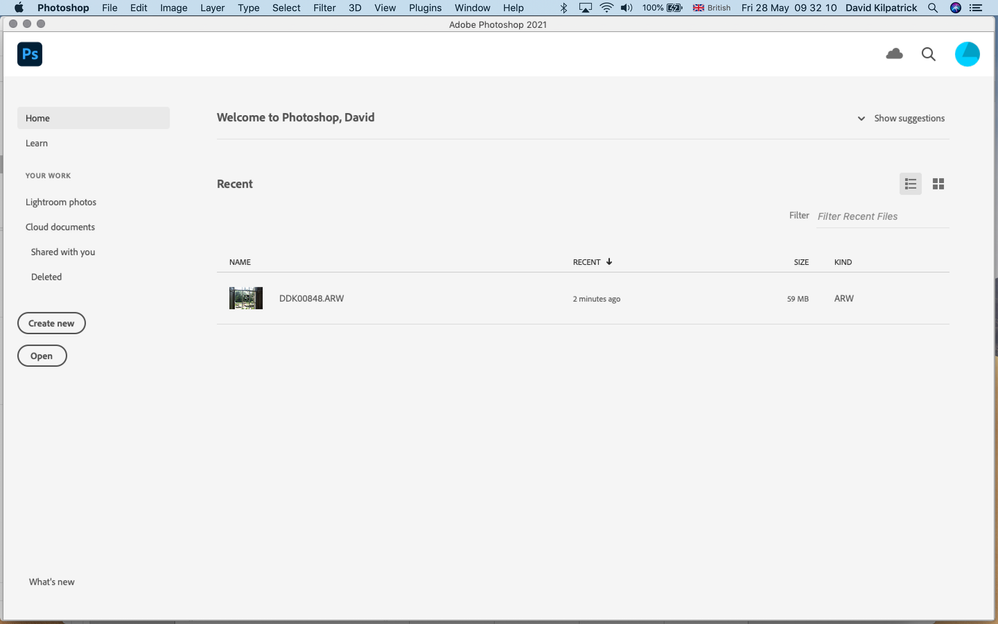Adobe Community
Adobe Community
- Home
- Photoshop ecosystem
- Discussions
- Re: Can't open raw files from Bridge/ACR into PS
- Re: Can't open raw files from Bridge/ACR into PS
Can't open raw files from Bridge/ACR into PS
Copy link to clipboard
Copied
Problem started 27th May - Sony ARW files which normally have always opened quickly into PS from the ACR window now do nothing. I get some kind of splash screen about Adobe CC with options to Open or Create New and a view of recent work which I do not need. At the moment I can't reliably process my raw files on my MacBook Pro 2015 i7 16GB running Mojave, which has been perfectly fine. Reset prefs, cleared caches, gone back to default settings, nothing works. Have about 75GB free space. Any ideas before I switch to using Affinity Photo?
Explore related tutorials & articles
Copy link to clipboard
Copied
Can you post a screen capture of this 'splash screen'?
What if you try from Photoshop instead of Bridge?
First, try disabling GPU in the preferences (Preformance tab). Any better?
If turning OFF GPU works, it's a GPU bug and you need to contact the manufacturer or find out if there's an updated driver for it.
Also see: https://helpx.adobe.com/photoshop/kb/acr-gpu-faq.html
Copy link to clipboard
Copied
Well, this morning it's working again - the files are opening as usual into PS with a second or two of activity indicator, instead of just doing nothing. But I now have the same problems my photo magazine readers have been complaining about with PS not saving over JPEGs but defaulting want to save PS native files or 'Save a Copy' - this has been a major issue discussed on our photo association groups (the magazine goes mostly to one organisation) and Adobe's answer seems to be that it's a change forced by Apple, it's not terminal it just slows down edit/save stages. Today I was asked to decide between Cloud storage and On My Computer, which had not happened before, but at least that dialog/screen had an option to 'Not Show Again'. However, I keep getting this really annoying full screen which appears to add nothing to my options, navigation or control - yesterday this was appearing instead a raw file openin, now it is being opened behind the PS window:
Copy link to clipboard
Copied
OK, I see there is a new option to switch off 'Auto Display Home Screen' - still shows it once, but no longer replaces the Photoshop application frame when a tab is closed, and that's an improvement. I don't really need this 'Home' thing at all but it seems to be baked in to the new version. Life would be better if I never saw it again, but at least now it looks as if it will only interfere once per session!