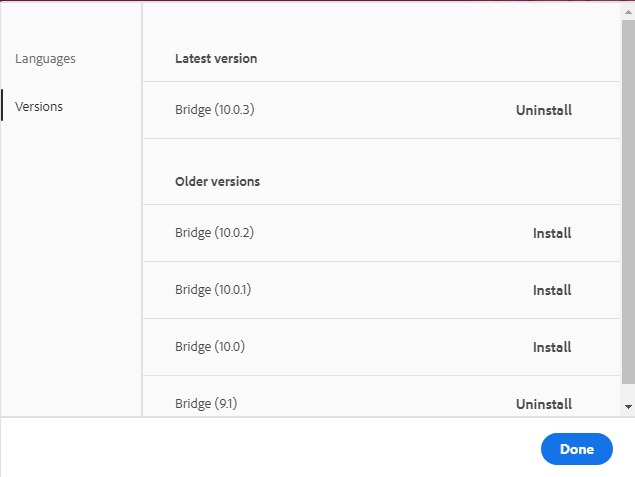Adobe Community
Adobe Community
- Home
- Photoshop ecosystem
- Discussions
- can't rotate 3d view when generating height or nor...
- can't rotate 3d view when generating height or nor...
Copy link to clipboard
Copied
in the latest mac os with the latest photoshop i can't rotate the 3d view when generating normal or height map.
once in a while the view will rotate after let go of the mouse but nothing useful. but rarely happens. i tried the rotate tool and the roll camera tool. they both behave the same. the pan tool is a whole different mess, when i try to use it, it doesn't show the object moving, when i'm done panning the shape is completly off screen. same with the lights, i can sometimes rotate them, but no preview as i'm doing it, they just move to a new spot, but most of the time they don't
this wasn't an issue before.
 1 Correct answer
1 Correct answer
I use a track pad and removed 21 from my work laptop to use 19 instead
Imo it's the new design trying to generate previews on the fly
Explore related tutorials & articles
Copy link to clipboard
Copied
Hi there,
Sorry that you cannot rotate the 3D view while generating height and normal map in Photoshop. Since you mentioned that you are using the latest version of Photoshop and Mac, I am assuming you have Photoshop 21.1 on Mac OS 10.15.3
I can't reproduce that here with a simple extrusion and it's working as expected.
I would suggest the following:
1. Save your doc and close it.
2. Go to Preferences >General > Reset Preferences on Quit, Close and restart Photoshop.
You may also refer https://helpx.adobe.com/in/photoshop/using/preferences.html#AdjustpreferencesinPhotoshop
3. After resetting preferences try with a new extrusion to see if the issue still happens.
Thanks,
Akash
Copy link to clipboard
Copied
thanks for the reply but that didn't fix it. i'm at home now and this is true for my macbook too
mac os 10.5.3 and ps 21.1 also
I don't think we are talking about the same thing as there is no such thing as extrusion options on the generate map filter. i believe you are talking about the 3D panel and making an extrusion from layer or selection. I'm talking about Menu/Filter/3D/Generate Height Map... it is in that window where I can't rotate the camera, or the lights or anything. it will jump to a position sometimes but I don't even know how to trigger that. I've used this tool many times in the past and today it was very vital for my workflow.
not sure if this only affects apple trackpads, i don't have a mouse.
Copy link to clipboard
Copied
Rotates here in V21.1, on Windows 10 with NVidia GTX1080, although the rotation is not smooth. Rather it jumps at the release of each mouse press.
v20.0.8 on the same system rotates smoothly
You can raise bug report request at the link below :
https://feedback.photoshop.com/photoshop_family
Dave
Copy link to clipboard
Copied
I use a track pad and removed 21 from my work laptop to use 19 instead
Imo it's the new design trying to generate previews on the fly
Copy link to clipboard
Copied
just deleted 21.1 and went back to 20.0.3
20.0.3 not only works as expected but painting with wacom stylus is way smoother. also it seems like PS21.1 was interfering with performance of other apps like Keyshot. When PS21.1 was open keyshot's interface would be very unresponsive, like i would have to click on buttons several times for them to work. sometimes in a fit of rage i would click something way too many times. Keyshot is now working as expected.
new problem. PS doesn't recognize my camera raw profiles even tho CC says camera raw is up to date.
Copy link to clipboard
Copied
I would think you uninstalled Bridge plugins and reinstall the matching one i.e, Bridge 9 + 10.03 is what I use... next time you run Photoshop it should then ask if you want to use the plug in and [assuming you say yes] then raw images will work
Copy link to clipboard
Copied
I am having the same issue? I had this problem on my macbook pro, but now I got a windows 10 PC with a rtx 2080TI but I am still getting the same issue, is there a fix yet? Even just updated Photoshop and I am still surpringingly recieving this same bug?