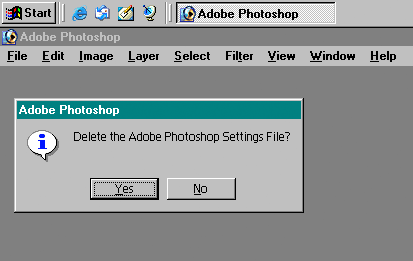Adobe Community
Adobe Community
- Home
- Photoshop ecosystem
- Discussions
- Can't save due to program error in Photoshop Versi...
- Can't save due to program error in Photoshop Versi...
Can't save due to program error in Photoshop Version 7
Copy link to clipboard
Copied
Hi. I know I have a very old version of Photoshop.
I know I am not an expert in photoshop but I love using it.
But just today I cannot save "due to program error".
I bring in a jpg image that I want to work on... the image has an embedded colour that does not
match the RGB working space.
I have tried starting and restarting both the computer and the program. Nope. Doesn't work.
I have tried saving it in another format. Nope.
I have tried reading for answers in the Community for this version... Nope. Nothing helping.
Can you help? Thank you in advance.
Explore related tutorials & articles
Copy link to clipboard
Copied
Hi Josiel,
As Photoshop is not able to save the file due to a program error, could you please let us know what operating system you're working on?
- Does that happen with every photo you try to save?
- Any particular file format that happens with?
Could you please follow the steps below to reset the preferences of Photoshop and let us know if it helps?
Press and hold down the Shift+Ctrl+Alt keys just after launching Photoshop (you have be quick about pressing keys or you won't get the dialog) Keep holding the keys down until you get a dialog asking if you want to delete the adobe Photoshop settings file Press Yes.
Also, please check this forum thread and see if it helps: Can not save in Photoshop 7.0; error message
Regards,
Sahil
Copy link to clipboard
Copied
thanks for your speedy reply. I tried other pics and it works. The error message is associated with embedded profile mismatch. However, I checked with the sender of this picture and she said she did not do any colour correction. She just sent me the pic taken with her iphone. I tried doing the shift/ctrl/alt to no avail.
Copy link to clipboard
Copied
btw... I just figured out a work-around. I imported the picture into corel draw 12 (again, another very old program) and then exported it and saved it. I then imported the exported pic into Photoshop 7 and I can now save it. However, finding a fix that will work without having to do this would be amazing! I will check back later today for your reply.
Copy link to clipboard
Copied
Could you please let us know does it happen with all the images or only the images that you're receiving from the sender?
Copy link to clipboard
Copied
The image I received from sender by email
Sent from joZ
www.meetup.com/northshoretaichi
Copy link to clipboard
Copied
In photoshop 7 if you try File>Save for Web, does that save the image without error?
Is you photoshop 7 updated to version 7.0.1
From within photoshop you can tell by going to Help>About Photoshop.
It still might be good to reset the ps7 preferences and see if that makes a difference.
Press and hold the Shift+Ctrl+Alt keys just after starting the launch of photoshop 7
Keep holding the keys down until you get a dialog asking if you want to delete the adobe photoshop settings file
Press Yes
Copy link to clipboard
Copied
Same error I am afraid
Sent from joZ
www.meetup.com/northshoretaichi
Copy link to clipboard
Copied
When you open the file, go to:
Edit > Convert to Profile and choose sRGB.
Then it should be able to be saved.
Copy link to clipboard
Copied
Easy answer, just had same problem for the first time.
Just open the pic, take a screenshot, open PS 7, file-new-edit-paste and go from there.