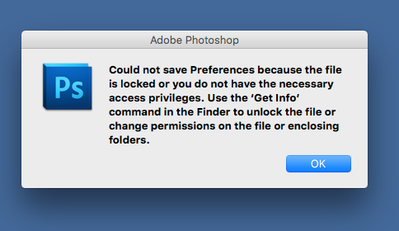Adobe Community
Adobe Community
Turn on suggestions
Auto-suggest helps you quickly narrow down your search results by suggesting possible matches as you type.
Exit
- Home
- Photoshop ecosystem
- Discussions
- Re: can't save preferences in PS CS5
- Re: can't save preferences in PS CS5
0
can't save preferences in PS CS5
Community Beginner
,
/t5/photoshop-ecosystem-discussions/can-t-save-preferences-in-ps-cs5/td-p/11692694
Dec 19, 2020
Dec 19, 2020
Copy link to clipboard
Copied
Just installed PS CS5 from disk. When I try to save preferences or chamge workspace I get the message in pic below. How do I fix? I've done what it says but to no avail.
Community guidelines
Be kind and respectful, give credit to the original source of content, and search for duplicates before posting.
Learn more
Explore related tutorials & articles
Community Expert
,
/t5/photoshop-ecosystem-discussions/can-t-save-preferences-in-ps-cs5/m-p/11692721#M496315
Dec 19, 2020
Dec 19, 2020
Copy link to clipboard
Copied
Hi. Please try fixing the system permissions and reinstalling the application: https://helpx.adobe.com/x-productkb/global/repair-disk-permissions-running-disk.html
Marlon Ceballos.
Community guidelines
Be kind and respectful, give credit to the original source of content, and search for duplicates before posting.
Learn more
Fred16B7
AUTHOR
Community Beginner
,
/t5/photoshop-ecosystem-discussions/can-t-save-preferences-in-ps-cs5/m-p/11694273#M496498
Dec 20, 2020
Dec 20, 2020
Copy link to clipboard
Copied
No help Marlon. Still getting the same message as earlier. BYW, I'm running PS on a 2007 iMac upgraded to El Capitan. Disk Utility says all is OK. Any other options?
Thanks!
Community guidelines
Be kind and respectful, give credit to the original source of content, and search for duplicates before posting.
Learn more
Fred16B7
AUTHOR
Community Beginner
,
LATEST
/t5/photoshop-ecosystem-discussions/can-t-save-preferences-in-ps-cs5/m-p/11694293#M496500
Dec 20, 2020
Dec 20, 2020
Copy link to clipboard
Copied
Success! Used Tinker Tool to show hidden files, found PS settings and deleted. All working fine now!
Community guidelines
Be kind and respectful, give credit to the original source of content, and search for duplicates before posting.
Learn more
Resources
Quick links - Photoshop
Quick links - Photoshop Mobile
Troubleshoot & Learn new things
Copyright © 2024 Adobe. All rights reserved.