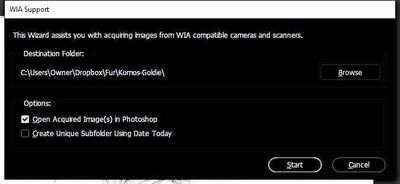Adobe Community
Adobe Community
- Home
- Photoshop ecosystem
- Discussions
- Re: can't scan directly into Photoshop CC 2018 (WI...
- Re: can't scan directly into Photoshop CC 2018 (WI...
can't scan directly into Photoshop CC 2018 (WIA problem?)
Copy link to clipboard
Copied
When I try to scan from my LIDE 110 into Pshop via the "Import" function, the following window pops up:
When I click "Start," a scond smaller one pops up:
"WIA Support: The target directory not exist."
When I close that window, the following message appears:
"Adobe Pshop CC 2018:
Could not complete the WIA Support command becaue of a disc error."
I CAN scan into my PC via the scan app in my program list and then open up the scanned image in Pshop - BUT the scans now have faint narrow horizontal lines through it.
I tried using the Search function here for an answer. "Photoshop CC WIA-support "Path-Error" after latest update (19.1.0)" from two years ago popped up, but the links there supposedly leading to a solution were dead.
FYI, I posted this issue on the Canon support forum; the only answer was to check with Adobe; hoping someone here can help me out.
Thanx to whomever,
-Joe
Explore related tutorials & articles
Copy link to clipboard
Copied
Have you installed the latest update for photoshop cc 2018?
19.1.9
Help>Updates from within photoshop.
Copy link to clipboard
Copied
OK, 19.1.9 is the version I'm currently using. I think I installed an update (or was it just an update to Creative Cloud?). In any event, Pshop still isn't talking to my scanner. I saw there was a "20.something something" update available - is that the one I should install?
Copy link to clipboard
Copied
The newest photoshop is cc 2020 (photoshop version 21.0.2)
If your windows 10 is a new enough version, then yes, you should install 21.0.2.
Haven't heard of a similar issue with it.