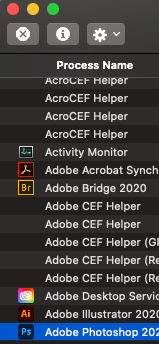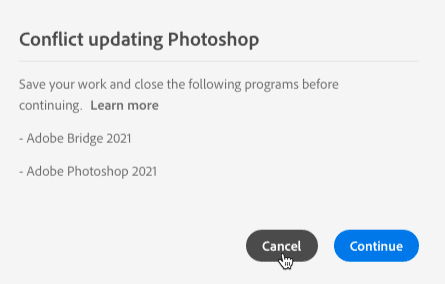Adobe Community
Adobe Community
- Home
- Photoshop ecosystem
- Discussions
- Can't update --conflict process Mac
- Can't update --conflict process Mac
Copy link to clipboard
Copied
This is a first ever. I read the webpage. I'm on Mac, but Adobe is not telling of the 100 thing in activity monitor what to quit. thanks.
 1 Correct answer
1 Correct answer
If Photoshop 2021 is the only thing showing - then that is what you should terminate in Activity Monitor.
In Activity Monitor :
- Find Adobe Photoshop 2021 in the list of applications and select the application.
- Click the X stop sign at the top left of the window.
- It will ask if you want to Quit or Force Quit. Force it.
- Go back and try to update your Photoshop again using the Creative Cloud app.
Explore related tutorials & articles
Copy link to clipboard
Copied
https://helpx.adobe.com/download-install/kb/close-conflicting-processes.html
This addresses closing conflicting proceessing when updating.
Select the process mentioned in your error message in Activity Monitor and quit it per the instructions.
Copy link to clipboard
Copied
Thnks I saw that.
T o repeate:
Of the 100 things in activity monitor what to quit. thanks.
Moderator here?
Copy link to clipboard
Copied
This is user to user forum, not direct Adobe support.
The message you receive tells you what process to terminate in Activity Monitor.
Can you send a screen shot of the error message?
If you want to reach out to Adobe directly you can use this link:
https://helpx.adobe.com/contact.html
Copy link to clipboard
Copied
Thanks will wait till someone comes on board who knows the issue inside and out. But until then stuck, going in circles.
Nothing to post I get the super annoying message
Can't update --conflict process the go to activity montiro which listt 150 processes.
Copy link to clipboard
Copied
Please post a screenshot of the error message.
You haven't given any details to assist with the issue, just you have an error message about a conflict.
If you can send a screen shot of the message we can narrow down what you need to terminate.
Does the error message look like this?
Copy link to clipboard
Copied
Kevin thanks, that the exact message.
Copy link to clipboard
Copied
And you quit both programs, restarted your machine, confirmed they were not open and still get the message?
Copy link to clipboard
Copied
Note, Bridge is ok, so only Photoshop on list.
Copy link to clipboard
Copied
If Photoshop 2021 is the only thing showing - then that is what you should terminate in Activity Monitor.
In Activity Monitor :
- Find Adobe Photoshop 2021 in the list of applications and select the application.
- Click the X stop sign at the top left of the window.
- It will ask if you want to Quit or Force Quit. Force it.
- Go back and try to update your Photoshop again using the Creative Cloud app.
Copy link to clipboard
Copied
Kevin thanks, all sudden now upgrading, not sure why, but hold onto this info if issue comes back!
Did not even get to activity monitor. Luck,