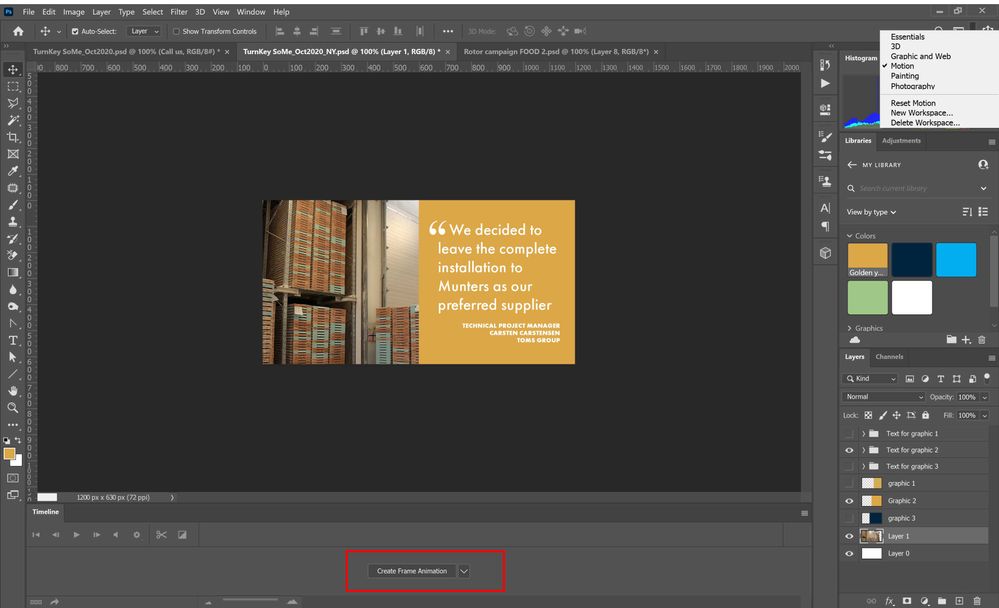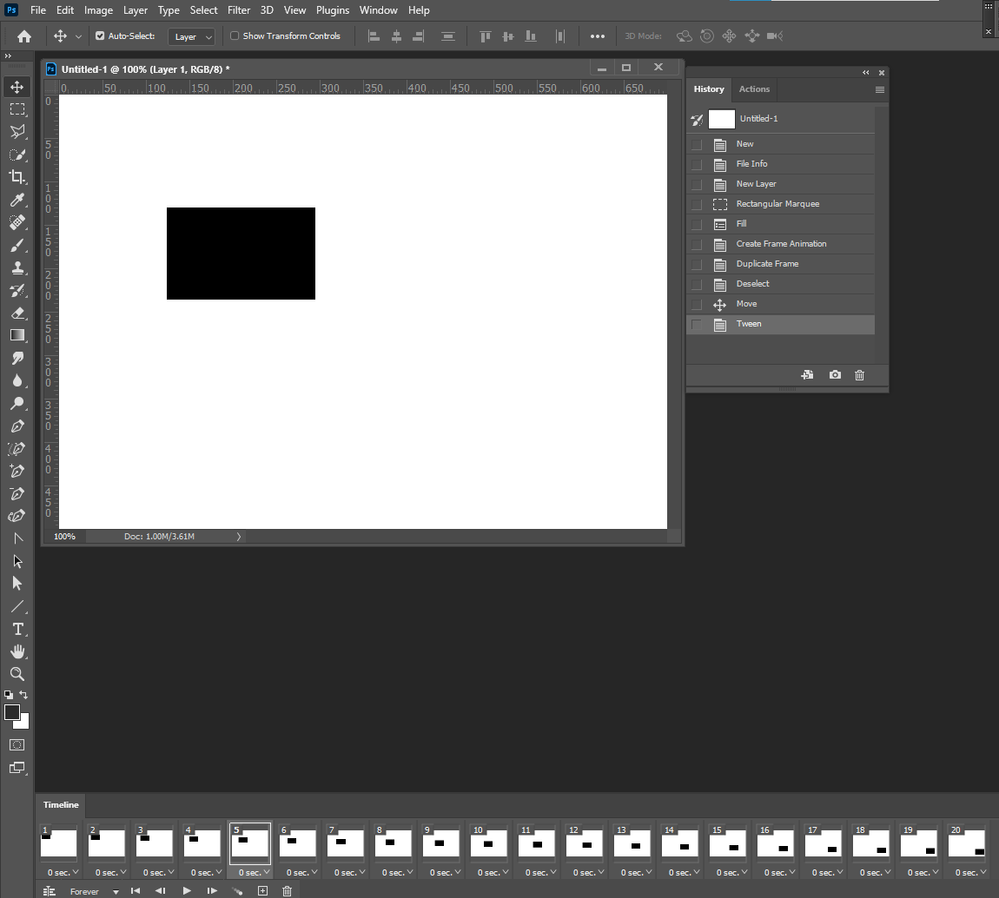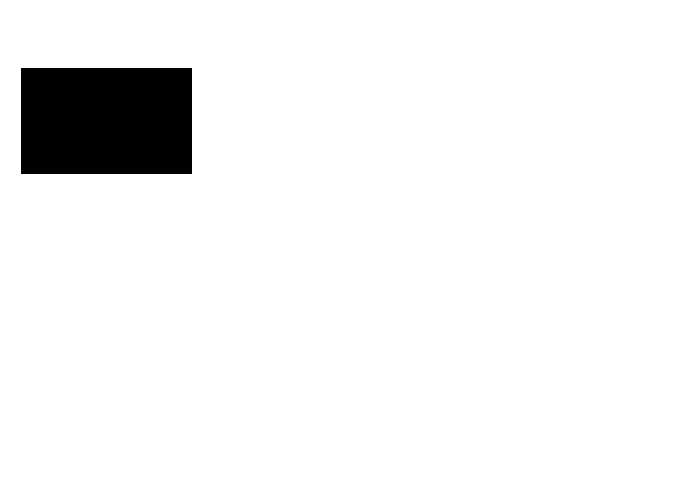Adobe Community
Adobe Community
Turn on suggestions
Auto-suggest helps you quickly narrow down your search results by suggesting possible matches as you type.
Exit
- Home
- Photoshop ecosystem
- Discussions
- Can't use frame animation in Photoshop
- Can't use frame animation in Photoshop
0
Can't use frame animation in Photoshop
New Here
,
/t5/photoshop-ecosystem-discussions/can-t-use-frame-animation-in-photoshop/td-p/11561578
Nov 02, 2020
Nov 02, 2020
Copy link to clipboard
Copied
Community guidelines
Be kind and respectful, give credit to the original source of content, and search for duplicates before posting.
Learn more
Explore related tutorials & articles
Community Expert
,
/t5/photoshop-ecosystem-discussions/can-t-use-frame-animation-in-photoshop/m-p/11561653#M480584
Nov 02, 2020
Nov 02, 2020
Copy link to clipboard
Copied
I use Windows 10 I just set my Photoshop 2021 version 22 the Workspace Motion Opened a new document. Added a black rectangle layer. Created a Frame animation time line added a frame and used tween to add 18 animation frames. I had no issues on Windows 10. Create Frame Animation does not look grayed out ine your image
JJMack
Community guidelines
Be kind and respectful, give credit to the original source of content, and search for duplicates before posting.
Learn more
Kirsten Tolstrup
AUTHOR
New Here
,
LATEST
/t5/photoshop-ecosystem-discussions/can-t-use-frame-animation-in-photoshop/m-p/11563912#M480865
Nov 03, 2020
Nov 03, 2020
Copy link to clipboard
Copied
Thanks for your reply. I couldn't use your example but found out that if "clicked" on "create frame animation" the first frame occurred.
Community guidelines
Be kind and respectful, give credit to the original source of content, and search for duplicates before posting.
Learn more
Resources
Quick links - Photoshop
Quick links - Photoshop Mobile
Troubleshoot & Learn new things
Copyright © 2023 Adobe. All rights reserved.