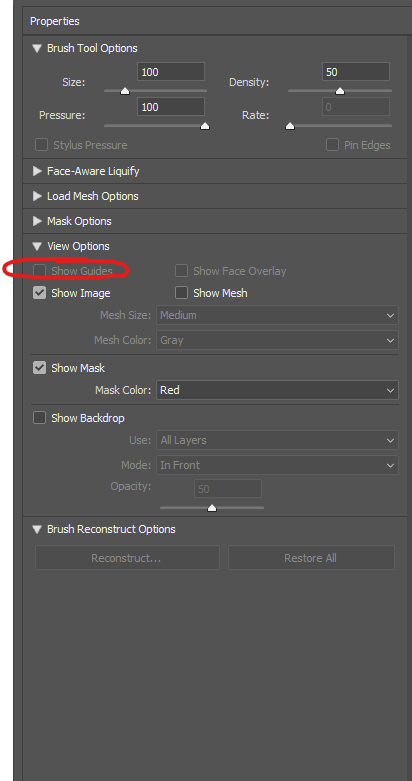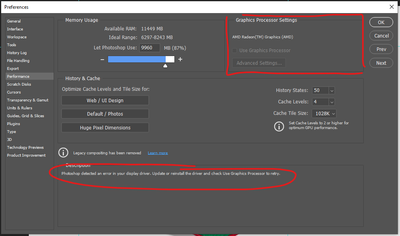Adobe Community
Adobe Community
- Home
- Photoshop ecosystem
- Discussions
- Can't use guides in the Liquify tool
- Can't use guides in the Liquify tool
Copy link to clipboard
Copied
Hey!
I've noticed that in the latest photoshop update I cannot enable guides in the Liquify tool.
Guides never worked with grayscale images (which is a shame to be honest), but now, they don't even work with RGB images. Tried it on three separate machines, same result.
Is it a bug, or that's how it is going to be from now on? oO
Thank you for your help!!
Best
J
 1 Correct answer
1 Correct answer
Okay,
The issue was solved.
Apparently my laptop has not enough VRAM to run newer versions of Photoshop.
Thank you for your answers!
Explore related tutorials & articles
Copy link to clipboard
Copied
Hi there,
Sorry that the Show Guides option in Photoshop is grayed out in Liquify tool options.
Would you mind sharing the exact version of Photoshop along with your computer's OS? The latest is version 22.4.1.
Are you facing this issue while working with a specific file or file format in Photoshop.
Would you mind restoring the preferences for Photoshop & see if it helps? See this article for reference: https://t.co/ulJI7cGn1G You may want to backup your settings beforehand: https://t.co/4dX7gkr36D
Thanks,
Akash
Copy link to clipboard
Copied
Hello!
I have the latest version, 22.4.1.
I've tried to reinstall it using the cc-cleaner tool, but the issue is still there.
I was pointed out, however, that in the recent photoshop version I cannot enable Use Graphics Procesor and that my issue could be related to that.
I've downloaded an earlier version (22.0) and everything works well in it.
I wonder if its an issue with the update or my hardware is not capable of handling new version of photoshop? (my specs attached to this message in a .txt file)
Copy link to clipboard
Copied
Try to reset preferences:
https://helpx.adobe.com/photoshop/using/preferences.html
If it doesn't work try to reinstall photoshop with this tool:
https://helpx.adobe.com/creative-cloud/kb/cc-cleaner-tool-installation-problems.html
Copy link to clipboard
Copied
Okay,
The issue was solved.
Apparently my laptop has not enough VRAM to run newer versions of Photoshop.
Thank you for your answers!
Copy link to clipboard
Copied
Just a quick update.
A new photoshop update (22.4.2) rolled out today and the issue is fixed in it.
It wasn't my vram afterall.