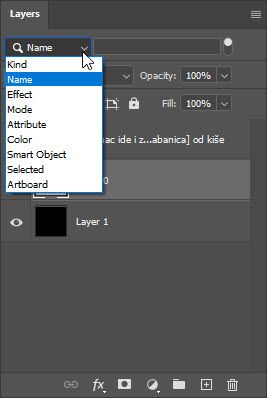Adobe Community
Adobe Community
Turn on suggestions
Auto-suggest helps you quickly narrow down your search results by suggesting possible matches as you type.
Exit
- Home
- Photoshop ecosystem
- Discussions
- Can't Use Search To Find Layers
- Can't Use Search To Find Layers
0
Can't Use Search To Find Layers
New Here
,
/t5/photoshop-ecosystem-discussions/can-t-use-search-to-find-layers/td-p/11604884
Nov 17, 2020
Nov 17, 2020
Copy link to clipboard
Copied
I have a layer dense file that I need to search to toggle stuff on and off. Since the update, I can no longer search my layers...it just keeps giving me results for needless tutorials and other crap. Any ideas on how to fix this?
Community guidelines
Be kind and respectful, give credit to the original source of content, and search for duplicates before posting.
Learn more
Explore related tutorials & articles
Community Expert
,
LATEST
/t5/photoshop-ecosystem-discussions/can-t-use-search-to-find-layers/m-p/11604959#M485731
Nov 17, 2020
Nov 17, 2020
Copy link to clipboard
Copied
Are you using Ctrl/Cmd + F to search for layers? Have you tried to search by layer name from Layers panel as shown on screenshot?
Community guidelines
Be kind and respectful, give credit to the original source of content, and search for duplicates before posting.
Learn more
Resources
Quick links - Photoshop
Quick links - Photoshop Mobile
Troubleshoot & Learn new things
Copyright © 2023 Adobe. All rights reserved.