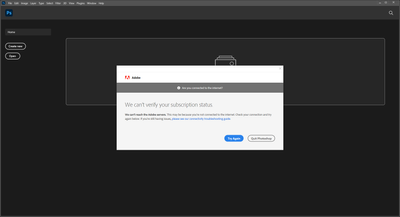Adobe Community
Adobe Community
- Home
- Photoshop ecosystem
- Discussions
- Re: Can't verify your subscription status
- Re: Can't verify your subscription status
Can't verify your subscription status
Copy link to clipboard
Copied
I upgraded Photoshop to the latest version today and now I am receiving an error message stating that the software can't reach the Adobe servers. This is annoying.
What do you suggest I should do on my side - or is there anything I can do?
Explore related tutorials & articles
Copy link to clipboard
Copied
Hi. Are you certain you're logged in via the Creative Cloud app? If doing so doesn't fix things, I suggest uninstalling and reinstalling the Creative Cloud Desktop app, itself, and logging back in. Photoshop uses THAT login to confirm your connection.
Adobe Community Expert / Adobe Certified Instructor
Copy link to clipboard
Copied
Hello,
Well, here are some more details.
I logged out of Photoshop 2021 on my Surface laptop. I wanted to use my older Dell XPS laptop that had a 2019 version of Photoshop. I logged in to Photoshop on the Dell laptop and started the upgrade. I was logged into Creative Cloud app and that got updated a couple of times. Then Creative Cloud app showed me that I had five upgrades available, including Photoshop. I did these upgrades through Creative Cloud.
So, while I was doing the upgrades through Creative Cloud, the connection was working well. But when I started Photoshop, it did show me the error message persistenly. I had Internet connection, I was logged into adobe.com on that laptop and submitted the post from there - hence that should be proving I had no issues with connecting to the Internet. I kept using the laptop for some time after the posting, checked Photoshop a couple of times, it was still showing the message.
Copy link to clipboard
Copied
This must have been an issue on the Adobe servers. When I opened Photoshop this morning, it worked as it should.