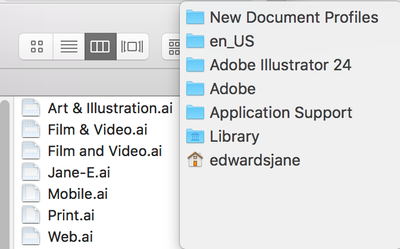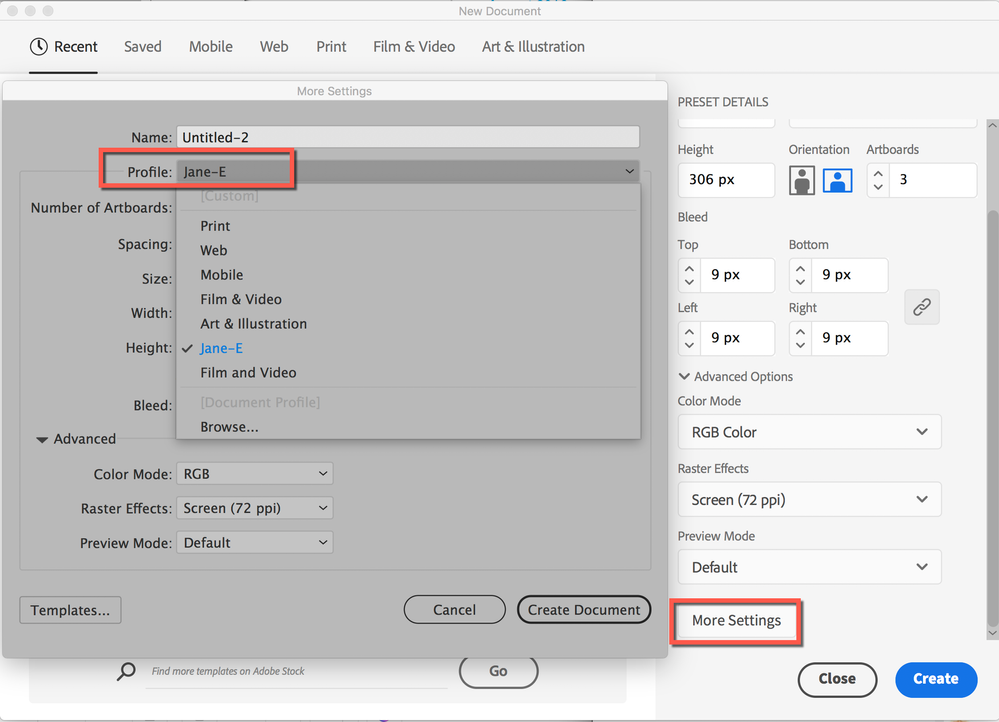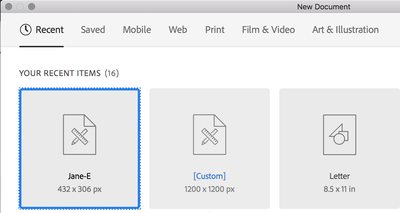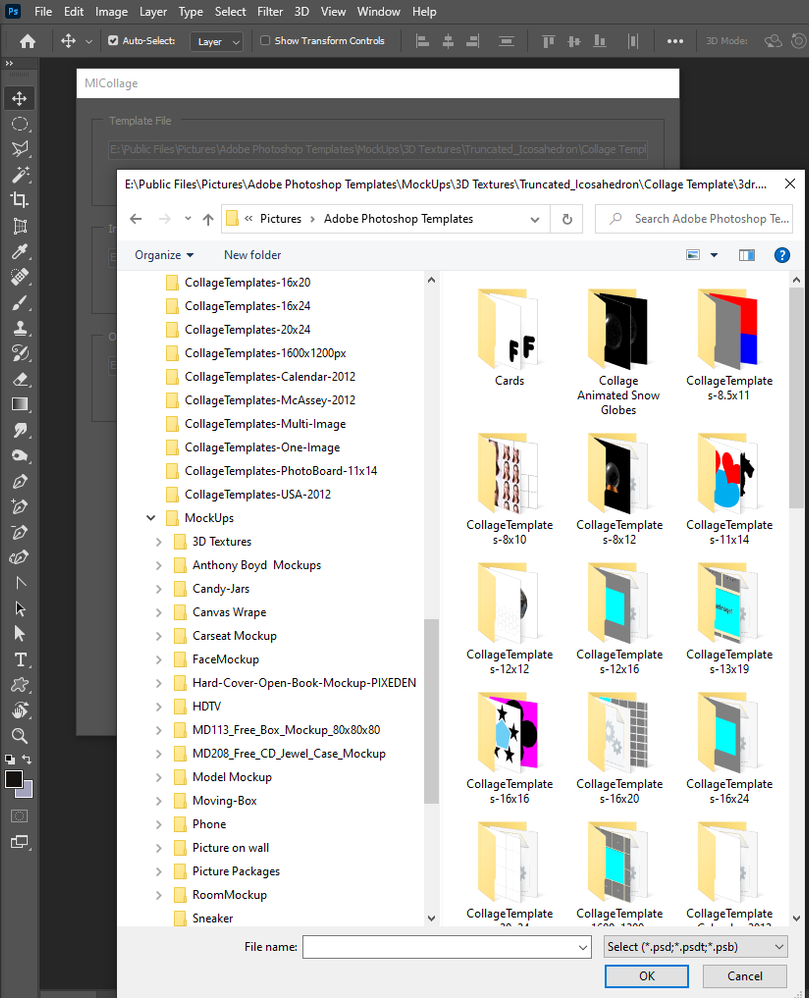Adobe Community
Adobe Community
- Home
- Photoshop ecosystem
- Discussions
- Can you add your own photoshop templates (PSDT fil...
- Can you add your own photoshop templates (PSDT fil...
Can you add your own photoshop templates (PSDT file) in the 'New Document' dialog?
Copy link to clipboard
Copied
Hi,
I've been searching for this but I've not found the answer I was looking for. This might mean that the option is not available offcourse, but I'm guessing there might be a workaround.
So here's the deal. For the company I'm working at we've created a couple of templates for almost daily use. Some time ago I found out that you can create your own templates using the .PSDT extension to your regular .PSD files. Even though this is quite a lifesaver for our company (less sensitive to errors and all that) I wanted to take it up a notch. From within the 'New Document' dialog in photoshop you can download and open templates from adobe stock. Quite handy when creating a presentation and you need a few mockups for example.
My question here is the following: Would it be possible for me and my team to add our .PSDT files to our 'New Document' dialog? (and thus saving ourselves a few clicks by not having to search for the templates from within finder)
Explore related tutorials & articles
Copy link to clipboard
Copied
I am afraid New Docuument Presets and Template Files are not the same thing, the Preset for example does, aside from »Background Contents«, not support additional Layers.
Copy link to clipboard
Copied
What do those templates contain (Layers, Channels, Guides, metadata, …)?
Copy link to clipboard
Copied
The template contains multiple artboards with each having multiple grouped layers (shapes, adjustment layers and text layers). Quite similar to some adobe templates actually. I'm not talking about 'Blank Document Presets' here but really complete templates.
The photo attached to the comment might explain the situation a little bit better. On the top of the 'New Document' You'll see 4 presets. Below that you'll see a couple of adobe templates (with Fig Business Card being selected). I can download each of these templates and open them. They all contain contents similar to our template. So my question here would be, could we add our own templates in this list?
Copy link to clipboard
Copied
It might be worth a feature request to the Adobe developers since it can be done easily in Illustrator. In Illustratror, create an Illustrator file and save it to the "New Document Profiles" folder.
It does not appear in the top bar, though, when you choose File > New. You have to click "More Settings" to get to the Legacy "New" dialogue box. When you make the feature request for PS, you might want to ask for that.
Once you start a new document with it, it will also show up in Recent (at least for a while.)
Feature requests to the Photoshop developers can be made here:
https://feedback.photoshop.com/photoshop_family
~ Jane
Copy link to clipboard
Copied
If your templates are maitained is a common area like a Files system tree I think a simpla action or script that puts user into a simple interactive file open at the root templates would do what you want. A script will be better for it could filter *.psdt the script or action name could be New Template or Select Template. Basicly what my scripr do.
Copy link to clipboard
Copied
This might actually be a worthy solution. Not what I was looking for, but it might work. Will look into this, thank! 😉