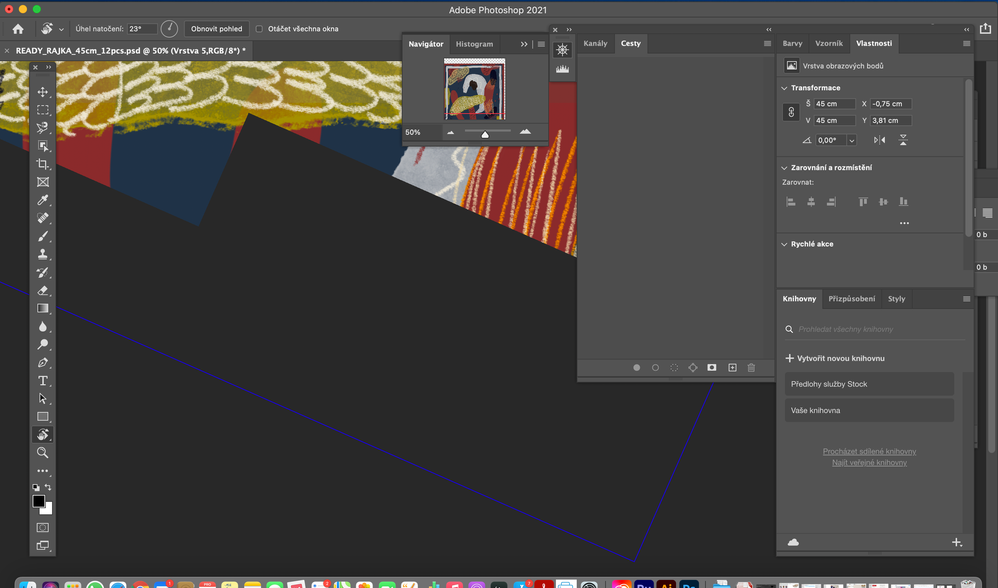Adobe Community
Adobe Community
Turn on suggestions
Auto-suggest helps you quickly narrow down your search results by suggesting possible matches as you type.
Exit
0
Community Beginner
,
/t5/photoshop-ecosystem-discussions/cannot-be-moved-to-the-center/td-p/11677630
Dec 14, 2020
Dec 14, 2020
Copy link to clipboard
Copied
Cannot be moved to the center. Can't view the file, see the image can't be moved so I can work with it.
Community guidelines
Be kind and respectful, give credit to the original source of content, and search for duplicates before posting.
Learn more
 1 Correct answer
1 Correct answer
Community Expert
,
Dec 15, 2020
Dec 15, 2020
Have you reset your Photoshop preferences?
Explore related tutorials & articles
Community Expert
,
/t5/photoshop-ecosystem-discussions/cannot-be-moved-to-the-center/m-p/11678265#M494457
Dec 14, 2020
Dec 14, 2020
Copy link to clipboard
Copied
What exactly can not be moved to the center?
Community guidelines
Be kind and respectful, give credit to the original source of content, and search for duplicates before posting.
Learn more
Anna Schwitzer
AUTHOR
Community Beginner
,
/t5/photoshop-ecosystem-discussions/cannot-be-moved-to-the-center/m-p/11680848#M494780
Dec 15, 2020
Dec 15, 2020
Copy link to clipboard
Copied
The picture, I can't moove with, I tried everything.
Community guidelines
Be kind and respectful, give credit to the original source of content, and search for duplicates before posting.
Learn more
Community Expert
,
/t5/photoshop-ecosystem-discussions/cannot-be-moved-to-the-center/m-p/11678271#M494460
Dec 14, 2020
Dec 14, 2020
Copy link to clipboard
Copied
Try resetting your cavas rotation.
Community guidelines
Be kind and respectful, give credit to the original source of content, and search for duplicates before posting.
Learn more
Anna Schwitzer
AUTHOR
Community Beginner
,
/t5/photoshop-ecosystem-discussions/cannot-be-moved-to-the-center/m-p/11680850#M494781
Dec 15, 2020
Dec 15, 2020
Copy link to clipboard
Copied
The image is still on top can't be moved, I tried everything.
Community guidelines
Be kind and respectful, give credit to the original source of content, and search for duplicates before posting.
Learn more
Community Expert
,
/t5/photoshop-ecosystem-discussions/cannot-be-moved-to-the-center/m-p/11681276#M494845
Dec 15, 2020
Dec 15, 2020
Copy link to clipboard
Copied
Have you reset your Photoshop preferences?
Community guidelines
Be kind and respectful, give credit to the original source of content, and search for duplicates before posting.
Learn more
Anna Schwitzer
AUTHOR
Community Beginner
,
LATEST
/t5/photoshop-ecosystem-discussions/cannot-be-moved-to-the-center/m-p/11681811#M494913
Dec 15, 2020
Dec 15, 2020
Copy link to clipboard
Copied
I don't know why I haven't tried it before. I even uninstalled the program. Thank you very much.
It is ok now.
Community guidelines
Be kind and respectful, give credit to the original source of content, and search for duplicates before posting.
Learn more
Resources
Quick links - Photoshop
Quick links - Photoshop Mobile
Troubleshoot & Learn new things
Copyright © 2023 Adobe. All rights reserved.