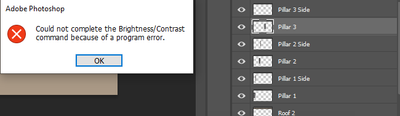Adobe Community
Adobe Community
- Home
- Photoshop ecosystem
- Discussions
- Re: Cannot change Brightness/Contrast because of a...
- Re: Cannot change Brightness/Contrast because of a...
Cannot change Brightness/Contrast because of a Program error
Copy link to clipboard
Copied
Whenever I try to change the Brightness/Contrast on certain layers i get this error. I have already uninstalled and reinstalled Photoshop without success.
Explore related tutorials & articles
Copy link to clipboard
Copied
@defaultamb785spf80b wrote:
... on certain layers...
Since this is happening on some layers and not others, can you show some screen shots of the Layers panel in both cases where you get the error and also where you succeed? What is different about the layers where is works and where it doesn't? Also, make sure you are not on a layer with no pixels.
Is there anything else different, such as color mode or bits or ???
You may need to reset preferences, but let us see a screenshot first.
~ Jane
Copy link to clipboard
Copied
I am able to change the brightness/contrast whith 'Pillar 1' layer selected.
When 'Pillar 3 is selected I get the error. The only things different about the layers are the positions and the patterns are random, they use the same colours, brushes etc. just I hand painted them so yes they are different.
Copy link to clipboard
Copied
That seems very odd. We can't see the top of your Layer panel. Are there any settings there for either layer?
~ Jane
Copy link to clipboard
Copied
No I don't think so, both of the layers are just painted on with brushes
Copy link to clipboard
Copied
Hi Jane,
as long as I can remember, I've occasianally gotten "Could not complete the Brightness/Contrast command because of a program error". I have had this error persistently, through every upgrade and on every computer (PC and Mac) I've ever worked on (and at a bunch of computers at different companies I worked for). When will Adobe take care of this?
Thanks!
Max
Copy link to clipboard
Copied
@max G wrote:
When will Adobe take care of this?
Max
Hi Max,
I can't speak for Adobe, as I am a user just like you. I also work on Macs and PCs and have never had this issue in any version.
Can you show a screen shot that includes:
- the Layers panel with the layer you are trying to adjust
and - the brightness / contrast layer
- the Properties panel for the brightness / contrast layer
And tell us:
- the bit-mode
- the color mode
- the size of the image in pixels
- the pixels per inch (ppi)
You said the error message is occasional. Can you tell us anything else about the image and selected layer when you get it?
Jane
Forum volunteer
Copy link to clipboard
Copied
Hi Jane,
I've been using PSD for a long time. I almost always work in higer resolutions, between HD and UHD, and 16 Bit. The Brightness/Contrast layer is not a problem, and I use it when the command doesn't work, but the command itself (Image/Adjustments/Brightness_Contrast) is the problem. I use it a lot, as it's less clicks than the layer type, and I work in fast paced environments. The problem happens randomly, but I would say it's ocurring in 16 Bit only. It can pop up, and after a while it goes away, in the same file, or not. This happens on simple layered Photoshop files, too, without any filters or folders. Like a bug that has followed me everywhere. Again, it heppens randomly, and in the same file it can come and go. I'm somewhat surprised Adobe is not aware of it. Right now it's on Windows 10 (64x), and given it's Windows, I would just dismiss it, but it happens on Macs, too.
Copy link to clipboard
Copied
@max G wrote:
I'm somewhat surprised Adobe is not aware of it.
Hi Max,
I don't know if Adobe is aware of this or not.
Do you have a file that causes the error that you can share so we can test it? (Creative Cloud share, Dropbox, etc.)
To confirm:
- 16 bits
- HD and UHD
- Image menu, not Adjustment layer, for B/C
Are you working in RGB, CMYK, Lab, Index...?
What are the pixel dimensions of the file?
What kind of layer: pixel, smart object, type, shape...?
And you say that sometimes it starts working in a file where it didn't previously? Did anything change in that file?
Jane
Forum volunteer
Copy link to clipboard
Copied
max G wrote:
Also, while you prefer the destructive brightness / contrast from the Image menu because of the speed, we would be remiss if we did not mention that there are altogether better ways, such as this from Jesús Ramirez of the Photoshop Training Channel:
https://photoshoptrainingchannel.com/must-know-compositing-tips/
Jane
Copy link to clipboard
Copied
You could set up a keyboard shortcut to add a Brightness/Contrast adjustment layer. (It's, by default, non-destructive anyway vs. the destructive command under the Image menu, unless a Smart Object is used.)
Not sure what's triggering it if it can repro'd under both OS's.
Copy link to clipboard
Copied
Did you try resetting preferences like Jane suggested?
https://helpx.adobe.com/photoshop/using/preferences.html
(About halfway down the page.)
Copy link to clipboard
Copied
I did, many times