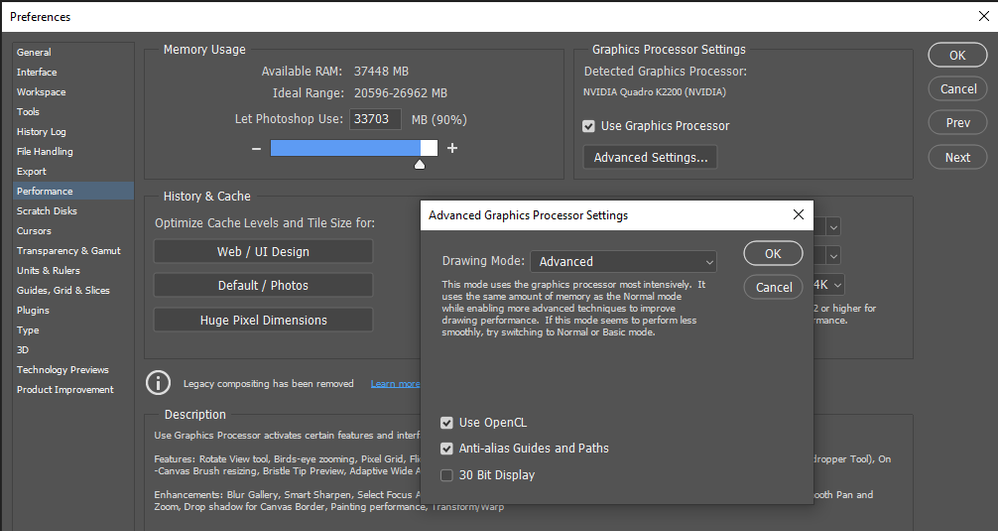Adobe Community
Adobe Community
Turn on suggestions
Auto-suggest helps you quickly narrow down your search results by suggesting possible matches as you type.
Exit
- Home
- Photoshop ecosystem
- Discussions
- Re: Cannot change path color and thickness
- Re: Cannot change path color and thickness
0
Community Beginner
,
/t5/photoshop-ecosystem-discussions/cannot-change-path-color-and-thickness/td-p/12008826
May 01, 2021
May 01, 2021
Copy link to clipboard
Copied
I cannot change the color or the thickness of paths. The coggle option opens, but does not accept any changes, just keeps the way it is. I am working with the path options, not shape.
TOPICS
Windows
Community guidelines
Be kind and respectful, give credit to the original source of content, and search for duplicates before posting.
Learn more
 1 Correct answer
1 Correct answer
Community Expert
,
May 01, 2021
May 01, 2021
In your Photoshop Preferences Performance section is your GPU detected and enabled?
Explore related tutorials & articles
Community Expert
,
/t5/photoshop-ecosystem-discussions/cannot-change-path-color-and-thickness/m-p/12008858#M536714
May 01, 2021
May 01, 2021
Copy link to clipboard
Copied
In your Photoshop Preferences Performance section is your GPU detected and enabled?
JJMack
Community guidelines
Be kind and respectful, give credit to the original source of content, and search for duplicates before posting.
Learn more
robertogejman
AUTHOR
Community Beginner
,
LATEST
/t5/photoshop-ecosystem-discussions/cannot-change-path-color-and-thickness/m-p/12008886#M536719
May 01, 2021
May 01, 2021
Copy link to clipboard
Copied
Yes, it is.
Any how, the problem disappeared. Magically.
Thank you
--
Roberto Gejman
Fono +56 9 94365818
rgejman@gmail.com
Any how, the problem disappeared. Magically.
Thank you
--
Roberto Gejman
Fono +56 9 94365818
rgejman@gmail.com
Community guidelines
Be kind and respectful, give credit to the original source of content, and search for duplicates before posting.
Learn more
Resources
Quick links - Photoshop
Quick links - Photoshop Mobile
Troubleshoot & Learn new things
Copyright © 2023 Adobe. All rights reserved.