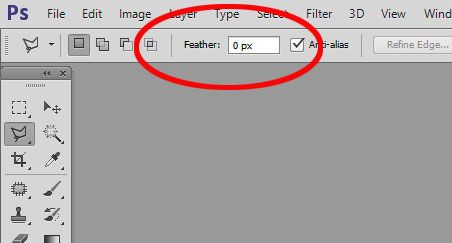Adobe Community
Adobe Community
Turn on suggestions
Auto-suggest helps you quickly narrow down your search results by suggesting possible matches as you type.
Exit
- Home
- Photoshop ecosystem
- Discussions
- Re: Cannot copy area selected by the polygonal la...
- Re: Cannot copy area selected by the polygonal la...
0
Cannot copy area selected by the polygonal lasso
Explorer
,
/t5/photoshop-ecosystem-discussions/cannot-copy-area-selected-by-the-polygonal-lasso/td-p/11958916
Apr 09, 2021
Apr 09, 2021
Copy link to clipboard
Copied
When I try to copy an area selected within the image area using the polygonal lasso tool, a message says 'cannot copy selected area as the area is EMPTY'
Quite absurd. Why can't P/Shop copy?
Community guidelines
Be kind and respectful, give credit to the original source of content, and search for duplicates before posting.
Learn more
Explore related tutorials & articles
Enthusiast
,
/t5/photoshop-ecosystem-discussions/cannot-copy-area-selected-by-the-polygonal-lasso/m-p/11958923#M529608
Apr 09, 2021
Apr 09, 2021
Copy link to clipboard
Copied
Check the feather setting. If it's set too high on a small selection area, what you described can happen.
Community guidelines
Be kind and respectful, give credit to the original source of content, and search for duplicates before posting.
Learn more
Eddie0D4C
AUTHOR
Explorer
,
/t5/photoshop-ecosystem-discussions/cannot-copy-area-selected-by-the-polygonal-lasso/m-p/11959015#M529613
Apr 09, 2021
Apr 09, 2021
Copy link to clipboard
Copied
Many thanks Mr Grinley, for spotting the problem It was quite unexpected.
So how do I re-feather and where is 'feathering' located?
I'd appreciate your advice.
Eddie
Community guidelines
Be kind and respectful, give credit to the original source of content, and search for duplicates before posting.
Learn more
Enthusiast
,
LATEST
/t5/photoshop-ecosystem-discussions/cannot-copy-area-selected-by-the-polygonal-lasso/m-p/11959036#M529617
Apr 09, 2021
Apr 09, 2021
Copy link to clipboard
Copied
If that is the issue set it here:
Community guidelines
Be kind and respectful, give credit to the original source of content, and search for duplicates before posting.
Learn more
Resources
Quick links - Photoshop
Quick links - Photoshop Mobile
Troubleshoot & Learn new things
Copyright © 2024 Adobe. All rights reserved.