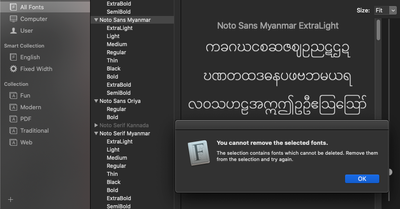Adobe Community
Adobe Community
- Home
- Photoshop ecosystem
- Discussions
- Cannot delete non-English fonts
- Cannot delete non-English fonts
Cannot delete non-English fonts
Copy link to clipboard
Copied
At some point I accidentally installed a large number of font files that included many non-English typefaces. Unfortunately I cannot seem to delete them which makes scrolling through my fonts in Adobe programs time consuming and incredible frustrating. Is there any way to bypass this error which prevents me from deleting fonts? Any help will be much appreciated, thank you!
Explore related tutorials & articles
Copy link to clipboard
Copied
Hi @Nathan5FA4
These typefaces were installed by Apple and cannot be removed.
https://support.apple.com/en-us/HT210192
~ Jane
Copy link to clipboard
Copied
Thank you for your reply. As I'm sure you can imagine, this issue is
incredibly frustrating. What I also can't understand is that many of the
fonts that are non-English (Noto Sans primarily) were not visible
previously when I scrubbed through fonts on Illustrator or Photoshop. It
wasn't until recently that I began seeing all these erroneous fonts pop up
in these programs which is adding an incalculable amount of time to look
for typefaces. I need to resolve this problem one way or another. Can you
please connect me with someone who can troubleshoot me through hiding these
fonts from view when scrolling through fonts? I can't imagine there isn't a
way around this, otherwise designers everywhere would be livid and I would
have heard about it.
I hope to hear from you soon. Thank you,
Nathan H.
Copy link to clipboard
Copied
Hi Nathan,
Look on the Apple forums. It's not an Adobe issue, as they were installed with Catalina.
https://discussions.apple.com/thread/251376147
"NOTO font family is driving me INSANE!"
https://discussions.apple.com/thread/250770888
"How do I get rid of the Noto font family?"
~ Jane