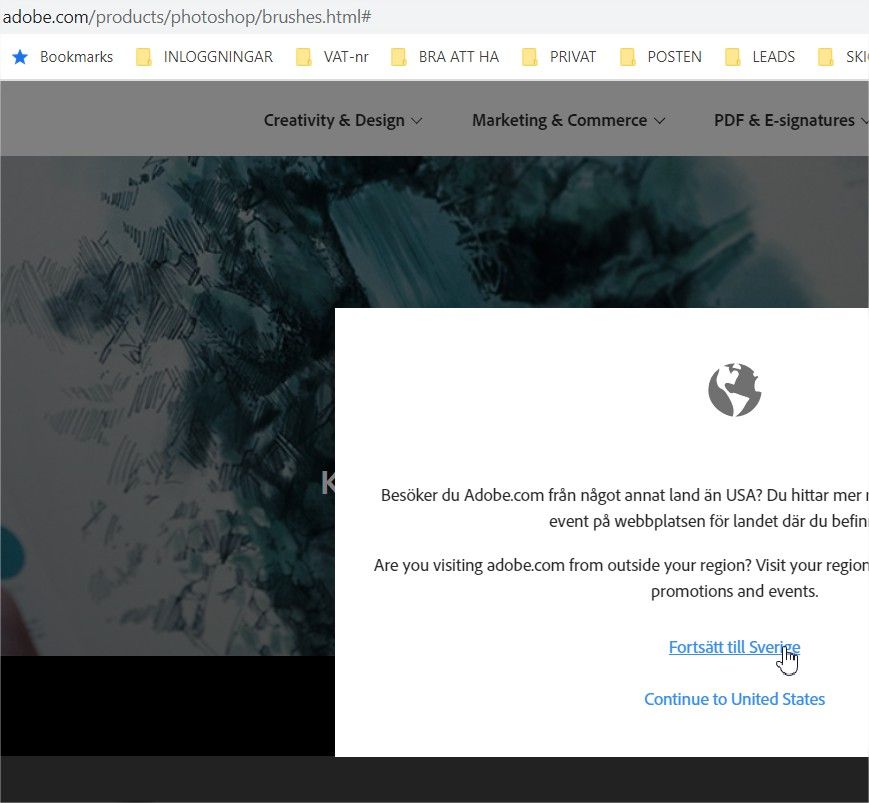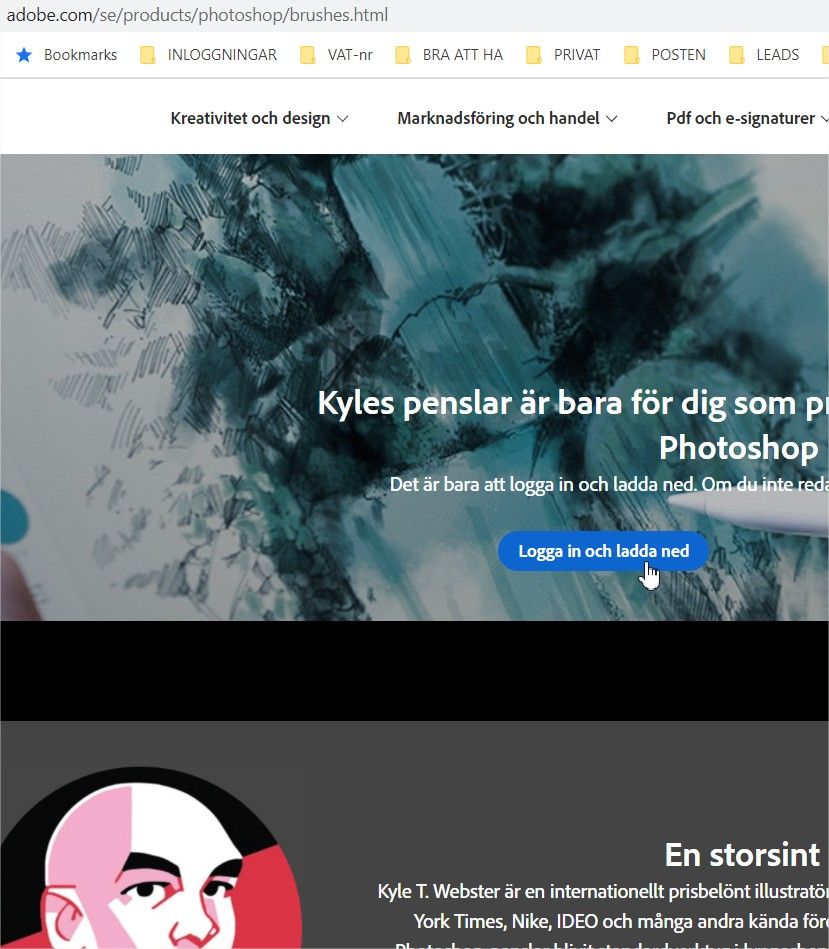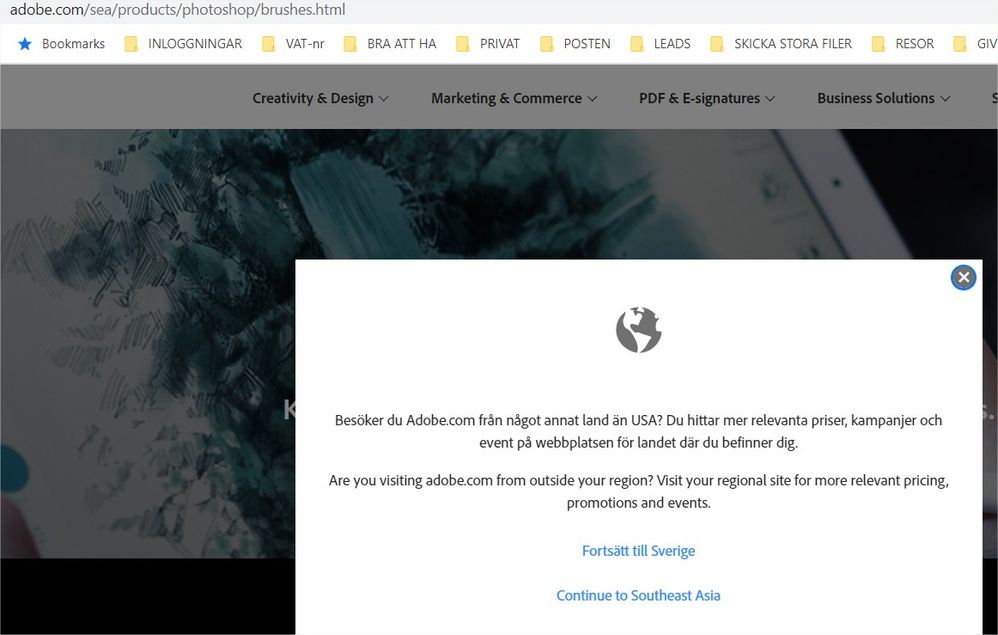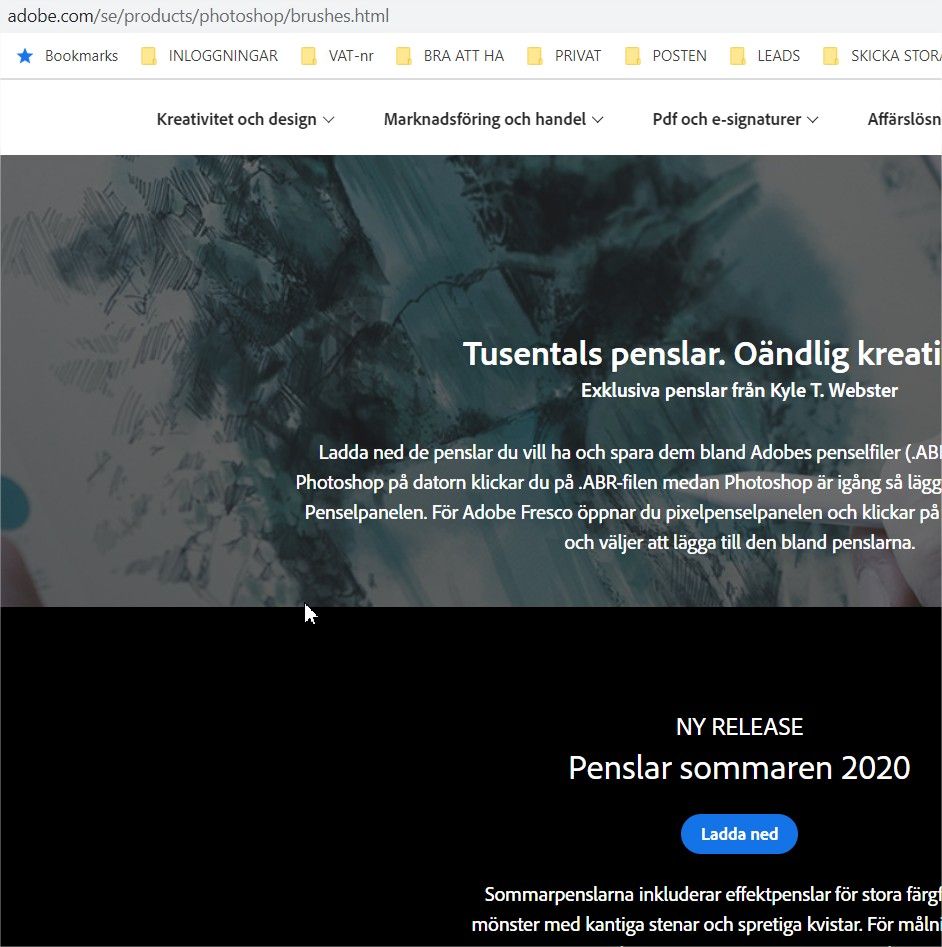Adobe Community
Adobe Community
Copy link to clipboard
Copied
Hi Adobe,
I cannot download Kyle brushes from the new Photoshop CC version.
Here are the steps I did:
1. Opened Brushes window
2. Clicked "Get More Brushes..." from hamburger icon
3. A new tab is opened and I can see the Kyle Brushes.. but..
4. I am redirected to "https://www.adobe.com/sea/"
Is there an exception for South East Asian CC members?
Thank You,
Winston
 1 Correct answer
1 Correct answer
See this thread
Cannot download Kyle Webster brushes
The Get More Brushes link only works in the US at present.
Dave
Explore related tutorials & articles
Copy link to clipboard
Copied
Moving this discussion to the Photoshop General Discussion forum.
Copy link to clipboard
Copied
See this thread
Cannot download Kyle Webster brushes
The Get More Brushes link only works in the US at present.
Dave
Copy link to clipboard
Copied
Works in Denmark now ![]()
Copy link to clipboard
Copied
Haha - You're lucky - still not working in the UK ![]()
Dave
Copy link to clipboard
Copied
Well, that's because... no, never mind ![]()
But You can use this link for downloading until Adobe decides to let UK on board as well?
Adobe Photoshop CC | Download exclusive brushes from Kyle T. Webster
Copy link to clipboard
Copied
Copy link to clipboard
Copied
Hi,
We now have things in place so the menu command should work from non-US regions. The landing page with still be in English for now, but we will get localized pages in place as well.
The issue with the Edge browser still stands for now sorry if that is your default browser. You will land on the expected page from Photoshop, but downloading the brush files we still not work.
Sorry for the earlier trouble.
regards,
steve
Copy link to clipboard
Copied
Hi Steve,
I tried accessing today but I got a blank page.
Thanks,
Winston
Copy link to clipboard
Copied
Hi Steve,
I removed the promoid part of the url link and finally accessed the page.
Is this normal?
Thanks,
Winston
Copy link to clipboard
Copied
You just saved a teeny bit of my sanity, which Adobe has been leaching away. I've had more trouble with CC 2018 and LR than a cat in a room full of rocking chairs!
Copy link to clipboard
Copied
I'm working on Adobe PS CC Classroom in a book (2018 release) page 245 "Brushes from Kyle T. Webster'. I'm trying to download Kyle's brushes. I'm in the US, have logged into my Adobe account and I'm using Internet Explorer. I keep getting a page of coding. I've tried to cut and paste the link and making sure I'm in IE but that still brings up the coding. Any suggestions? Thanks. Irene
Copy link to clipboard
Copied
Hi Irene,
Do you have another browser on your system you can use? The issue you're seeing is that IE and Edge don't recognize the .abr extension properly. Downloading with Firefox or Chrome should work.
regards,
steve
Copy link to clipboard
Copied
Thank you so much Steve. I have resisted using Chrome, Firefox and Edge. Anyway, I have downloaded Firefox and I'm in the process of downloading Kyle's brushes. Thank you again for your help. Irene
Copy link to clipboard
Copied
I'm using Chrome and I'm still having the blank browser window issue. I'm in the US, so I am not sure why it's coming up blank. Do I need to update Chrome?
Copy link to clipboard
Copied
Hi,
I don't recall hearing that Chrome had an issue. Maybe there is a problem with cookies??
Updating Chrome might help. I'll send you a direct message with a couple other troubleshooting thoughts.
thx,
steve
Copy link to clipboard
Copied
Hi!
I'm having the same problem, I've previously been able to download to my MacBook but had to change to PC due to too little RAM on the Macbook. On Mac I had no problems downloading the brushes (maybe a year ago) but on PC it won't work in either Firefox, Chrome or Explorer. I just keep getting referred to the US site where it asks me to log in to my CC account again and I still see no brushes. I'm located in Sweden. Are Kyle's brushes not available in my territory anymore?
Help please! Thanks!
Best regards,
Sanna
Copy link to clipboard
Copied
Hi again @SG... ,
Really hoping to get some help here, I'm studying illustration and I'm in urgent need to be able to download the brushes, I have the CC plan so I should have the access unless there has been a removal of rights for Kyle's brushes for other territories than US (which I hope is not the case?). See above, I've also tried downloading from my MacBook again as I thought if I'd only get the abr-files I could put them on an external harddrive and import to my PC but now I cannot even download to my MacBook (on Catalina and latest Chrome, also tried Safari and Firefox). Tried adding adobe as "always allowed to use cookies" in Chrome, not helping. Tried disabling JavaScript in Chrome, that only made the page entirely black... Thankful for your help!
Copy link to clipboard
Copied
Hi Sanna,
Sorry for the late rely. I'm a couple years removed from this now. I would expect those to be available in Sweden though, but will double check.
For another data point, can you see this page: https://creativecloud.adobe.com/discover/article/keith-haring
And if yes, can you access the brushes there?
regards,
steve
Copy link to clipboard
Copied
Hi Steve!
Thanks a lot for your reply, especially since you are no longer on the case. Yes, I could see the Keith Haring brushes and add them to my CC library, they also worked in Photoshop but I suppose that might be as it's not an ABR file right, but simply saved to the cloud? The problem with the rest of the brushes is that that link asks me what territory I'm in and tells me to log in, though I'm already logged in. I tried responding with both Sweden and US and log in again but no luck, it's just an endless loop where it tells me to log in and pick territory. Must be something wrong with the other brush link for territories outside US.
Best regards,
Sanna
Copy link to clipboard
Copied
Hi @Sanna0101,
Sorry for the trouble with getting the Kyle brushes downloaded.
If you visit this page: https://www.adobe.com/products/photoshop/brushes.html
The current brush set available is the Summer 2020 brush set. When visiting the above link, which set shows as downloadable for you?
If something other than the Summer 2020 brush set is visible, try using the Change Region option at the very lower left of the page footer to change region to United States and visit the link again.
Let us know if this works for you!
Regards,
Pete
Copy link to clipboard
Copied
Hi Pete!
Thanks for getting involved in my case, I cannot see any of the brushes, the link asks me what territory I'm in and asks me to log in though I already have logged in. It's like a loop where I try picking different territories (Sweden, US etc) and loggin in but always getting back to the start page for Kyle's brushes asking me to log in again, it's like you get redirected to the start page for Kyles brushes all the time.... Something wrong with the link outside US perhaps? Is there any way you can solve this for us in Europe?
Also, is it only the Summer brushes available now, can't you download the older brush packs anymore? Maybe a month ago I was able to see all packs and could download the new ones too to my MacBook (winter, spring, summer packs plus the ones I had already downloaded previously like Megapack, Impressionist etc), but something has happened to the link and now I cannot see or access any of them at all. For an illustrator, the more brushes to delve through to find your favourites, the better 😉
Best regards,
Sanna
Copy link to clipboard
Copied
Any news on this matter @Pete.Green. ? Thanks 🙂
Copy link to clipboard
Copied
Thanks for the ping Sanna (so strange I responded on another account last time!).
I do know the team has been looking into it this week and have made some changes. Could you take a look at the page again and let me know what you see? If things look missing, would you be able to provide a full-page screenshot (including the url) of what you see on that page? I'll pass it on to the team that's investigating this page.
When I visit https://www.adobe.com/sea/products/photoshop/brushes.html I'm able to see the Summer 2020 packs and the Winter/Summer/Spring 2019 brush packs at the bottom.
Regards,
Pete
Copy link to clipboard
Copied
Hi Pete!
Thanks so much for your response, I have Photoshop as a company license and Illustrator separately as a private license on a different Adobe account, the weird thing is I was able to download the brushes when signed in to my private Illustrator account but not to the account where I have Photoshop. So there is definitely some kind of bug connected to my company Adobe account (the one I'm posting this from).
I've added screen shots for you:
1) How it looks from my private account where I have a license for Illustrator (AI) and was able to download.
2) Three screenshots of what happens when I try to download from my company account where I have the Photoshop license (page 1 asks me to pick Sweden as country, page 2 asks me to login although I'm already logged in with my company account, when I log in page 3 takes me back to the same first page where I'm asked to state which country I'm in (Sweden). I've also tried picking US instead of Sweden but not helping... Just an endless loop not getting anywhere.
Just FYI so you can figure out what the bug is caused by, I now have the brushes back again and I am very thankful for your help! Have a great day 🙂
-
- 1
- 2