 Adobe Community
Adobe Community
- Home
- Photoshop ecosystem
- Discussions
- Re: "The options below the layers panel have the '...
- Re: "The options below the layers panel have the '...
Cannot flatten composite layers
Copy link to clipboard
Copied
I spend ages making a selection with select subject, then select and mask, clean up around it amd then try to flatten the composite. However it does not allow that option. If I save without flattening all the work is lost - even why I do it as a PNG. I have watched all the tutorials I can find but they all seem to end just before this crucial final stage. I am sure I am just missing one simple stage but I am at a loss to know what it is.
Explore related tutorials & articles
Copy link to clipboard
Copied
»If I save without flattening all the work is lost - even why I do it as a PNG.«
Say what? png does not support multiple Layers or Layer Masks so what are you talking about?
Please read this (in particular the section titled "Supply pertinent information for quicker answers") and post meaningful screenshots with the pertinent Panels (Toolbar, Layers, Channels, Options Bar, …) visible.
https://community.adobe.com/t5/Community-Help/Guidelines-Tips-for-the-Adobe-Forums/td-p/4788157
Copy link to clipboard
Copied
Say what? You have identified the problem correctly I have absolutely no idea what I am doing at this stage. I will make another attempt to get to this point and post all the relevant information. Thank you for your response. Eain
Copy link to clipboard
Copied
If you want to pursue this further please post a screenshot with the pertinent Panels (Toolbar, Layers, Channels, Options Bar, …) visible.
And I would recommend saving the layered files as psd (and it they are larger than 2GB tif or psb).
Copy link to clipboard
Copied
I am using PS 2020 on Windows 10.
As an exercise I am trying to make a composite of the child (top layer) on the stone stairway (bottom layer) using select subject and then select and mask. I have roughly tidied up around the child. It is this next stage that is baffling me. I would like to flatten the image and clone in the missing section of sweeping brush. When I press OK the would be composite goes back to an earlier stage. (The reason I mentioned PNG was on an earlier attempt I tried saving the child on a transparent layer and I read somewhere PNG supported that.)
Please find screenshot attached.
Thank you for your help.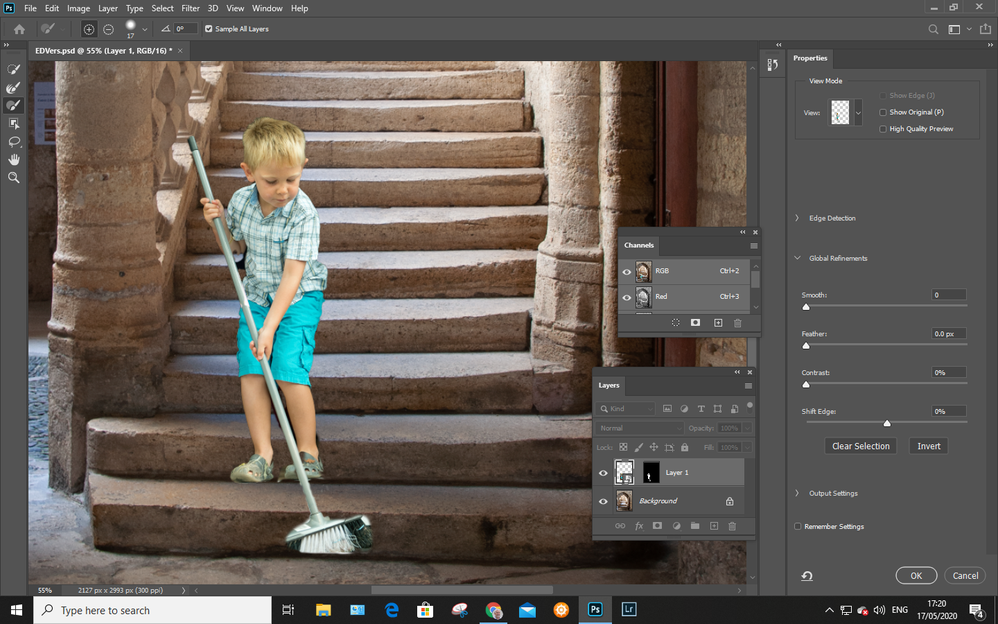
Copy link to clipboard
Copied
»The reason I mentioned PNG was on an earlier attempt I tried saving the child on a transparent layer and I read somewhere PNG supported that.«
To an open RGB-file (png, jpg, …) one can add many Layer but when saving it one either has to merge them or save a copy (which again merges them) or save in a format that supports Layers (psd, psb, tif, pdf with certain settings).
The Layer with the child seems to be a Smart Object.
Good choice!
But one cannot clone stamp on a Smart Object, one needs to open it and work there or aff an additional Layer.
But you also may want to create the Layer Mask within the SO so the Mask doesn’t deteriorate with possible subsequent transformations while the SO maintains quality.
Copy link to clipboard
Copied
Thank you for persisting with this query when it is quite obvious I am out of my depth. To put it simply when I get to the stage shown in the screenshot all useful buttons seem to be greyed out. The options below the layers panel have the 'no entry' sign when I click on them. Pressing OK jumps it back to stage before select and mask. Ifeel I need to press some very obvious button that allows me to move from this position but I cannot find it. If you were in the situation shown in the screenshot which button would you press next?
Eain
Copy link to clipboard
Copied
I personnally would not use »Select and Mask«.
But to mask the subject properly you should open the Smart Object and do the masking there.
Copy link to clipboard
Copied
"The options below the layers panel have the 'no entry' sign when I click on them. "
You are in Select and Mask workspace on screenshot that's why you can not use icons at the bottom of Layers panel, which should not be visible, by the way, if thats what you are reporting.
To refine mask you can select it then double click on it or click on Select and Mask in Window > Properties panel with layer mask selected. When you enter Select and Mask use tools and options to refine mask, find some tutorial on that.
Copy link to clipboard
Copied
Thank you I will search for a tutorial. But let us say I am now at the point shown in the screenshot and I don't want to do any more refining ie. all I want to do is leave it like that (child on new background) and have it saved as a composite psd image what should I click on next? Or have I done something earlier that makes this no longer possible?
Copy link to clipboard
Copied
You have two buttons at the bottom right side: OK and Cancel. If you are satisfied with refining click OK to confirm changes and to exit Select and Mask worksace. Now you can save your wrk as PSD or press Ctrl + S if document is already saved to save changes.
Copy link to clipboard
Copied
Thank you Bojan. I have made a series of screenshots of my progress through this exercise. Would you be good enough to look at them and see what I have done wrong? I would put them on this post but the insert photos button is not working today. Eain
Copy link to clipboard
Copied
Your layers panel shows you successfully created a mask. It wouldn't show up if you were not able to click the OK button. Are you trying to go back in and edit the mask?
Copy link to clipboard
Copied
Thank you for taking an interest in my problem. At the point shown in my screenshot I have come to the end of the exercise and just want to save the composite as it appears on the screen. That is - I have finished all work on it (I know it's not perfect but the exercise is only to try to learn the skill).
My problem is that the next step, clicking ok as suggested by Bojan above, puts the selection around the child again and when it is saved the whole project goes back to square one!
To provide more information I have made a series of screen shots that show each stage I worked through I meant to attach them to a reply to Bojan. However when I click insert photos button on the reply form nothing happens. (The insert video button works though) Do you know if there is a bug in the forum or am I doing something stupid?
Eain
