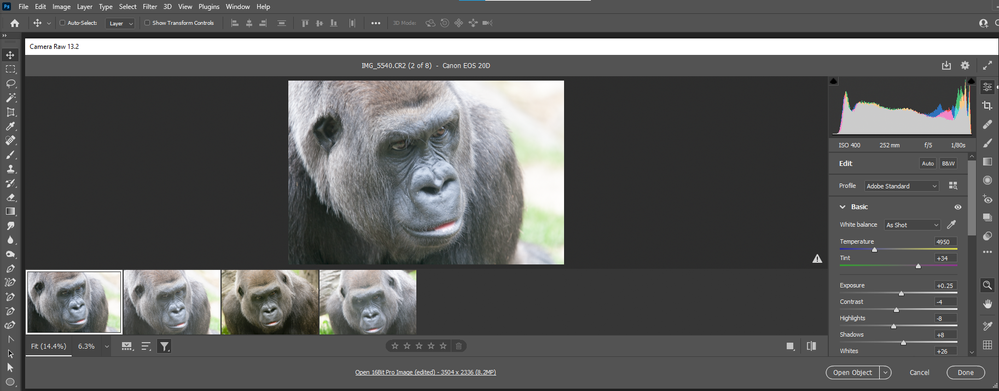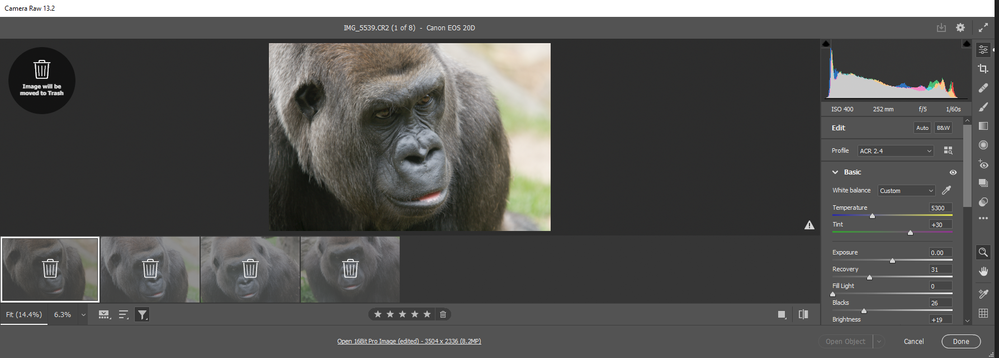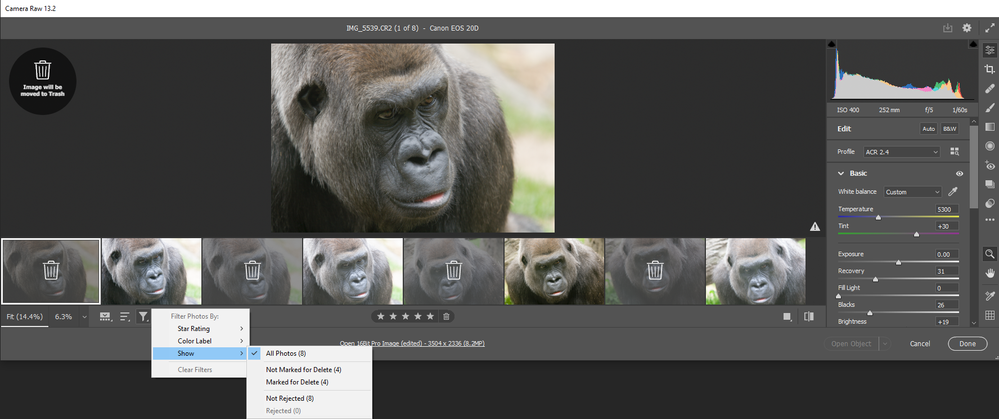Adobe Community
Adobe Community
- Home
- Photoshop ecosystem
- Discussions
- Re: Cannot get star and trash button to work in ra...
- Re: Cannot get star and trash button to work in ra...
Cannot get star and trash button to work in raw. (PHOTOSHOP VERS 22.0.0)
Copy link to clipboard
Copied
Hi
I'm a photographer using photoshop raw. When I open a batch of images in the raw window there is a small box below the thumbnails for starring or trashing/deleting chosen files. My problem is I can't get it to work. When I click on the trash icon nothing happens. Occasionally I see a message about toggling flash up and it starts to work but then when i open the next batch its stopped working again. I'm sure its something very simple I'm doing rather than a program glitch but can I please have some thoughts. BTW I know I can right click instead to delete but would rather use the button as its quicker.
Thanks all
Dave
Explore related tutorials & articles
Copy link to clipboard
Copied
I believein ACR you need to use the ctrl Key and click on the Thumbnails in the Film strip to target the RAW Files you do not want Process then click the trash icon. They are not deleted they are marked for deletion. And they can be or not be displayed un the film strip
Copy link to clipboard
Copied
Thanks JJ Mack. I will give that a go. Apologies for the very slow reply to your comment.