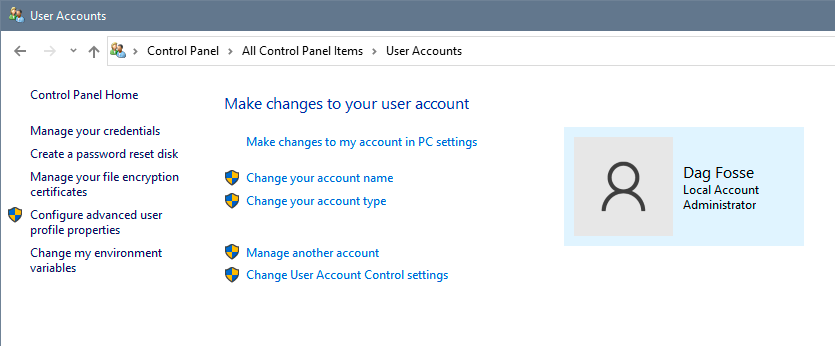Adobe Community
Adobe Community
- Home
- Photoshop ecosystem
- Discussions
- Cannot initialize photoshop 2021 because of progra...
- Cannot initialize photoshop 2021 because of progra...
Cannot initialize photoshop 2021 because of program fault
Copy link to clipboard
Copied
Hi all, Photoshop won't open and give's the following fault; Can't initialize because of program fault. Uninstalling, running cc cleaner and reinstalling does not work. Giving all the rights to everybody to the entire photoshop map and the maps inside that map does not work eighter. The only thing i can do is open photoshop in administrator mode, but then it won't open my pictures from lightroom. Can anybody help? My system info is:
Windows 10 Home
Intel core i7 2.60 GHz
16 GB ram
PS. I have these kinds of problems with photoshop with every major update for some years now. It is very frustrating. It takes me hours to days of getting it run again. It always seems to do with the proper rights, and that photoshop does not have them. Can anybody explain to me why this problem keeps coming back?
Explore related tutorials & articles
Copy link to clipboard
Copied
First look at your Windows user account. It sounds like your account doesn't have full privileges.
Copy link to clipboard
Copied
I am logged in with the only account i have, which is an administrator account.