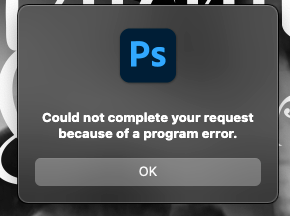Adobe Community
Adobe Community
- Home
- Photoshop ecosystem
- Discussions
- Re: Cannot Merge Layers on Photoshop 2021
- Re: Cannot Merge Layers on Photoshop 2021
Cannot Merge Layers on Photoshop 2021
Copy link to clipboard
Copied
I am editing some older pictures and when I create a layer and then edit it, I am having many issues with the Merge Down or Flatten command. I am receiving a program error and now I am forced to try Corel systems to let me do what I want. Never had this problem before.
Explore related tutorials & articles
Copy link to clipboard
Copied
Which OS version?
Presumably you have pleanty of RAM and spare disk capacity.
Check the system requirements: https://helpx.adobe.com/photoshop/system-requirements.html
A screen shot of the Layers pallete might help.
Copy link to clipboard
Copied
Thanks for the info.
Sent from my iPad
Copy link to clipboard
Copied
I also tried this on a new I7 processor PC and the same thing happened, so it should be program related. As it does not happen all the time, I shall have to wait until it happens again (hopefully never) before I can send any screen shots in. I have read that several others have had the same issue.
Copy link to clipboard
Copied
I have justs spent over 4 hours creating a design and now I cannot flatten layers to save my work, is says that there is a programme error. Have you found a solution please? Stressed out ....
Copy link to clipboard
Copied
Sent from my iPad
Copy link to clipboard
Copied
Hi Claire,
You are saving your file first as a .psd file to make sure your layers are intact, correct? Is it after that you are flattening them? Have you tried exporting? Do you still have the same issue?
Michelle
Copy link to clipboard
Copied
I tried to merge the layers, then i tried to flatten the layers and both times an error message appeared telling me that a program error had occurred.
This has occurred 3 or 4 different times over the last two months.
Sent from my iPad
Copy link to clipboard
Copied
Claire – are you stating you worked for four hours on an image in Photoshop and didn't save it?
I recommend that you Save your work regularly and incrementaly named and save copies (internally and externally).
And always keep layered copies of your work in case you need to return to the image to do further workon it.
Copy link to clipboard
Copied
Hi
I am having the same probllem. Photoshop willl not allow you to save your project at all. when attempting to save regularly it is giving me a UNABLLE TO SAVE BECAUSE OF PROGRAM ERROR.
This same error appears when i open old photoshop filles. i have reinstallled Photoshop so many times over the last two weeks and it's not working. i have also used the control, command k trick to reset the preferemces upon opening and that's lno longer working.
Copy link to clipboard
Copied
Hello,
I am having the same issue as well. I haven't been properly able to save my work for weeks now (since I updated to the new version). I can only save the file if I hide all the layers and leave only the background visible. But even then, I can't save the file as an image or anything else. .tiff files aren't working for me either. I can export if I rasterize every single layer and merge them myself, but that's extremely time consuming for larger files with many layers.
Has anyone found a solution to this? Since it's not only happening to me I assume it's a program error?
Copy link to clipboard
Copied
Hello -
Having same problem as folks above...
Cannot merge down, cannot merge layers. Screen shot of generic error attached...
System info:
Model Name: Mac Pro
Model Identifier: MacPro6,1
Processor Name: 8-Core Intel Xeon E5
Processor Speed: 3 GHz
Number of Processors: 1
Total Number of Cores: 8
L2 Cache (per Core): 256 KB
L3 Cache: 25 MB
Hyper-Threading Technology: Enabled
Memory: 128 GB
System Firmware Version: 426.0.0.0.0
SMC Version (system): 2.20f18
Panel Illumination Version: 1.4a6
Serial Number (system): F5KQ101VF694
Hardware UUID: 5D53E699-8CEC-5CD0-B8C1-12844E488C0A
Provisioning UDID: 5D53E699-8CEC-5CD0-B8C1-12844E488C0A
Copy link to clipboard
Copied
I first encoutered this bug in version 22.1 of photoshop, i reverted to 22.0.1 and this issue never happens, havent updated to latest 22.3 version since i dont know if the issue is resolved.
Copy link to clipboard
Copied
Sent from my Verizon LG Smartphone