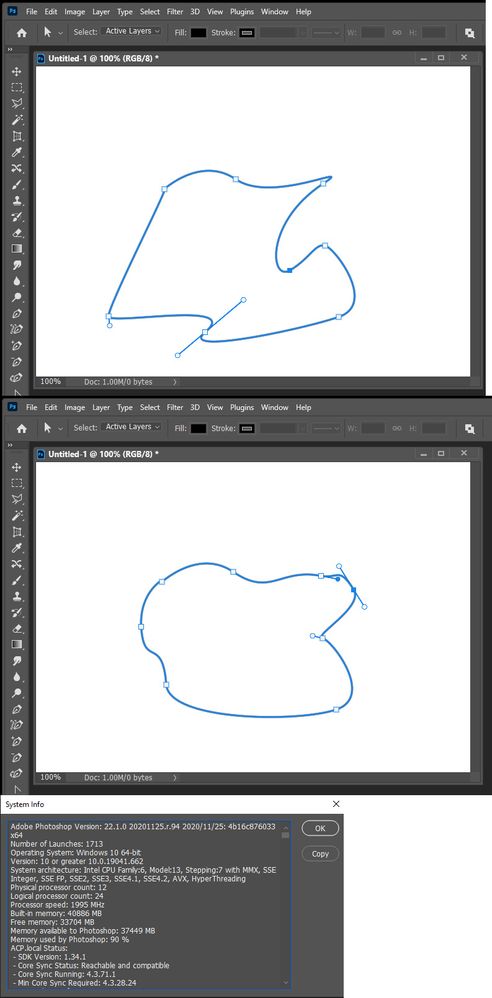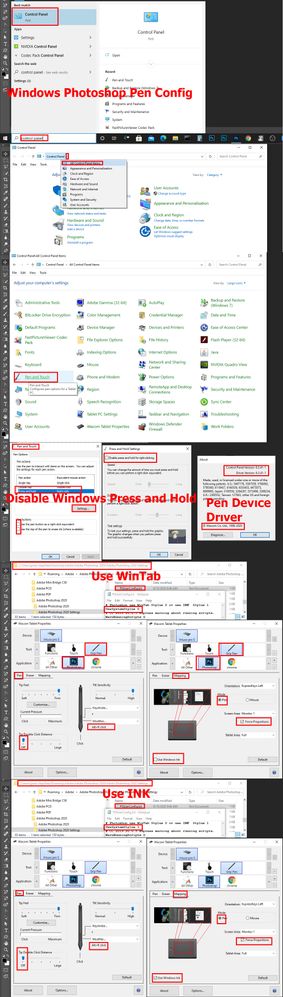Adobe Community
Adobe Community
- Home
- Photoshop ecosystem
- Discussions
- Cannot move multiple shape point with stylus, Phot...
- Cannot move multiple shape point with stylus, Phot...
Cannot move multiple shape point with stylus, Photoshop freezes when zooming in
Copy link to clipboard
Copied
Hi, I need help!
I cannot move multiple shape points with the stylus.
It works with the mouse, but sometimes Photoshop freezes when you zoom in and needs to be restarted. Thanks for any suggestion (:
Photoshop, Cintiq 16, i7-10700K, RTX 2070 Super
Video:
https://www.instagram.com/p/CIvQBifHh8d/
Explore related tutorials & articles
Copy link to clipboard
Copied
Photoshop supports Touch gestures only You need a pressure sensitive Pen a stylus uses touch screen support.
Copy link to clipboard
Copied
I dont use touch gestures on wacom cintiq 16.
Everything works fine when I use a cintiq 16 connected to my 6-year old laptop.
I have this issue on a new computer (i7-10700K, RTX 2070 Super).
All software settings are the same.
Copy link to clipboard
Copied
I am having the same problem! Photoshop is fine until I resize and image and use the free transform tool then it wont zoom in or save! Best of luck finding a solution.
Copy link to clipboard
Copied
On windows 10 with Photoshop 22.1 I have not problem adjusting and moving Path control point with me Wacom Intuos Pro Pen. Usual WinTab or INK API. I do not have access to a Cintiq. So I do not know how to configure a Cintiq. Here is how I configure Windows 10, Photoshop and Wacom. Tablet's Pen support to usei my Wacom Pen