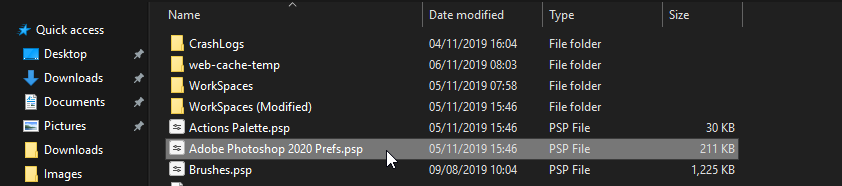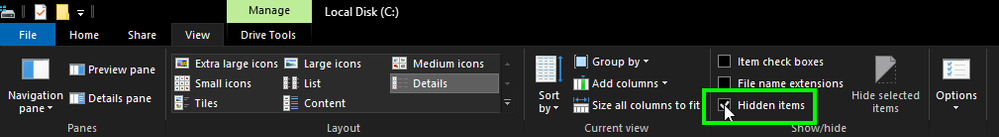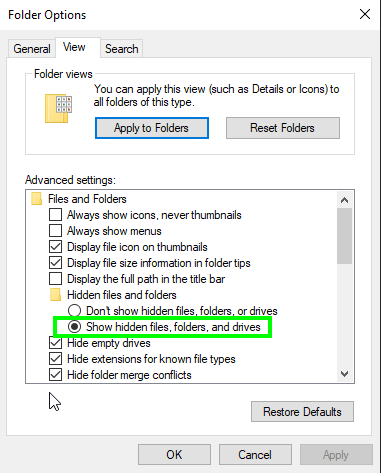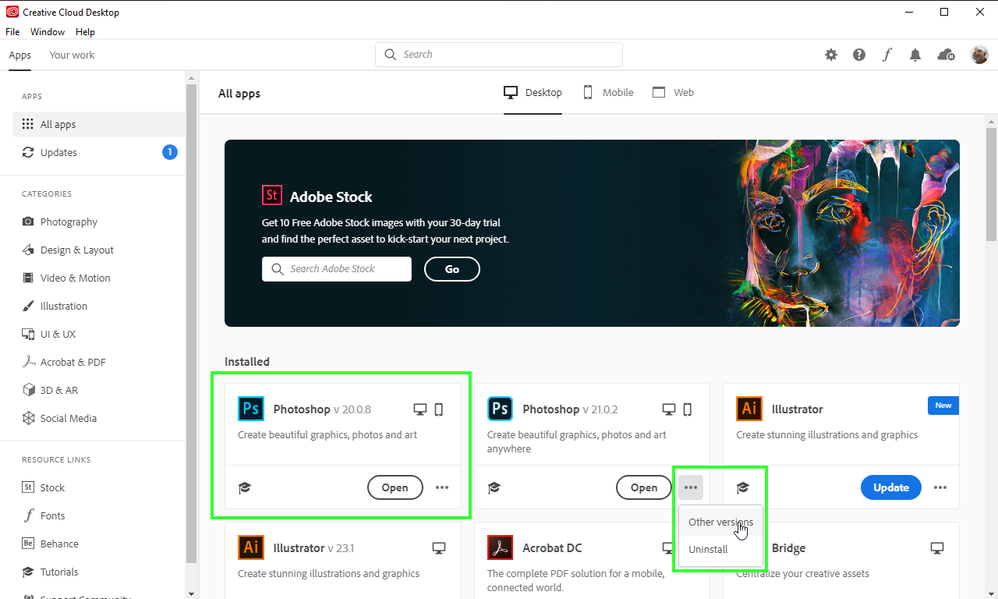Adobe Community
Adobe Community
Copy link to clipboard
Copied
Photoshop 2020 does not respond at the initial launch after installation. The software freezes when the introduction window of new features appears.
I end the software by stoping it in Task Manager and it happens again when I start over.
I tired both restart my computer and reinstall the software several times but not helping.
I am using the latest version of Windows 10. Please help me I need to use it ASAP. Thank you!
 1 Correct answer
1 Correct answer
Hi
Try deleting the Photoshop preference file from this location
C:\Users\yourname\AppData\Roaming\Adobe\Adobe Photoshop 2020\Adobe Photoshop 2020 Settings
Explore related tutorials & articles

Copy link to clipboard
Copied
Hi
Try deleting the Photoshop preference file from this location
C:\Users\yourname\AppData\Roaming\Adobe\Adobe Photoshop 2020\Adobe Photoshop 2020 Settings
Copy link to clipboard
Copied
It works! Thank you so much!
Copy link to clipboard
Copied
That did not work for me.
Copy link to clipboard
Copied
Tampoco a mi me ah funsionado y eh llegado a la conclusion que windows 10 version 1909 es la causante de que no se ejecute photoshop, porque en la version 1903 de win 10 si se ejecuta sin problema photoshop.
Copy link to clipboard
Copied
Didn't work foer me
Copy link to clipboard
Copied
me too
Copy link to clipboard
Copied
Copy link to clipboard
Copied
I'm having the same problem and need for work. Any advice?
Copy link to clipboard
Copied
Try to follow this 2 minute video.
Copy link to clipboard
Copied
I'm having the same problem now. I can't get it to open AT ALL
Copy link to clipboard
Copied
Hi!
I have the same problems but I couldn't find this way
C:\Users\yourname\AppData\Roaming\Adobe\Adobe Photoshop 2020\Adobe Photoshop 2020 Settings
Help me Please!!!!

Copy link to clipboard
Copied
What version of Windows do you have, if it's Windows 10 then you need to enable this option "Hidden Items"
For Windows 7 it will be
Copy link to clipboard
Copied
SOLVED.
Re "Try deleting the Photoshop preference file from this location"
C:\Users\yourname\AppData\Roaming\Adobe\Adobe Photoshop 2020\Adobe Photoshop 2020 Settings
This together with show hidden files (above) worked - excellent thanks!
When Photoshop 2020 then opened, a message popped up somtheing to do with a graphic card issue which meant enhancements would now not work - which does not affect me.
Copy link to clipboard
Copied
Hi! I'm having the same issue and deleting that file doesn't help.
Copy link to clipboard
Copied
So, I reinstalled the 2019 version and upgraded to the 2020 version without removing the previous one.
Saw that tip on another topic and it worked for me. Hope that helps anyone else having the same issue. 😃
Copy link to clipboard
Copied
Where did you find the 2019 PS to download ~ have tried reinstalling 2020 and it wont open at all after the download

Copy link to clipboard
Copied
Photoshop CC 2019 is v 20.0.8 and is available from the Creative Cloud app
Copy link to clipboard
Copied
Hi, thanks so much! It works, CC2019. At least I can work now. But I cannot find a way to upgrade to CC2020, please help me. Thank you very much!
Copy link to clipboard
Copied
I had the same issue and I used the process suggested (uninstall photoshop, reinstall the 2019 version, then update to the most recent version LEAVING the 2019 installation in place). Now all is working well with Photoshop 2020. Adobe, do you have a fix in place for this yet?? Good luck to all.
Copy link to clipboard
Copied
This is really helpful
Copy link to clipboard
Copied
I have the same issue, installed PS 2020 on Mac OSX, application hangs on launch and is completly frozen.
Copy link to clipboard
Copied
This did not work for me either.
After updating to Version 20.0.2, Photoshop will not start up from either the CC Desktop Controller or the Desktop shortcut. The start-up screen frame comes up blank & the "wait" icon just spins & spins forever.
It will start up only a.) when clicking on a file from Bridge 2020, or b.) when clicking on a File Name in the Windows file menu.
Copy link to clipboard
Copied
Doing better thn me then - I can't get it to get pas the Adobe screen no matter what I try. Does the launch, shows me the mermaid, then a white screen in which the Adobe logo displays for a second or so then goes white and spinning wheel of death.
Copy link to clipboard
Copied
HI did you find any solution yet? I'm having the same problem
-
- 1
- 2