 Adobe Community
Adobe Community
- Home
- Photoshop ecosystem
- Discussions
- Re: Cannot open raw images .CR2 in photoshop
- Re: Cannot open raw images .CR2 in photoshop
Copy link to clipboard
Copied
When I try to open raw images from Bridge by double clicking (Photoshop being the default app) I get this alert
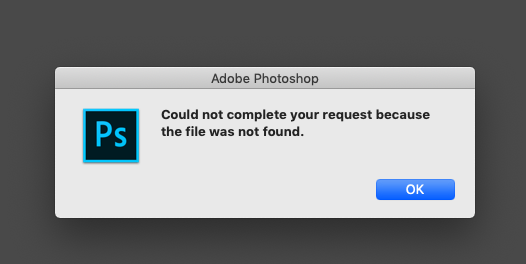
On the other hand, when I right click the image -- "Open in camera raw...", the image does open to adjust the raw settings, after which i press "open image" and then NOTHING HAPPENS. Photoshop comes in the foreground but opens nothing, no alerts...nada.
I have read this thread
Can't open RAW files within Photoshop
and tried the settings suggested but still not working.
PS the said images are on a server which my colleague can open on her mac, therefore there is nothing wrong with these images.
Would appreciate any help you can offer.
 1 Correct answer
1 Correct answer
The fact that the images are on a server is the problem. There is a bug in the latest version of Camera Raw. See: https://forums.adobe.com/thread/2595705
Explore related tutorials & articles
Copy link to clipboard
Copied
The fact that the images are on a server is the problem. There is a bug in the latest version of Camera Raw. See: https://forums.adobe.com/thread/2595705
Copy link to clipboard
Copied
You are a star! Followed those steps and worked perfectly.
Many thanks
Copy link to clipboard
Copied
This link seems to be unavailable. I am having the same problem. Please help.
Copy link to clipboard
Copied
Link works OK for me but I'll be surprised if the answer is the same since it involves rolling back to an earlier version of Camera Raw.
Copy link to clipboard
Copied
Workaround:
Right click on file in Bridge, select "Reveal in Finder" when the finder dialog opens, double click. Opens in PS provided you have .CR2 files (RAW) set to open with Photoshop. If you don't, on the finder file click Cmd-I and in the info dialog, near the bottom be sure Photoshop is the app set to open your RAW files in the "Open With" drop down.
