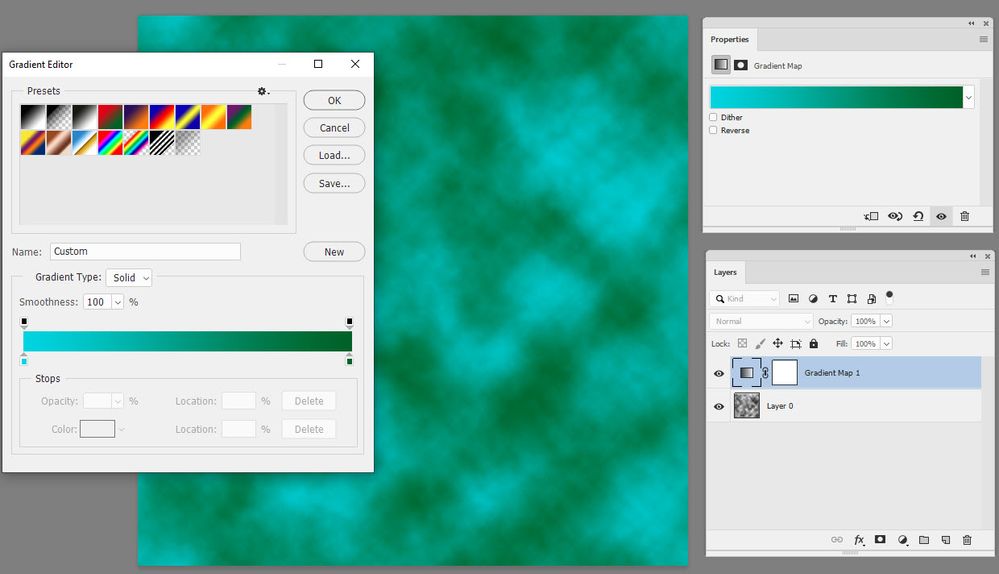Adobe Community
Adobe Community
- Home
- Photoshop ecosystem
- Discussions
- Cannot "Render > Clouds" with any color other than...
- Cannot "Render > Clouds" with any color other than...
Copy link to clipboard
Copied
No matter what my foreground and background colors are set to, selecting Render > Clouds will result in white clouds on a black background. I was under the impression the cloud colors are determined by the foreground/background colors. Is this not the case? What am I doing wrong?
Thank you for your assistance.
 1 Correct answer
1 Correct answer
Look under Image>Mode and make your image is RGB Color and/or 8 Bits/Channel.
Explore related tutorials & articles
Copy link to clipboard
Copied
Look under Image>Mode and make your image is RGB Color and/or 8 Bits/Channel.
Copy link to clipboard
Copied
Copy link to clipboard
Copied
Hi
Although render clouds only gives a black and white cloud render if used in 16 bit mode, you can get around that by adding a gradient map adjustment layer setting the colours you would have used as foreground and background
Dave
Copy link to clipboard
Copied
Copy link to clipboard
Copied
You're welcome 🙂
Dave