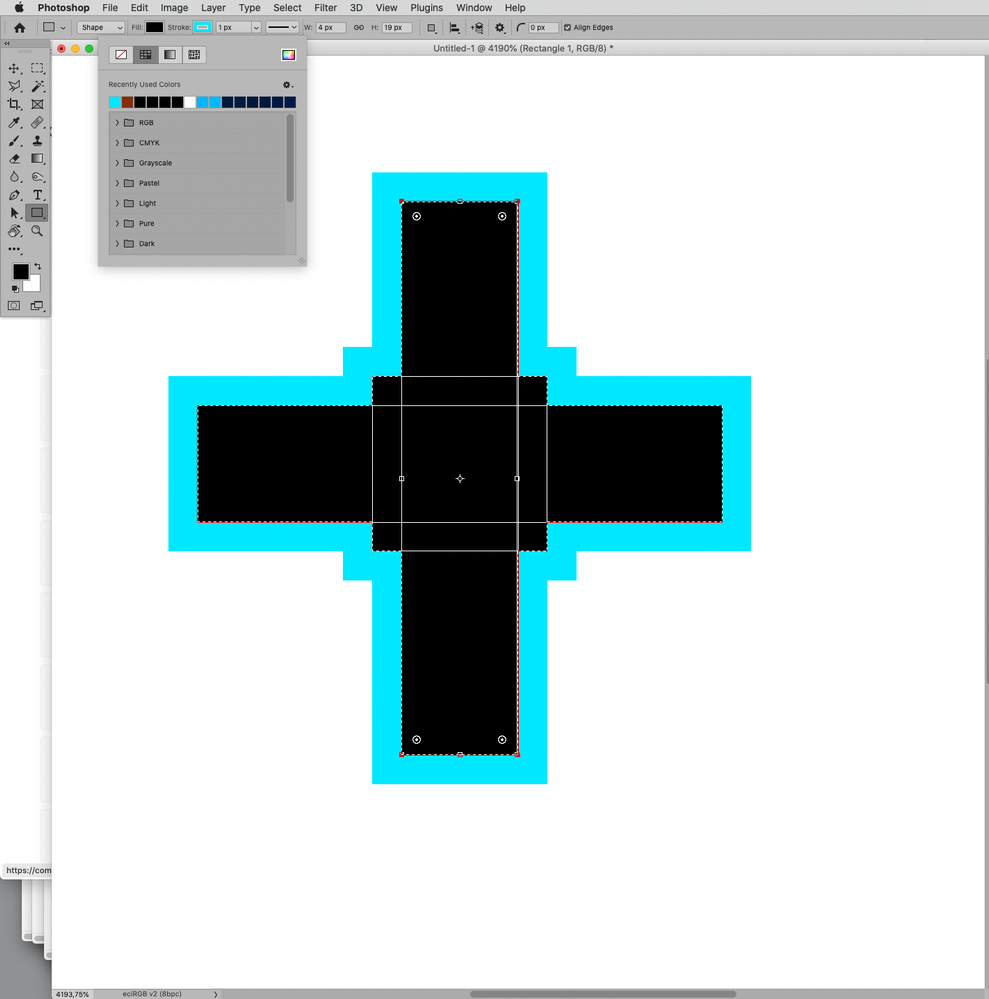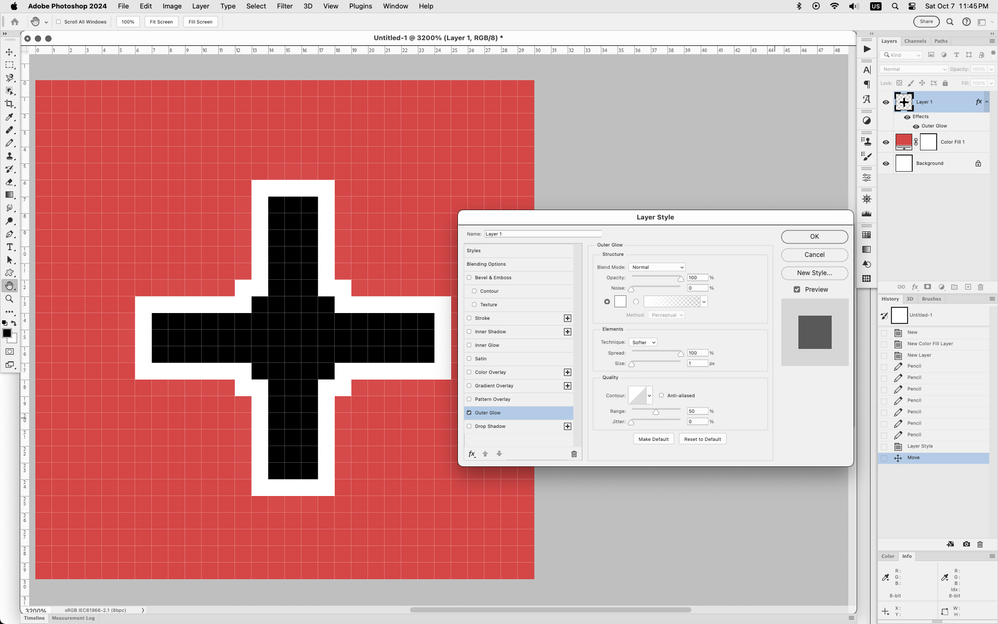Adobe Community
Adobe Community
- Home
- Photoshop ecosystem
- Discussions
- Cannot Use Stroke Overlay on pixel art without Ant...
- Cannot Use Stroke Overlay on pixel art without Ant...
Cannot Use Stroke Overlay on pixel art without Anti Aliasing
Copy link to clipboard
Copied
I am wondering if therr is a work around or if I should forward this to a feature request.
But when using the stroke overlay, it always anti aliases pixels. As does
Drop Shadow
Strangely, Outer Glow does a better job at "Stroking" than the actual stroke feature excepr stroke follows the rules of pixel art except for the blasted anti aliasing.
Steps to reproduce.
Create a new doc. Any size.
Lets say 128x128
Create a new layer. Draw three pixels on the layer.
Go to stroke.
Set size to 1 and everything else to 0.
And low and behold, antialiasing occurs, which I neither asked for nor should it be automatically decided for me that I want it.
Occurs on both my home and school pcs and both have all updates.
Explore related tutorials & articles
Copy link to clipboard
Copied
Hi, try to take a look here:
https://community.adobe.com/t5/photoshop/photoshop-2021-how-to-turn-off-anti-aliasing/td-p/11629949
Copy link to clipboard
Copied
I am not an amatuer user. I am at the experience level where know when the solution is not likely to be anything short of code improvement on the developer end or scripting on the front end.
Attached is a video in which you can reproduce the steps in under 20 seconds in any copy of photoshop.
It is not an export issue. It is base level feature that is not available and should be.
Copy link to clipboard
Copied
So why post here instead of making a Feature Request at the correct location?
»It is base level feature that is not available and should be.«
I disagree.
And in the scenatio your video shows I wonder why you even use a Layer Style and not a Shape Layer Stroke.
Copy link to clipboard
Copied
If you're okay with not using a Layer Effect, you could select the layer's transparency, and Edit > Stroke.It would probably be a good idea to use a separate layer for the stroke.
Unlike with a Layer Effect, this will not remain "Live", so you will have to redo it if you change your pixel layer.
Copy link to clipboard
Copied
Could you please post a screenshot taken at View > 100% with the pertinent Panels (Toolbar, Layers, Options Bar, …) visible?
Copy link to clipboard
Copied
»And low and behold, antialiasing occurs, which I neither asked for nor should it be automatically decided for me that I want it.«
You decided to use the Layer Style, didn’t you?
Copy link to clipboard
Copied
When you use selection tool (circle or whatever), uncheck anti-aliasing for THIS TOOL. Stroke and pen usage on selection later won't be anti-aliased.
Copy link to clipboard
Copied
Instead of using a Stroke layer style you could use an Outer Glow layer style where one can uncheck Anti-aliased.