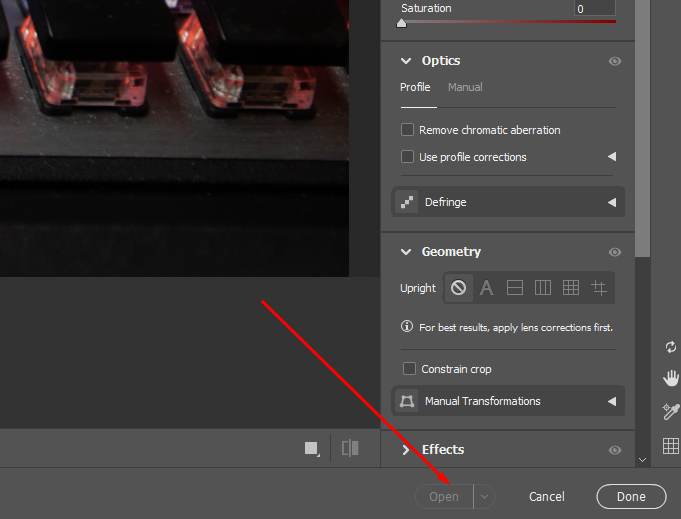Adobe Community
Adobe Community
- Home
- Photoshop ecosystem
- Discussions
- Canon EOS R5 raw files support in Photoshop
- Canon EOS R5 raw files support in Photoshop
Copy link to clipboard
Copied
hello the files off canon eos R5 ore not going to open on the software
photoshop, bridge and lightroom
who nows what to do
k
{Moderator Note: Edited the thread title}
 2 Correct answers
2 Correct answers
Hi
The Canon EOS R5 is not listed on the Camera Raw support page
https://helpx.adobe.com/ie/camera-raw/kb/camera-raw-plug-supported-cameras.html
You may have to wait for an updated version of Camera Raw, in the mean time you can use the DNG convertor
https://helpx.adobe.com/ie/photoshop/using/adobe-dng-converter.html
For more info on camera support cadence: https://helpx.adobe.com/photoshop/kb/why-is-my-camera-not-supported.html
@Bob22140177houa Holding your horses for what? The R5 has been supported since ACR12.4 was released in 2020.
Dave
Explore related tutorials & articles
Copy link to clipboard
Copied
Awesome!! Do you know when they anticipate that Photoshop will be caught up as well?
Copy link to clipboard
Copied
"Do you know when they anticipate that Photoshop will be caught up as well?"
Read Akash's post carefully 🙂 "We are happy to announce the release of Lightroom Classic 9.4 & Lightroom Desktop 3.4 which integrates Camera Raw 12.4 and now supports the Canon EOS R5 raw files."
Photoshop uses Camera Raw 12.4
https://helpx.adobe.com/camera-raw/kb/camera-raw-plug-supported-cameras.html#Canon
Dave
Copy link to clipboard
Copied
Ahhhhh... I just saw Lightroom, and Lightroom 🤣 awesome! Thank you!
Copy link to clipboard
Copied
hey, thanks for the info,
but i do not use lightroom,
only photoshop and bridge,
when do you think the camera raw will be there ready for?
many greetings
koen
Copy link to clipboard
Copied
Hi Koen,
Follow the link Dave gave just above your post.
Jane
Copy link to clipboard
Copied
It works with my Canon R6 on Lightroom Desktop 3.4, but not on Lightroom Mobile 5.4.2, which gives me an error when importing from the camera device or from the SD card reader.
Copy link to clipboard
Copied
Hi, I just updated all to latest CC verisons of Photoshop and LightRoom and newest Camera Raw 12.4 BUT my photoshop still refuses to open C3R files ??
Lightroom Classic opens them just fien and i cna edit CR3 files there but when i try ot send to PShop it just says "Could not open IMG:120.CR3" because the file-format modlule cannot parse the file."
I see CameraRAW / Photoshop plugin is properly installed in:
c:\Program Files\Common Files\Adobe\Plug-Ins\CC\File Formats\Camera Raw.8bi
and Photoshop itself in About Camera Raw says it is verison 12.4 but stiol no GO 😞
HELP.
Thanks
Copy link to clipboard
Copied
This is the Eroror messag ei get now when opening CR3 file?. And then "open" button is ghosted in my CameraRaw options panel.
Any ideas ?
Thanks
-
- 1
- 2