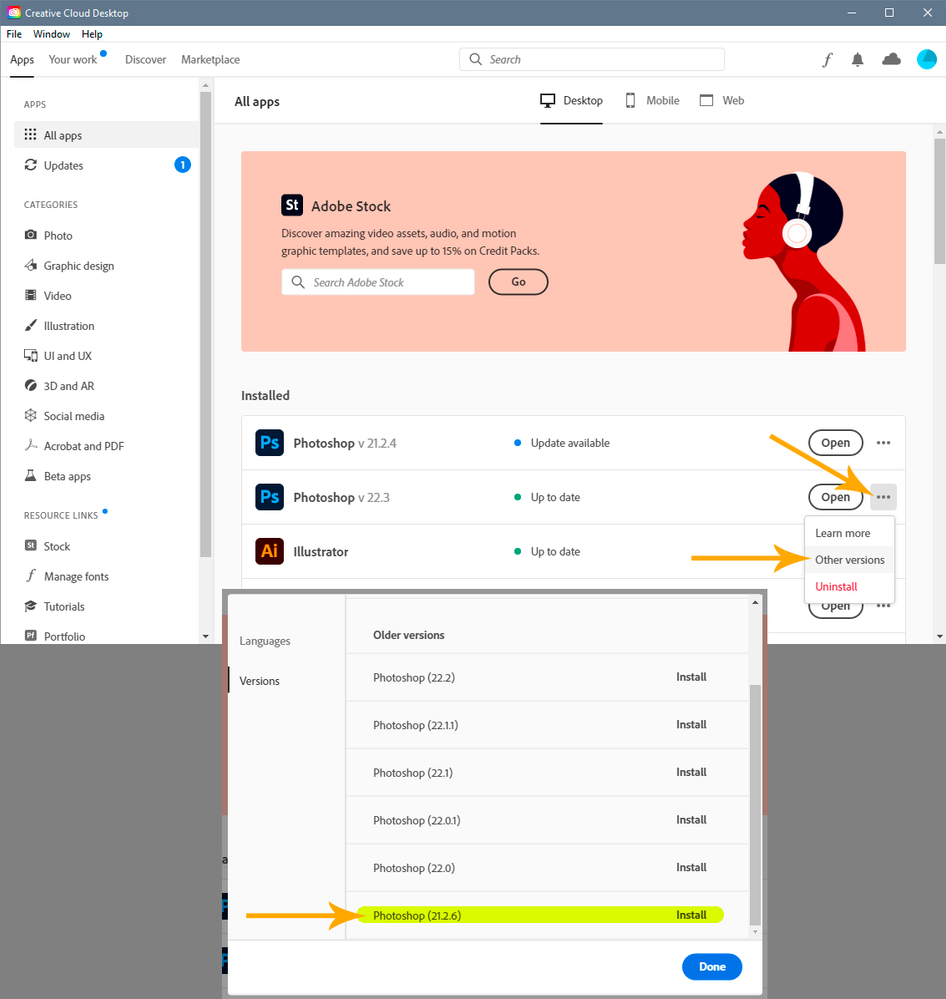Adobe Community
Adobe Community
- Home
- Photoshop ecosystem
- Discussions
- Re: Cant open Photoshop at all.
- Re: Cant open Photoshop at all.
Cant open Photoshop at all.
Copy link to clipboard
Copied
I havent been able to open photoshop. I have un-installed and reinstalled photoshop today. I still cant get on.
I am getting.
Error loading of ippCV library
you application is dynamically linked with intel(R) IPP libraries version 2020.0.1 (r)x35c5ec66)
etc etc etc
I cant use the software at all
Explore related tutorials & articles
Copy link to clipboard
Copied
New computer? Just upgraded? Trying it on an old computer? What computer chip (CPU?) and what version of PS?
Copy link to clipboard
Copied
Copy link to clipboard
Copied
It means your CPU doesn't meet the new system requirements. Specifically it needs to support SSE4.2. If it doesn't, you get this message.
You need to go back to v21.
https://helpx.adobe.com/photoshop/kb/known-issues.html#ErroratloadingofippCVlibrary
Copy link to clipboard
Copied
I updated the software, same P.C had for about 8 years.
I decided to cancel my account and payments. dont think Adobe offer a good enough service. Get other members who pay for membership to fix each others problems. Quick enough to take the money, contacted abode more than 3 weeks ago. Still no reply from adobe. had no service or software for over a month. been waiting for help.
Copy link to clipboard
Copied
As I said, you need to go back to Photoshop version 21. Your machine does not support Photoshop version 22 with the new system requirements.
Open your CC desktop app: